Hotot: A Stylish Twitter Client That Packs Power

Productivity Sauce
Here is a question: Why would you want to try Hotot when there is a plethora of other Twitter clients out there? The answer is simple: Hotot offers a perfect mix of style and useful features. A pleasant interface gives you quick access to essential features and it sports slick transitions between screens. For each item in the timeline, Hotot provides shortcuts which you can use to retweet (Hotot supports both classic and new retweets) the tweet, mark it as favorite, and reply to it. Like any Twitter clients worth its salt, Hotot supports link shortening, although it can only use the default Bit.ly service.
Hotot's default functionality can be expanded using extensions, and the current version of the Twitter client ships with three modules: Gmaps can be used to display the geolocation data of a particular tweet on Google Maps, Image Preview lets you preview attached images, Image Upload allows you to use Hotot to upload images to one of several supported services such as Twitpic and Twitgoo.
Similar to other Twitter clients, Hotot lets you view mentions, favorites, and direct messages, but that's not all. Hotot also sports the Retweets and Retweeted screen where you can view your tweets retweeted by others, tweets retweeted by you, and tweets retweeted by people you follow. The Search screen lets you find users and view their profiles and recent tweets.
Installing Hotot is not particularly difficult. If you are using Ubuntu, you can install the Twitter client using the following commands:
sudo add-apt-repository ppa:hotot-team sudo apt-get update sudo apt-get install hotot
The Installation How-to page provides detailed information on how to install Hotot on other Linux distributions. And using a simple trick, you can make Hotot work with Identi.ca. Open the Preferences window, switch to the Networks section, and replace the default URL in the API Base field with http://identi.ca/api.
Hotot is still at a very early stage of development, so it does lack some key features like the ability to handle multiple accounts. But even in its current form, it's a pretty capable and stylish Twitter client which deserves a closer look.
Comments
comments powered by DisqusSubscribe to our Linux Newsletters
Find Linux and Open Source Jobs
Subscribe to our ADMIN Newsletters
Support Our Work
Linux Magazine content is made possible with support from readers like you. Please consider contributing when you’ve found an article to be beneficial.

News
-
Linux From Scratch Drops SysVinit Support
LFS will no longer support SysVinit.
-
LibreOffice 26.2 Now Available
With new features, improvements, and bug fixes, LibreOffice 26.2 delivers a modern, polished office suite without compromise.
-
Linux Kernel Project Releases Project Continuity Document
What happens to Linux when there's no Linus? It's a question many of us have asked over the years, and it seems it's also on the minds of the Linux kernel project.
-
Mecha Systems Introduces Linux Handheld
Mecha Systems has revealed its Mecha Comet, a new handheld computer powered by – you guessed it – Linux.
-
MX Linux 25.1 Features Dual Init System ISO
The latest release of MX Linux caters to lovers of two different init systems and even offers instructions on how to transition.
-
Photoshop on Linux?
A developer has patched Wine so that it'll run specific versions of Photoshop that depend on Adobe Creative Cloud.
-
Linux Mint 22.3 Now Available with New Tools
Linux Mint 22.3 has been released with a pair of new tools for system admins and some pretty cool new features.
-
New Linux Malware Targets Cloud-Based Linux Installations
VoidLink, a new Linux malware, should be of real concern because of its stealth and customization.
-
Say Goodbye to Middle-Mouse Paste
Both Gnome and Firefox have proposed getting rid of a long-time favorite Linux feature.
-
Manjaro 26.0 Primary Desktop Environments Default to Wayland
If you want to stick with X.Org, you'll be limited to the desktop environments you can choose.

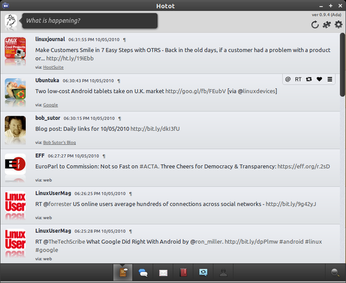
Hotot potential
Side note: It would be nice if Linux resources like Linux Magazine would stop leaving out half of the Linux world in their articles.
.deb != Linux