Keep an Eye on Your Server with phpSysInfo

Productivity Sauce
Running a server on a local network opens a whole new world of possibilities. You can access your files and documents from multiple machines, stream media, host your own photo gallery or blog, and much more. This also means that you have to monitor your server to make sure it runs smoothly. There are quite a few server monitoring solutions out there, but most of them are overkill for keeping an eye on a single personal server. Enter phpSysInfo, a simple yet powerful script that displays essential system information in an easy-to-digest manner. The best part is that it requires virtually no configuration, and it can be deployed on your server in a matter of minutes. Grab the latest release of the software from the project's website, unpack the downloaded archive, rename the config.php.new file in the resulting directory to config.php and upload the entire phpsysinfo directory to your server. Point then the browser to http://127.0.0.1/phpsysinfo (replace 127.0.0.1 with the actual IP address or host name of your server) and you should see phpSysInfo in all its beauty.
The default phpSysInfo configuration displays all key information, but you can easily add more data points by editing the config.php file. All options available there contain brief but informative descriptions, so enabling and configuring the desired entries is easy. For example, to enable one or several bundled plugins edit the define('PSI_PLUGINS', false); line as in the example below:
define('PSI_PLUGINS', 'PS');phpSysInfo doesn't offer the flexibility or feature set of more advanced server monitoring solutions. But if you only want to be able to keep an eye on your personal server with a minimum of fuss, phpSysInfo is the perfect tool for the job.
Comments
comments powered by DisqusSubscribe to our Linux Newsletters
Find Linux and Open Source Jobs
Subscribe to our ADMIN Newsletters
Support Our Work
Linux Magazine content is made possible with support from readers like you. Please consider contributing when you’ve found an article to be beneficial.

News
-
LibreOffice 26.2 Now Available
With new features, improvements, and bug fixes, LibreOffice 26.2 delivers a modern, polished office suite without compromise.
-
Linux Kernel Project Releases Project Continuity Document
What happens to Linux when there's no Linus? It's a question many of us have asked over the years, and it seems it's also on the minds of the Linux kernel project.
-
Mecha Systems Introduces Linux Handheld
Mecha Systems has revealed its Mecha Comet, a new handheld computer powered by – you guessed it – Linux.
-
MX Linux 25.1 Features Dual Init System ISO
The latest release of MX Linux caters to lovers of two different init systems and even offers instructions on how to transition.
-
Photoshop on Linux?
A developer has patched Wine so that it'll run specific versions of Photoshop that depend on Adobe Creative Cloud.
-
Linux Mint 22.3 Now Available with New Tools
Linux Mint 22.3 has been released with a pair of new tools for system admins and some pretty cool new features.
-
New Linux Malware Targets Cloud-Based Linux Installations
VoidLink, a new Linux malware, should be of real concern because of its stealth and customization.
-
Say Goodbye to Middle-Mouse Paste
Both Gnome and Firefox have proposed getting rid of a long-time favorite Linux feature.
-
Manjaro 26.0 Primary Desktop Environments Default to Wayland
If you want to stick with X.Org, you'll be limited to the desktop environments you can choose.
-
Mozilla Plans to AI-ify Firefox
With a new CEO in control, Mozilla is doubling down on a strategy of trust, all the while leaning into AI.

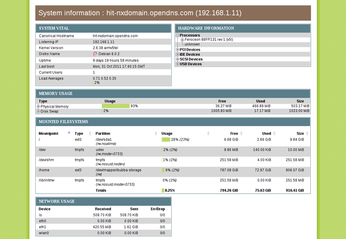
PhPSysInfo