KeepNote: Viable Alternative to NoteCase

Productivity Sauce
NoteCase has always been an indispensable application in my productivity toolbox. So the news that NoteCase's developer ceased its development sent me scrambling for a replacement for this excellent note-taking tool. It didn't take me long, though, to discover KeepNote. Similar to NoteCase, KeepNote is a hierarchical note manager, which means notes in the application are organized in notebooks and subnotebooks that act as nodes in an hierarchical tree. You can assign different icons to each notebook and note (or page, in KeeNote's terminology), which makes it easier to identify and find specific pages and folders.
As you would expect from a note-taking application, KeepNote supports different text formatting options, including bold, italics, underlined, and monospaced. Using the available tools, you can also tweak font properties, apply different text and background colors, and choose between several text alignment options. Like any note-taking application worth its salt, KeepNote lets you insert links and images. In addition to that, KeepNote features its own screenshot tool. Choose Edit -> Insert Screenshot (or press Ctrl+Insert), and you can take a screenshot of any currently opened window. KeepNote then automatically inserts the screenshot into the currently opened note. Other nice touches include an integrated spell-check with automatic in-line spell check and a search feature that allows you to search the current page or all existing notes. All pages in KeepNote are stored in the HTML format, and you can view them in the browser or edit them in an external editor. The only missing feature here is the lack of import and export functionality and the ability to encrypt notebooks. There is, however, the Backup Notebook feature that can save the currently selected notebook as a tar.gz archive.
All in all, while KeepNote is still missing a few features some users might consider important, it already provides a viable alternative to the now-defunct NoteCase.
Comments
comments powered by DisqusSubscribe to our Linux Newsletters
Find Linux and Open Source Jobs
Subscribe to our ADMIN Newsletters
Support Our Work
Linux Magazine content is made possible with support from readers like you. Please consider contributing when you’ve found an article to be beneficial.

News
-
Chaos Comes to KDE in KaOS
KaOS devs are making a major change to the distribution, and it all comes down to one system.
-
New Linux Botnet Discovered
The SSHStalker botnet uses IRC C2 to control systems via legacy Linux kernel exploits.
-
The Next Linux Kernel Turns 7.0
Linus Torvalds has announced that after Linux kernel 6.19, we'll finally reach the 7.0 iteration stage.
-
Linux From Scratch Drops SysVinit Support
LFS will no longer support SysVinit.
-
LibreOffice 26.2 Now Available
With new features, improvements, and bug fixes, LibreOffice 26.2 delivers a modern, polished office suite without compromise.
-
Linux Kernel Project Releases Project Continuity Document
What happens to Linux when there's no Linus? It's a question many of us have asked over the years, and it seems it's also on the minds of the Linux kernel project.
-
Mecha Systems Introduces Linux Handheld
Mecha Systems has revealed its Mecha Comet, a new handheld computer powered by – you guessed it – Linux.
-
MX Linux 25.1 Features Dual Init System ISO
The latest release of MX Linux caters to lovers of two different init systems and even offers instructions on how to transition.
-
Photoshop on Linux?
A developer has patched Wine so that it'll run specific versions of Photoshop that depend on Adobe Creative Cloud.
-
Linux Mint 22.3 Now Available with New Tools
Linux Mint 22.3 has been released with a pair of new tools for system admins and some pretty cool new features.

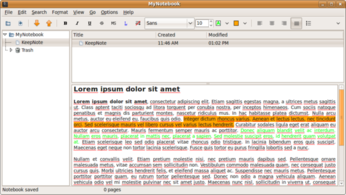
Keepnote not stable
This is a perfect no-go for the storage of important information I want to access in one year on the system I run in one year. I'm forced to stay with ugly notecase.
use Zim
NoteCase Pro Available
Yes, I know it costs money...but it's available, cross-platform, and supported with recent new release..has more features than NoteCase...
Also, NoteCase is still available, just not supported by developer....
Anyway, just curious....
the only missing feature here is ..