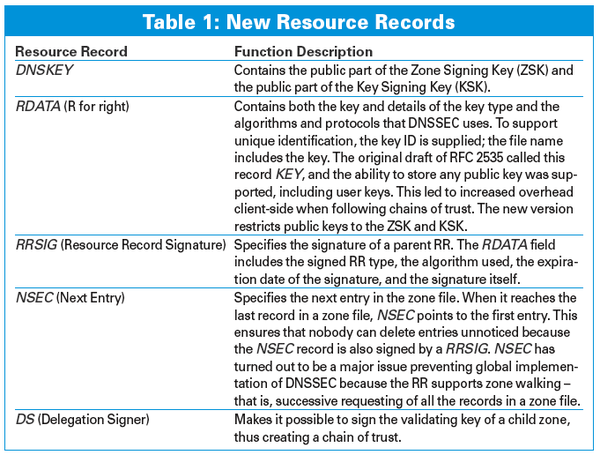Trusted name resolution with DNSSEC
System administrators and security consultants have devised elaborate strategies for protecting computer networks, but one very basic part of the Internet infrastructure is still surprisingly vulnerable: the name resolution system. Intruders have developed sophisticated techniques for spoofing DNS responses. Of course, the white hats have fought back with their own defensive maneuvers, but experts agree that a fundamentally different approach is necessary. The DNS Security Extensions (DNSSEC) system [1] offers a comprehensive solution for authentication and data integrity for DNS.
DNSSEC adds cryptographic signatures to the legacy name resolution service. But a signature can't solve the problem alone (because an attacker can create a signature, too). DNSSEC also needs a method for authenticating the public key used in the asymmetric encryption, which means the system must provide its own form of Public Key Infrastructure (PKI).
[...]
Buy this article as PDF
(incl. VAT)
Buy Linux Magazine
Subscribe to our Linux Newsletters
Find Linux and Open Source Jobs
Subscribe to our ADMIN Newsletters
Support Our Work
Linux Magazine content is made possible with support from readers like you. Please consider contributing when you’ve found an article to be beneficial.

News
-
Parrot OS Switches to KDE Plasma Desktop
Yet another distro is making the move to the KDE Plasma desktop.
-
TUXEDO Announces Gemini 17
TUXEDO Computers has released the fourth generation of its Gemini laptop with plenty of updates.
-
Two New Distros Adopt Enlightenment
MX Moksha and AV Linux 25 join ranks with Bodhi Linux and embrace the Enlightenment desktop.
-
Solus Linux 4.8 Removes Python 2
Solus Linux 4.8 has been released with the latest Linux kernel, updated desktops, and a key removal.
-
Zorin OS 18 Hits over a Million Downloads
If you doubt Linux isn't gaining popularity, you only have to look at Zorin OS's download numbers.
-
TUXEDO Computers Scraps Snapdragon X1E-Based Laptop
Due to issues with a Snapdragon CPU, TUXEDO Computers has cancelled its plans to release a laptop based on this elite hardware.
-
Debian Unleashes Debian Libre Live
Debian Libre Live keeps your machine free of proprietary software.
-
Valve Announces Pending Release of Steam Machine
Shout it to the heavens: Steam Machine, powered by Linux, is set to arrive in 2026.
-
Happy Birthday, ADMIN Magazine!
ADMIN is celebrating its 15th anniversary with issue #90.
-
Another Linux Malware Discovered
Russian hackers use Hyper-V to hide malware within Linux virtual machines.