Serving false signatures to attack scanners with Portspoof
Flytrap

The Internet is a tough place to live – especially for publicly accessible computers. A small tool called Portspoof makes port scanning a real challenge for attackers.
Seasoned attackers, and even some amateur cyber-vandals, find sport in trying to scan servers and hijack them at the same time (Figure 1). Firewalls and Intrusion Detection/Prevention systems can help, but if a single tool could truly stop all potential attacks, the Internet intrusion industry wouldn't even exist.
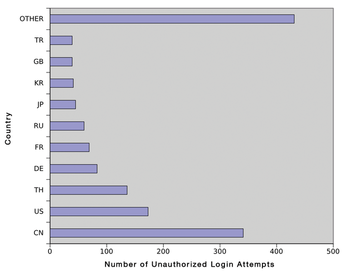 Figure 1: Number of unuathorized login attempts on the author's network in a two-month period (by country or origin).
Figure 1: Number of unuathorized login attempts on the author's network in a two-month period (by country or origin).
A professional intrusion attempt is typically preceded by reconnaissance and scanning. Many attackers simply perform a scan, which is easily automated with tools like Nmap. An attacker who discovers a firewall and similar defensive system can often guess which ports and services are worth attacking. However, a tool called Portspoof [1] intervenes to cause complications and confusion for the attacker. Portspoof answers port requests with a wild mix of signatures and payloads. This confusing and unwanted information slows down any attempted port scan, forcing the attacker to manually evaluate the results in a time-consuming process.
[...]
Buy this article as PDF
(incl. VAT)
Buy Linux Magazine
Subscribe to our Linux Newsletters
Find Linux and Open Source Jobs
Subscribe to our ADMIN Newsletters
Support Our Work
Linux Magazine content is made possible with support from readers like you. Please consider contributing when you’ve found an article to be beneficial.

News
-
Introducing matrixOS, an Immutable Gentoo-Based Linux Distro
It was only a matter of time before a developer decided one of the most challenging Linux distributions needed to be immutable.
-
Chaos Comes to KDE in KaOS
KaOS devs are making a major change to the distribution, and it all comes down to one system.
-
New Linux Botnet Discovered
The SSHStalker botnet uses IRC C2 to control systems via legacy Linux kernel exploits.
-
The Next Linux Kernel Turns 7.0
Linus Torvalds has announced that after Linux kernel 6.19, we'll finally reach the 7.0 iteration stage.
-
Linux From Scratch Drops SysVinit Support
LFS will no longer support SysVinit.
-
LibreOffice 26.2 Now Available
With new features, improvements, and bug fixes, LibreOffice 26.2 delivers a modern, polished office suite without compromise.
-
Linux Kernel Project Releases Project Continuity Document
What happens to Linux when there's no Linus? It's a question many of us have asked over the years, and it seems it's also on the minds of the Linux kernel project.
-
Mecha Systems Introduces Linux Handheld
Mecha Systems has revealed its Mecha Comet, a new handheld computer powered by – you guessed it – Linux.
-
MX Linux 25.1 Features Dual Init System ISO
The latest release of MX Linux caters to lovers of two different init systems and even offers instructions on how to transition.
-
Photoshop on Linux?
A developer has patched Wine so that it'll run specific versions of Photoshop that depend on Adobe Creative Cloud.
