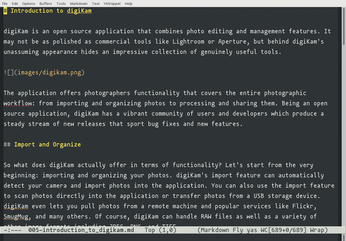Emacs for writers
Emacs can be anything you want it to be: a coding environment, an outliner, a task manager, and everything in between. You can transform this versatile text editor into a tool for writing articles, drafting blog posts, and penning your next great novel (Figure 1). As is often the case, the exact Emacs configuration and customizations depend on your specific needs and usage scenarios, but there are several tweaks and plugins you might find useful no matter what writing tasks you plan.
Configuring and Extending Emacs
The .emacs file in your home directory specifies Emacs' default behavior and configures a wide range of settings. The example configuration in Listing 1 contains several useful commands and options. The default monospaced font and line spacing make regular text difficult to read, and the set-default-font and setq-default line-spacing expressions let you specify the desired font (it must be installed on your system), font size, and line spacing. In this case, Emacs is set to use the Mononoki font at the 17pt size.
[...]
Buy this article as PDF
(incl. VAT)
Buy Linux Magazine
Subscribe to our Linux Newsletters
Find Linux and Open Source Jobs
Subscribe to our ADMIN Newsletters
Support Our Work
Linux Magazine content is made possible with support from readers like you. Please consider contributing when you’ve found an article to be beneficial.

News
-
MX Linux 25.1 Features Dual Init System ISO
The latest release of MX Linux caters to lovers of two different init systems and even offers instructions on how to transition.
-
Photoshop on Linux?
A developer has patched Wine so that it'll run specific versions of Photoshop that depend on Adobe Creative Cloud.
-
Linux Mint 22.3 Now Available with New Tools
Linux Mint 22.3 has been released with a pair of new tools for system admins and some pretty cool new features.
-
New Linux Malware Targets Cloud-Based Linux Installations
VoidLink, a new Linux malware, should be of real concern because of its stealth and customization.
-
Say Goodbye to Middle-Mouse Paste
Both Gnome and Firefox have proposed getting rid of a long-time favorite Linux feature.
-
Manjaro 26.0 Primary Desktop Environments Default to Wayland
If you want to stick with X.Org, you'll be limited to the desktop environments you can choose.
-
Mozilla Plans to AI-ify Firefox
With a new CEO in control, Mozilla is doubling down on a strategy of trust, all the while leaning into AI.
-
Gnome Says No to AI-Generated Extensions
If you're a developer wanting to create a new Gnome extension, you'd best set aside that AI code generator, because the extension team will have none of that.
-
Parrot OS Switches to KDE Plasma Desktop
Yet another distro is making the move to the KDE Plasma desktop.
-
TUXEDO Announces Gemini 17
TUXEDO Computers has released the fourth generation of its Gemini laptop with plenty of updates.