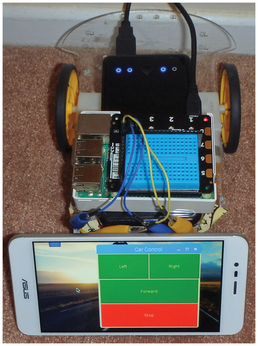Control your Rasp Pi projects with Python’s Tkinter library
If you are looking for an easy way to control your Raspberry Pi projects, consider Python's Tkinter library. In about 20 lines of Python code, you can create a graphic program to control a Rasp Pi rover project (Figure 1). This article shows how to create a Python Tkinter application to control the Rasp Pi's General Purpose Input Output (GPIO) pins. I will also show you how to set up a desktop shortcut that you can use to easily launch the application, and I will configure a Virtual Network Computing (VNC) server so that a smartphone, tablet, or PC can control the Rasp Pi remotely.
Python Tkinter Library
Tkinter [1] is bundled with the standard Rasp Pi Python installation. The base Tkinter library contains 17 different widgets that you can use for graphic applications. These widgets can be defined with customizable colors, sizes, text, and commands. There are three geometry managers (Pack, Grid, and Place) that can be used to arrange the widgets. For Rasp Pi hardware projects, I found the Grid geometry manager was a good fit. Listing 1 is a simple test program that presents two buttons in a grid and prints feedback when the buttons are pressed. (Note: Python 2.7 references the library as Tkinter, whereas Python 3 uses tkinter, lowercase). Figure 2 shows this test program with some button feedback.
[...]
Buy this article as PDF
(incl. VAT)
Buy Linux Magazine
Subscribe to our Linux Newsletters
Find Linux and Open Source Jobs
Subscribe to our ADMIN Newsletters
Support Our Work
Linux Magazine content is made possible with support from readers like you. Please consider contributing when you’ve found an article to be beneficial.

News
-
Parrot OS Switches to KDE Plasma Desktop
Yet another distro is making the move to the KDE Plasma desktop.
-
TUXEDO Announces Gemini 17
TUXEDO Computers has released the fourth generation of its Gemini laptop with plenty of updates.
-
Two New Distros Adopt Enlightenment
MX Moksha and AV Linux 25 join ranks with Bodhi Linux and embrace the Enlightenment desktop.
-
Solus Linux 4.8 Removes Python 2
Solus Linux 4.8 has been released with the latest Linux kernel, updated desktops, and a key removal.
-
Zorin OS 18 Hits over a Million Downloads
If you doubt Linux isn't gaining popularity, you only have to look at Zorin OS's download numbers.
-
TUXEDO Computers Scraps Snapdragon X1E-Based Laptop
Due to issues with a Snapdragon CPU, TUXEDO Computers has cancelled its plans to release a laptop based on this elite hardware.
-
Debian Unleashes Debian Libre Live
Debian Libre Live keeps your machine free of proprietary software.
-
Valve Announces Pending Release of Steam Machine
Shout it to the heavens: Steam Machine, powered by Linux, is set to arrive in 2026.
-
Happy Birthday, ADMIN Magazine!
ADMIN is celebrating its 15th anniversary with issue #90.
-
Another Linux Malware Discovered
Russian hackers use Hyper-V to hide malware within Linux virtual machines.