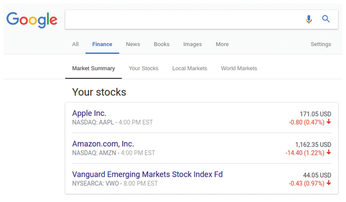Bargain Hunter
Programming Snapshot – Stock Quote API

Financial wizard Mike Schilli is annoyed that some web services have discontinued serving up real-time stock market data. To keep an eye on his investment dollars, Mike taps into a little known interface for stock prices.
For users of stock-quote-serving APIs, the fruit is currently hanging higher. First, Google discontinued its web service [1] for real-time stock market data (Figure 1); then, Yahoo followed suit and pulled the plug. With the end of their undocumented but widely used share price interface in CSV format [2], Yahoo, perhaps unknowingly, also pulled the rug from under a number of open source projects, such as the Perl Yahoo::Finance CPAN module and the Python yahoo-finance package. A few open source portfolio-tracking applications using these popular packages were dragged into the abyss along with them.
On the GitHub sites of these projects, the Issues tabs are now overflowing with comments, there's quite a bit of wailing and gnashing of teeth from users, and much wringing of hands of those who hope to find a replacement for the vanished free real-time (or at least time-delayed) stock market price data source.
[...]
Buy this article as PDF
(incl. VAT)
Buy Linux Magazine
Subscribe to our Linux Newsletters
Find Linux and Open Source Jobs
Subscribe to our ADMIN Newsletters
Support Our Work
Linux Magazine content is made possible with support from readers like you. Please consider contributing when you’ve found an article to be beneficial.

News
-
Linux Kernel Project Releases Project Continuity Document
What happens to Linux when there's no Linus? It's a question many of us have asked over the years, and it seems it's also on the minds of the Linux kernel project.
-
Mecha Systems Introduces Linux Handheld
Mecha Systems has revealed its Mecha Comet, a new handheld computer powered by – you guessed it – Linux.
-
MX Linux 25.1 Features Dual Init System ISO
The latest release of MX Linux caters to lovers of two different init systems and even offers instructions on how to transition.
-
Photoshop on Linux?
A developer has patched Wine so that it'll run specific versions of Photoshop that depend on Adobe Creative Cloud.
-
Linux Mint 22.3 Now Available with New Tools
Linux Mint 22.3 has been released with a pair of new tools for system admins and some pretty cool new features.
-
New Linux Malware Targets Cloud-Based Linux Installations
VoidLink, a new Linux malware, should be of real concern because of its stealth and customization.
-
Say Goodbye to Middle-Mouse Paste
Both Gnome and Firefox have proposed getting rid of a long-time favorite Linux feature.
-
Manjaro 26.0 Primary Desktop Environments Default to Wayland
If you want to stick with X.Org, you'll be limited to the desktop environments you can choose.
-
Mozilla Plans to AI-ify Firefox
With a new CEO in control, Mozilla is doubling down on a strategy of trust, all the while leaning into AI.
-
Gnome Says No to AI-Generated Extensions
If you're a developer wanting to create a new Gnome extension, you'd best set aside that AI code generator, because the extension team will have none of that.