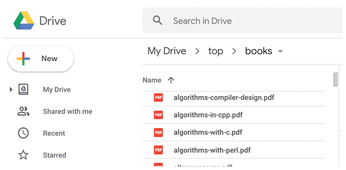Finding and retrieving Google Drive files with Go
Programming Snapshot – Go File Retrieval

© Photo by Sincerely Media on Unsplash
Mike Schilli does not put books on the shelf; instead, he scans them and saves the PDFs in Google Drive. A command-line Go program then rummages through the digitized books and downloads them as required.
I have lots of PDFs of scanned books on my Google Drive and often download what I need from my digital bookshelf to my hard drive [1]. The browser interface on drive.google.com is very useful for this (Figure 1). However, Google Drive could be easier and faster to use when searching for books by listing the results and downloading matches immediately. The Go program presented in this issue does this at the command line, which goes down well with programmers who feel at home in the terminal window and are reluctant to ever leave it.
Building the source code from Listings 1 to 4 [2] and calling the generated binary that accepts a search string like algorithms-in-cpp is shown in Figure 2. On the user's Google Drive, the program finds the PDF for the book Algorithms in C++. It offers up the file for selection and downloads it after confirmation. While the PDF, which is around 150MB in size, is crossing the wire, the Go program displays a slow or fast progress bar, depending on the Internet connection, to give an impression on the number of bytes received in relation to the expected total number.
[...]
Buy this article as PDF
(incl. VAT)
Buy Linux Magazine
Subscribe to our Linux Newsletters
Find Linux and Open Source Jobs
Subscribe to our ADMIN Newsletters
Support Our Work
Linux Magazine content is made possible with support from readers like you. Please consider contributing when you’ve found an article to be beneficial.

News
-
Mozilla Plans to AI-ify Firefox
With a new CEO in control, Mozilla is doubling down on a strategy of trust, all the while leaning into AI.
-
Gnome Says No to AI-Generated Extensions
If you're a developer wanting to create a new Gnome extension, you'd best set aside that AI code generator, because the extension team will have none of that.
-
Parrot OS Switches to KDE Plasma Desktop
Yet another distro is making the move to the KDE Plasma desktop.
-
TUXEDO Announces Gemini 17
TUXEDO Computers has released the fourth generation of its Gemini laptop with plenty of updates.
-
Two New Distros Adopt Enlightenment
MX Moksha and AV Linux 25 join ranks with Bodhi Linux and embrace the Enlightenment desktop.
-
Solus Linux 4.8 Removes Python 2
Solus Linux 4.8 has been released with the latest Linux kernel, updated desktops, and a key removal.
-
Zorin OS 18 Hits over a Million Downloads
If you doubt Linux isn't gaining popularity, you only have to look at Zorin OS's download numbers.
-
TUXEDO Computers Scraps Snapdragon X1E-Based Laptop
Due to issues with a Snapdragon CPU, TUXEDO Computers has cancelled its plans to release a laptop based on this elite hardware.
-
Debian Unleashes Debian Libre Live
Debian Libre Live keeps your machine free of proprietary software.
-
Valve Announces Pending Release of Steam Machine
Shout it to the heavens: Steam Machine, powered by Linux, is set to arrive in 2026.