Probing for hardware information
Command Line – Hardware Information
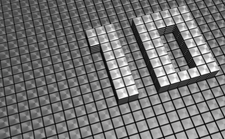
© Lead Image © Pei Ling Hoo, 123RF.com
A quick guide to 10 command-line tools to help you find hardware information.
If you need hardware information, where do you turn? You might have the box and a Quick Start Guide, but chances are they're lost in the back of some closet. More detailed information is probably available online but is not much use without the model number. The simplest source is your system itself, which has plenty of commands – including basic ones such as grep and ls – to pry out the information you need from the niche where it resides. Many echo the basic ls command in their name, and many have two or more levels of verbosity, each one giving more detailed information than the last. But whatever the name or structure of the command, each unlocks an often untapped cache of information. Most of the time, you will want to pipe the commands through less (adding | less at the end of the command), and in some cases you will need to log in as root to access the information.
uname
Using uname provides a high-level view of both the hardware and software on the system. With the -a option, it gives the following information in this order: kernel name, host name, kernel release, kernel version (such as Debian 4.19.194-3 (2021-07-18)), hardware type, hardware architecture, and operating system. Each of these pieces of information can be displayed by itself with a specific option of its own, but because the options often have no relation to the information, it is easier to simply remember uname -a. With no option, uname simply lists the operating system (Figure 1).
lspci
For a brief summary of all PCI buses, type the bare command. For more detail, add a level of verbosity from -v to -vvv. For hexadecimal dumps, there are also four levels of detail, from -x to -xxxx.
[...]
Buy this article as PDF
(incl. VAT)
Buy Linux Magazine
Subscribe to our Linux Newsletters
Find Linux and Open Source Jobs
Subscribe to our ADMIN Newsletters
Support Our Work
Linux Magazine content is made possible with support from readers like you. Please consider contributing when you’ve found an article to be beneficial.

News
-
Parrot OS Switches to KDE Plasma Desktop
Yet another distro is making the move to the KDE Plasma desktop.
-
TUXEDO Announces Gemini 17
TUXEDO Computers has released the fourth generation of its Gemini laptop with plenty of updates.
-
Two New Distros Adopt Enlightenment
MX Moksha and AV Linux 25 join ranks with Bodhi Linux and embrace the Enlightenment desktop.
-
Solus Linux 4.8 Removes Python 2
Solus Linux 4.8 has been released with the latest Linux kernel, updated desktops, and a key removal.
-
Zorin OS 18 Hits over a Million Downloads
If you doubt Linux isn't gaining popularity, you only have to look at Zorin OS's download numbers.
-
TUXEDO Computers Scraps Snapdragon X1E-Based Laptop
Due to issues with a Snapdragon CPU, TUXEDO Computers has cancelled its plans to release a laptop based on this elite hardware.
-
Debian Unleashes Debian Libre Live
Debian Libre Live keeps your machine free of proprietary software.
-
Valve Announces Pending Release of Steam Machine
Shout it to the heavens: Steam Machine, powered by Linux, is set to arrive in 2026.
-
Happy Birthday, ADMIN Magazine!
ADMIN is celebrating its 15th anniversary with issue #90.
-
Another Linux Malware Discovered
Russian hackers use Hyper-V to hide malware within Linux virtual machines.

