Avoid Typing with Autokey

Productivity Sauce
Imagine how much time you could save if you had a tool that could help you to avoid typing static text like "Kind regards" or your address. Like the idea? Then you'll most certainly appreciate the Autokey text expanding utility. The current version of Autokey is distributed as a tarball archive, and it requires a few additional Python packages: python-gamin, python-xlib, and python-configobj. On Ubuntu-based distros, you can install them using the following apt-get install command:
sudo apt-get install python-gamin python-xlib python-configobj
Download and unpack then the Autokey archive, move the resulting directory into your home folder, and use the autohot.sh script to launch the application:
sh ./autokey.sh
Autokey sports a rather simple two-pane interface. The Folders and Phrases pane allows you to group text snippets, or phrases, into folders. By default, Autokey contains two folders: My Phrases (with the Addresses subfolder) and Tray Phrases. You can, of course, add your own folders and subfolders using the File -> New Top-Level Folder and File -> New Folder commands.
To create a new phrase, select the folder you want and choose File -> New Phrase. In the right pane, give the phrase a descriptive name in the Phrase Description field and enter the desired text in the Phrase Contents field. Next you have to specify a trigger which inserts the given phrase. If you tick the Show in tray menu check box, the phrase becomes accessible via Autokey's tray menu. Another option is to specify an abbreviation for the specific phrase, so when you type, for example, "addr", Autokey replaces it with the related phrase. To do this, tick the Use an abbreviation check box and enter the desired abbreviation in the Abbreviation field. Alternatively, you can specify a keyboard shortcut that triggers the phrase. Switch to the Hotkeys section, tick the Use a hotkey check box, and define the desired hotkey. In addition to that, you can set up a window filter to trigger the phrase only in a specific application. For example, if you want to use the phrase only when you work in OpenOffice.org Writer, you can specify the .* - OpenOffice.org Writer filter in the Window Filter section. Besides conventional text snippets, Autokey allows you to specify so-called macros which can insert the current date and time or execute a shell command.
The Folders and Phrases pane also contains the default Tray Phrases folder. As the name suggests, all phrases in this folder appear in the Tray Phrases menu in the tray icon. Finally, to make it easier to quickly find the phrase you want in the Folder and Phrases pane, there is also the Search field. Using it, you can find the phrase by its title and description, or by its abbreviation.
Comments
comments powered by DisqusSubscribe to our Linux Newsletters
Find Linux and Open Source Jobs
Subscribe to our ADMIN Newsletters
Support Our Work
Linux Magazine content is made possible with support from readers like you. Please consider contributing when you’ve found an article to be beneficial.

News
-
The Next Linux Kernel Turns 7.0
Linus Torvalds has announced that after Linux kernel 6.19, we'll finally reach the 7.0 iteration stage.
-
Linux From Scratch Drops SysVinit Support
LFS will no longer support SysVinit.
-
LibreOffice 26.2 Now Available
With new features, improvements, and bug fixes, LibreOffice 26.2 delivers a modern, polished office suite without compromise.
-
Linux Kernel Project Releases Project Continuity Document
What happens to Linux when there's no Linus? It's a question many of us have asked over the years, and it seems it's also on the minds of the Linux kernel project.
-
Mecha Systems Introduces Linux Handheld
Mecha Systems has revealed its Mecha Comet, a new handheld computer powered by – you guessed it – Linux.
-
MX Linux 25.1 Features Dual Init System ISO
The latest release of MX Linux caters to lovers of two different init systems and even offers instructions on how to transition.
-
Photoshop on Linux?
A developer has patched Wine so that it'll run specific versions of Photoshop that depend on Adobe Creative Cloud.
-
Linux Mint 22.3 Now Available with New Tools
Linux Mint 22.3 has been released with a pair of new tools for system admins and some pretty cool new features.
-
New Linux Malware Targets Cloud-Based Linux Installations
VoidLink, a new Linux malware, should be of real concern because of its stealth and customization.
-
Say Goodbye to Middle-Mouse Paste
Both Gnome and Firefox have proposed getting rid of a long-time favorite Linux feature.

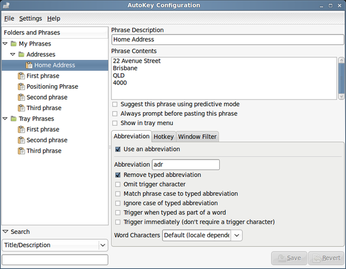
Alternatives
xautomation-1.01
and
xnee-2.05
Xnee, while not finished, has VERY big potential (and GUI ;P), and for basic tasks is great (it's recording time of events even!), I'm using it now.
I've added the replay of recorded actions to the standard Gnome command_action_1 (or whatever is called)
And works nice.
xautomation is more limited (or I am :P)
Thanks
I've been looking to such a program for a long time, thanks for the hint...
Under Windows I use Autohotkey, but until now I haven't found a nice alternative under Linux...
why not keep it simple?
In my day job where WinXP is unavoidable, i became used to text replacement applications like Shortkeys and the even better Texter, and i am quite happy with especially the last mentioned. Texter is very straightforward, you enter the strings and the text used to replace them after triggering them, and that's it. I haven't found anything as simple and useful under Linux yet.
Autokey doesn't even come close, unfortunately. I never managed to get it to run under WindowMaker, and i really don't want to switch to Gnome. Furthermore, the overly complex configuration interface is not at all userfriendly. I'd rather prefer something as straightforward and maybe even simpler to configure as Texter.