Replace Last.fm with VLC

Productivity Sauce
Nothing boosts my productivity more than good music. That's why I always keep Last.fm radio running when I'm working. Or rather, used to keep it running: Last.fm has announced that the company starts charging international users for streaming music. It's not a big deal, except that the service will remain free in the US, UK, and Germany. For me it's as insulting as Windows-only applications. It's not the end of the world, though: as always, the VLC comes to the rescue.
This excellent media player provides native support for Internet radio streaming and it comes with a huge selection of radio stations for every taste. To start the radio stream, launch VLC, and choose Playlist -> Additional Sources > Shoutcast radio listings. Choose then Playlist -> Show Playlist, switch to the Shoutcast Radio. Double-click on the music genre you like to view a list of available radio stations. You can also use the Search field to locate the station or genre you want. Double-click on the desired radio station and enjoy the music. VLC even supports scrobbling, so you can still get recommendations and use other Last.fm services which remain free of charge. To enable scrobbling, choose Tools -> Preferences -> Audio, tick the Enable last.fm submission check box, specify your Last.fm credentials, and press Save. You can also save your favorite radio stations as a playlist. To do this, drag the stations you want to the Playlist folder, then choose Save Playlist to File.
Although VLC doesn't allow you to skip tracks, it allows you to record the stream. To start recording, right-click on the desired radio station in the Shoutcast Radio section and select Save. Configure the streaming settings and hit the Save button. That's it! Bye-bye Last.fm, hello VLC!
Comments
comments powered by DisqusSubscribe to our Linux Newsletters
Find Linux and Open Source Jobs
Subscribe to our ADMIN Newsletters
Support Our Work
Linux Magazine content is made possible with support from readers like you. Please consider contributing when you’ve found an article to be beneficial.

News
-
Say Goodbye to Middle-Mouse Paste
Both Gnome and Firefox have proposed getting rid of a long-time favorite Linux feature.
-
Manjaro 26.0 Primary Desktop Environments Default to Wayland
If you want to stick with X.Org, you'll be limited to the desktop environments you can choose.
-
Mozilla Plans to AI-ify Firefox
With a new CEO in control, Mozilla is doubling down on a strategy of trust, all the while leaning into AI.
-
Gnome Says No to AI-Generated Extensions
If you're a developer wanting to create a new Gnome extension, you'd best set aside that AI code generator, because the extension team will have none of that.
-
Parrot OS Switches to KDE Plasma Desktop
Yet another distro is making the move to the KDE Plasma desktop.
-
TUXEDO Announces Gemini 17
TUXEDO Computers has released the fourth generation of its Gemini laptop with plenty of updates.
-
Two New Distros Adopt Enlightenment
MX Moksha and AV Linux 25 join ranks with Bodhi Linux and embrace the Enlightenment desktop.
-
Solus Linux 4.8 Removes Python 2
Solus Linux 4.8 has been released with the latest Linux kernel, updated desktops, and a key removal.
-
Zorin OS 18 Hits over a Million Downloads
If you doubt Linux isn't gaining popularity, you only have to look at Zorin OS's download numbers.
-
TUXEDO Computers Scraps Snapdragon X1E-Based Laptop
Due to issues with a Snapdragon CPU, TUXEDO Computers has cancelled its plans to release a laptop based on this elite hardware.

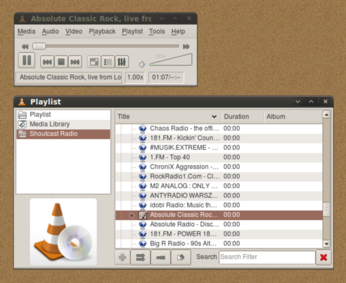
Replace Last.fm with VLC
this is how you do it
http://thebestbestblogblog....our-complete-music-keeper.html
Search in google
for dummies: keywords: vlc through proxy
keynote if your network admin is blocking http, search for http tunneling with putty and open ssh
shoutcast proxy
install moc then mocp in a terminal
h brings up Help
less resources
Songbird?
Rhythmbox
Amarok
Thanks