Extension Watch: Send Web Content to Kindle from Google Chrome

Productivity Sauce
The Send To Kindle extension for Google Chrome and Chromium offers a straightforward way to transfer Web content to the Kindle reader without leaving the convenience of the Google Chrome browser (it works with Chromium, too). Once installed, the extension allows you to send the currently viewed Web page as nicely formatted text to your @kindle.com address, which automatically pushes the content to your Kindle reader. The extension also lets you send pages to your @free.kindle.com address, so you don't have to pay wireless delivery charges. In this case, the converted .azw file will be sent to the email address associated with your Amazon account, and you have to manually transfer the file to your Kindle via USB.
To make the extension work, you need to specify your @kindle.com or @free.kindle.com address and add kindle@klip.me to the list of approved email addresses on the Manage Your Kindle page at Amazon. Once you've done that, you can push content to your Kindle using either the dedicated button or the Alt+Ctrl+K keyboard shortcut.
Via Lifehacker
Comments
comments powered by DisqusSubscribe to our Linux Newsletters
Find Linux and Open Source Jobs
Subscribe to our ADMIN Newsletters
Support Our Work
Linux Magazine content is made possible with support from readers like you. Please consider contributing when you’ve found an article to be beneficial.

News
-
Photoshop on Linux?
A developer has patched Wine so that it'll run specific versions of Photoshop that depend on Adobe Creative Cloud.
-
Linux Mint 22.3 Now Available with New Tools
Linux Mint 22.3 has been released with a pair of new tools for system admins and some pretty cool new features.
-
New Linux Malware Targets Cloud-Based Linux Installations
VoidLink, a new Linux malware, should be of real concern because of its stealth and customization.
-
Say Goodbye to Middle-Mouse Paste
Both Gnome and Firefox have proposed getting rid of a long-time favorite Linux feature.
-
Manjaro 26.0 Primary Desktop Environments Default to Wayland
If you want to stick with X.Org, you'll be limited to the desktop environments you can choose.
-
Mozilla Plans to AI-ify Firefox
With a new CEO in control, Mozilla is doubling down on a strategy of trust, all the while leaning into AI.
-
Gnome Says No to AI-Generated Extensions
If you're a developer wanting to create a new Gnome extension, you'd best set aside that AI code generator, because the extension team will have none of that.
-
Parrot OS Switches to KDE Plasma Desktop
Yet another distro is making the move to the KDE Plasma desktop.
-
TUXEDO Announces Gemini 17
TUXEDO Computers has released the fourth generation of its Gemini laptop with plenty of updates.
-
Two New Distros Adopt Enlightenment
MX Moksha and AV Linux 25 join ranks with Bodhi Linux and embrace the Enlightenment desktop.

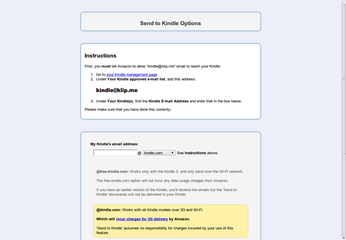
Web content to kindle