Five Simple Photo Fixes with digiKam

Productivity Sauce
digiKam is an immensely powerful photo application, so learning all its features requires time and effort. But this capable photo management application also offers a few easy to use features which you can use to instantly improve your shots.
If a photo has problems with exposure, the Color | Auto-correction menu item should be your first stop. The Auto correction feature offers several presets that can instantly improve the default exposure. The Auto Exposure preset usually provides the best result, but there is no reason why you shouldn't experiment with other available options, such as Auto Levels, Normalize, Equalize, and Stretch Contrast.
As any photo editor worth its salt, digiKam offers level adjustment (Color | Levels Adjust) and curve adjustment (Color | Curves Adjust) tools which you can use to adjust exposure. Using both tools is not particularly difficult. With the level adjustment tool, you can tweak the exposure settings using the slides under the histogram, while the curve adjustment tool lets you adjust exposure by dragging the curve on the histogram.
The Color | White Balance tool lets you adjust the white balance settings, which can come in handy not only for fixing incorrect white balance settings, but also for tweaking the available settings for artistic effects. The White Balance tool sports quite a few options, but you can choose the easy way out and use one of the many presets. In addition to white balance, you can also adjust exposure compensation settings to fix overexposed or underexposed shots.
The Enhance | Restoration tool can be used to fix noisy photos taken at high ISO settings. The Restoration tool uses sophisticated algorithms to reduce noise without compromising the overall quality of the photo. Alternatively, you can use the Enhance | Noise Reduction tool which lets you reduce noise in the photo by adjusting the Threshold and Softness settings. And if you are feeling lucky, you can enable the Advanced Adjustments option and tweak the available settings.
Transform | Perspective Adjustment is another handy and easy to use tool that allows you to straighten photos of tall buildings, among other things. The perspective adjustment tool is ridiculously easy to use: just grab one of four red handles on the photo and drag it with the mouse to straighten the image.
Of course, digiKam offers many advanced features for manipulating your photos, but the few simple tools described here can help you to improve your photos with just a few clicks.
Comments
comments powered by DisqusSubscribe to our Linux Newsletters
Find Linux and Open Source Jobs
Subscribe to our ADMIN Newsletters
Support Our Work
Linux Magazine content is made possible with support from readers like you. Please consider contributing when you’ve found an article to be beneficial.

News
-
Linux Kernel Project Releases Project Continuity Document
What happens to Linux when there's no Linus? It's a question many of us have asked over the years, and it seems it's also on the minds of the Linux kernel project.
-
Mecha Systems Introduces Linux Handheld
Mecha Systems has revealed its Mecha Comet, a new handheld computer powered by – you guessed it – Linux.
-
MX Linux 25.1 Features Dual Init System ISO
The latest release of MX Linux caters to lovers of two different init systems and even offers instructions on how to transition.
-
Photoshop on Linux?
A developer has patched Wine so that it'll run specific versions of Photoshop that depend on Adobe Creative Cloud.
-
Linux Mint 22.3 Now Available with New Tools
Linux Mint 22.3 has been released with a pair of new tools for system admins and some pretty cool new features.
-
New Linux Malware Targets Cloud-Based Linux Installations
VoidLink, a new Linux malware, should be of real concern because of its stealth and customization.
-
Say Goodbye to Middle-Mouse Paste
Both Gnome and Firefox have proposed getting rid of a long-time favorite Linux feature.
-
Manjaro 26.0 Primary Desktop Environments Default to Wayland
If you want to stick with X.Org, you'll be limited to the desktop environments you can choose.
-
Mozilla Plans to AI-ify Firefox
With a new CEO in control, Mozilla is doubling down on a strategy of trust, all the while leaning into AI.
-
Gnome Says No to AI-Generated Extensions
If you're a developer wanting to create a new Gnome extension, you'd best set aside that AI code generator, because the extension team will have none of that.

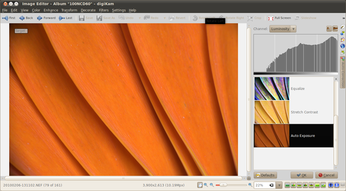
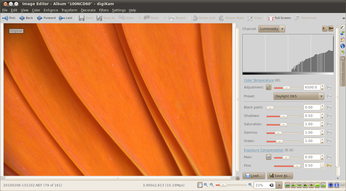
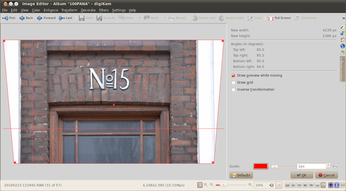
Noise reduction