Manage Your Schedule with Day Planner

Productivity Sauce
If a full-blown calendar application like Evolution of Lightning is overkill for your needs, try Day Planner. This simple yet efficient calendaring utility sports a refreshingly simple interface and it's ridiculously easy to use. To populate Day Planner with events, press the Add a new event button at the bottom of the window. This opens the Add an Event dialog window with the Date field set to the current date. Day Planner supports three types of events: Normal, All day, and Birthday. When you create a normal event, you can specify the start time and make the event recurring by specifying the appropriate settings in the advanced settings section. In this section, you can also add notes to the event in the Description field. The All day event type is self-explanatory. Obviously, you can't specify the start time for all-day events, but you can make them recurring. Choosing the Birthday type automatically sets the event to occur every year, and you also have the option of specifying the date of birth, so Day Planner calculates the person's age. When you press OK, the event is added to the event list.
All dates that have events appear in bold in the calendar pane, making it easier to locate them: click on any date containing events, and you can view them in the list to the left. The agenda pane below the calendar displays a list of upcoming events, so you can keep track of future events as well. If you want Day Planner to remind you about upcoming events, you can do so by choosing Edit -> Preferences and configuring the available options. Here you can also enable the option to automatically launch Day Planner when you log into the system. Although Day Planner doesn't contain any fancy features like the ability to sync events with your mobile phone, it does let you import and export calendaring data and synchronize multiple installations of the application. Since Day Planner uses the iCalendar format, you can exchange data with other calendaring applications, and the Import file, Import from program, and Export commands under the Calendar menu allow you to get events in and out of Day Planner. Besides the .ics format, the export feature allows you to save the calendar data as a set of HTML pages ready to be published on a Web server.
Comments
comments powered by DisqusSubscribe to our Linux Newsletters
Find Linux and Open Source Jobs
Subscribe to our ADMIN Newsletters
Support Our Work
Linux Magazine content is made possible with support from readers like you. Please consider contributing when you’ve found an article to be beneficial.

News
-
The Next Linux Kernel Turns 7.0
Linus Torvalds has announced that after Linux kernel 6.19, we'll finally reach the 7.0 iteration stage.
-
Linux From Scratch Drops SysVinit Support
LFS will no longer support SysVinit.
-
LibreOffice 26.2 Now Available
With new features, improvements, and bug fixes, LibreOffice 26.2 delivers a modern, polished office suite without compromise.
-
Linux Kernel Project Releases Project Continuity Document
What happens to Linux when there's no Linus? It's a question many of us have asked over the years, and it seems it's also on the minds of the Linux kernel project.
-
Mecha Systems Introduces Linux Handheld
Mecha Systems has revealed its Mecha Comet, a new handheld computer powered by – you guessed it – Linux.
-
MX Linux 25.1 Features Dual Init System ISO
The latest release of MX Linux caters to lovers of two different init systems and even offers instructions on how to transition.
-
Photoshop on Linux?
A developer has patched Wine so that it'll run specific versions of Photoshop that depend on Adobe Creative Cloud.
-
Linux Mint 22.3 Now Available with New Tools
Linux Mint 22.3 has been released with a pair of new tools for system admins and some pretty cool new features.
-
New Linux Malware Targets Cloud-Based Linux Installations
VoidLink, a new Linux malware, should be of real concern because of its stealth and customization.
-
Say Goodbye to Middle-Mouse Paste
Both Gnome and Firefox have proposed getting rid of a long-time favorite Linux feature.

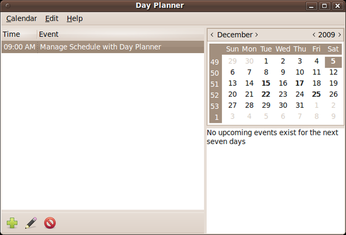
This will not suceed
YOUR SMARTPHONE.
So, my point is that, if the application does not have any integration or SYNC with, at least, BB - Android or Iphone.. then, it may be AN EXCELLENT software, but not practical, at least not for the majority of people.
I think Linux should emphazies on better SYNC with mobile devices.
Joel Valdez
valdezjoel.com