Monitoring Notebook Battery with IBAM

Productivity Sauce
While KDE, Gnome, and Xfce come with dedicated graphical utilities for monitoring notebook battery, you might still want to use IBAM to keep an eye on the battery parameters directly from the command line. IBAM stands for Intelligent Battery Monitor, and it "uses statistical and adaptive linear methods to provide accurate estimations of minutes of battery left or of the time needed until full recharge." In layman terms, this means that IBAM provides a more accurate estimate of the remaining battery life and charge time. IBAM does this by creating a battery and charge profile from which it can compute the actual times.
To find out the remaining battery life (or charging time, if the notebook is plugged into the mains), simply run the ibam command. As any command-line tool, IBAM supports a number of useful command line parameters, and you can get a quick overview of the available options by running the ibam --help command. My personal favorite is the -a (or --all) option which displays detailed information about the battery. --plot is another nifty option which generates a chart of battery life and charge time. On Ubuntu, IBAM is available in the Universe software repository, so installing the utility is as easy as running the sudo apt-get install ibam command. If using IBAM from the command line is not your cup of tea, you will be pleased to learn that the utility is also available as a plugin for the KGrellM graphical system monitor. To install the plugin on Ubuntu, use the sudo apt-get install gkrellm-ibam command. You can then enable the installed module in the Plugins section of the GKrellM Configuration window.
Comments
comments powered by DisqusSubscribe to our Linux Newsletters
Find Linux and Open Source Jobs
Subscribe to our ADMIN Newsletters
Support Our Work
Linux Magazine content is made possible with support from readers like you. Please consider contributing when you’ve found an article to be beneficial.

News
-
Linux Mint 22.3 Now Available with New Tools
Linux Mint 22.3 has been released with a pair of new tools for system admins and some pretty cool new features.
-
New Linux Malware Targets Cloud-Based Linux Installations
VoidLink, a new Linux malware, should be of real concern because of its stealth and customization.
-
Say Goodbye to Middle-Mouse Paste
Both Gnome and Firefox have proposed getting rid of a long-time favorite Linux feature.
-
Manjaro 26.0 Primary Desktop Environments Default to Wayland
If you want to stick with X.Org, you'll be limited to the desktop environments you can choose.
-
Mozilla Plans to AI-ify Firefox
With a new CEO in control, Mozilla is doubling down on a strategy of trust, all the while leaning into AI.
-
Gnome Says No to AI-Generated Extensions
If you're a developer wanting to create a new Gnome extension, you'd best set aside that AI code generator, because the extension team will have none of that.
-
Parrot OS Switches to KDE Plasma Desktop
Yet another distro is making the move to the KDE Plasma desktop.
-
TUXEDO Announces Gemini 17
TUXEDO Computers has released the fourth generation of its Gemini laptop with plenty of updates.
-
Two New Distros Adopt Enlightenment
MX Moksha and AV Linux 25 join ranks with Bodhi Linux and embrace the Enlightenment desktop.
-
Solus Linux 4.8 Removes Python 2
Solus Linux 4.8 has been released with the latest Linux kernel, updated desktops, and a key removal.

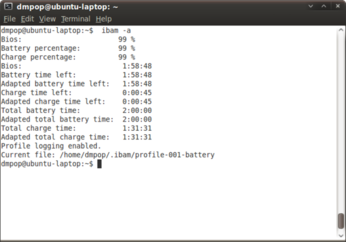
Real-Usage Data
acpi is installed by default on most distributions