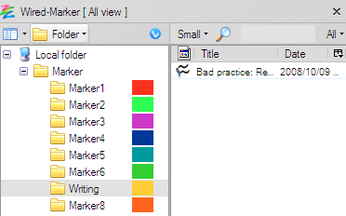Wired-Marker: Highlighter for Web Pages

Productivity Sauce
On the face of it, Wired-Marker looks like an ordinary highlighting tool that you can use to mark text on a Web page. But dig deeper, and you'll discover a few clever features that make this Firefox extension a rather nifty research and commenting tool. Once installed, Wired-Marker adds a new item to Firefox's context menu which allows you to quickly highlight the selected text fragment on any Web page using one of the default color markers. Unlike a conventional highlighter, though, Wired-Marker treats each color marker as a folder which is used to store all highlighted text snippets of the particular color. For example, if you mark a text fragment using the default Marker7 color, the highlighted text is saved in the Marker7 folder. To view the folders and their content, open the Wired-Marker sidebar using the Alt+X keyboard shortcut. When you select a saved text snippet from one of the folders, Wired-Marker opens the related Web page right at the highlighted text. But here is another clever bit. If the page contains multiple highlighted text fragments, you can quickly navigate between them using the Wired-Marker scrollbar to the right containing colored markers for each highlighted text snippet on the Web page.
Using the available tools, you can easily rename the default Wired-Marker folders as well as perform different actions on them. To do this, right-click on a folder and select the item you want from the context menu. For example, to rename the folder, select the Properties item and replace the default name with something more descriptive. Here you can also customize the highlighting color. The Export item in the context menu lets you export the folder contents as an XML file, while the Filter command can be used to filter the folder contents using keywords. As the name suggests, the New Folder item contains commands which you can use to create additional folders (aka markers).
All of these and other features make this Firefox extension an essential tool for anyone doing research on the Web.
comments powered by DisqusSubscribe to our Linux Newsletters
Find Linux and Open Source Jobs
Subscribe to our ADMIN Newsletters
Support Our Work
Linux Magazine content is made possible with support from readers like you. Please consider contributing when you’ve found an article to be beneficial.

News
-
Fedora Continues 32-Bit Support
In a move that should come as a relief to some portions of the Linux community, Fedora will continue supporting 32-bit architecture.
-
Linux Kernel 6.17 Drops bcachefs
After a clash over some late fixes and disagreements between bcachefs's lead developer and Linus Torvalds, bachefs is out.
-
ONLYOFFICE v9 Embraces AI
Like nearly all office suites on the market (except LibreOffice), ONLYOFFICE has decided to go the AI route.
-
Two Local Privilege Escalation Flaws Discovered in Linux
Qualys researchers have discovered two local privilege escalation vulnerabilities that allow hackers to gain root privileges on major Linux distributions.
-
New TUXEDO InfinityBook Pro Powered by AMD Ryzen AI 300
The TUXEDO InfinityBook Pro 14 Gen10 offers serious power that is ready for your business, development, or entertainment needs.
-
Danish Ministry of Digital Affairs Transitions to Linux
Another major organization has decided to kick Microsoft Windows and Office to the curb in favor of Linux.
-
Linux Mint 20 Reaches EOL
With Linux Mint 20 at its end of life, the time has arrived to upgrade to Linux Mint 22.
-
TuxCare Announces Support for AlmaLinux 9.2
Thanks to TuxCare, AlmaLinux 9.2 (and soon version 9.6) now enjoys years of ongoing patching and compliance.
-
Go-Based Botnet Attacking IoT Devices
Using an SSH credential brute-force attack, the Go-based PumaBot is exploiting IoT devices everywhere.
-
Plasma 6.5 Promises Better Memory Optimization
With the stable Plasma 6.4 on the horizon, KDE has a few new tricks up its sleeve for Plasma 6.5.