co-ment: Document Collaboration and Annotation Tool

Productivity Sauce
Google Docs is maybe the king among Web-based collaborative editing and document sharing applications, but the productivity suite from the all-mighty giant is not the only fish in the sea. An open source Web-based solution, co-ment provides an efficient document collaboration environment which offers everything you need to edit, annotate, and share documents. co-ment is not just a mere Web-based word processor, though. While you can use co-ment as a no-frills Web-based word processor, it's designed for easy and efficient document annotation.
You can create documents from scratch in co-ment, or you can import existing documents. co-ment uses OpenOffice.org as its conversion back-end, so you can upload documents in virtually any format supported by the productivity suite. co-ment supports three different markup systems for formatting your documents: markdown, RST, and HTML. However, you don't have to apply formatting manually, as co-ment's editor sports a graphical toolbar which gives you quick access to all essential formatting options. co-ment also features version tracking functionality; every time you save the document, the system automatically creates a separate version of the document, and you can revert the document to a previous version at any time.
When it comes to annotating, co-ment really shines. In the view mode, users can add an annotation to any part of the text. Each annotation appears as a note to the left of the document. Users can assign multiple tags to each note, and you, as the document owner, can change the note's status (Pending, Approved, Unapproved, and Cancel). Any user can attach a reply to a note, so notes can be used as threaded conversations. co-ment provides filtering options which can help you to quickly locate specific notes, and you can use the navigation buttons to jump between the notes. These features can come in handy when you have to deal with dozens and even hundreds of annotations in a single document.
Using co-ment's user management capabilities, you can invite new users and specify their roles. And, when needed, you can export the final document (with or without the annotations) in the HTML, PDF, or ODT formats.
The hosted version of co-ment is not free. But if you want to try the service, you can either use the older or lite version of co-ment. Alternatively, you can download co-ment and install it on your own machine. The latest development release of the software is available at http://www.co-ment.org/.
Comments
comments powered by DisqusSubscribe to our Linux Newsletters
Find Linux and Open Source Jobs
Subscribe to our ADMIN Newsletters
Support Our Work
Linux Magazine content is made possible with support from readers like you. Please consider contributing when you’ve found an article to be beneficial.

News
-
The Next Linux Kernel Turns 7.0
Linus Torvalds has announced that after Linux kernel 6.19, we'll finally reach the 7.0 iteration stage.
-
Linux From Scratch Drops SysVinit Support
LFS will no longer support SysVinit.
-
LibreOffice 26.2 Now Available
With new features, improvements, and bug fixes, LibreOffice 26.2 delivers a modern, polished office suite without compromise.
-
Linux Kernel Project Releases Project Continuity Document
What happens to Linux when there's no Linus? It's a question many of us have asked over the years, and it seems it's also on the minds of the Linux kernel project.
-
Mecha Systems Introduces Linux Handheld
Mecha Systems has revealed its Mecha Comet, a new handheld computer powered by – you guessed it – Linux.
-
MX Linux 25.1 Features Dual Init System ISO
The latest release of MX Linux caters to lovers of two different init systems and even offers instructions on how to transition.
-
Photoshop on Linux?
A developer has patched Wine so that it'll run specific versions of Photoshop that depend on Adobe Creative Cloud.
-
Linux Mint 22.3 Now Available with New Tools
Linux Mint 22.3 has been released with a pair of new tools for system admins and some pretty cool new features.
-
New Linux Malware Targets Cloud-Based Linux Installations
VoidLink, a new Linux malware, should be of real concern because of its stealth and customization.
-
Say Goodbye to Middle-Mouse Paste
Both Gnome and Firefox have proposed getting rid of a long-time favorite Linux feature.

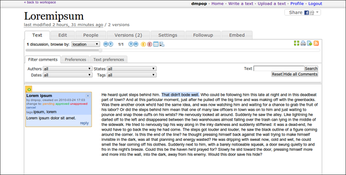
Pandoc (not OpenOffice.org)
co-ment 2 uses Pandoc markdown (not OpenOffice.org) as its pivot format.