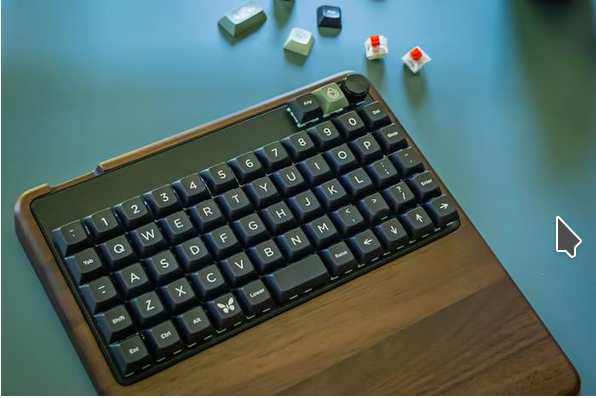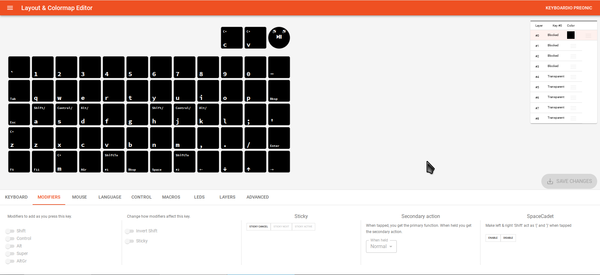Introducing the Keyboardio Preonic Portable Keyboard
A Work in Progress

© Keyboard.io
Running on open source firmware, the Keyboardio's latest ergonomic keyboard has promise it has yet to fulfill.
The original Preonic was released in 2015 by Jack Humbert, a year after Cherry’s patent on the standard key switch design expired and opened up the ergonomic keyboard boom. Released as a kit, the Preonic has proved popular enough in the past decade to be widely imitated and to spin off a mini-industry in keycaps. Coming off its latest version of the Atreus, another popular portable keyboard, Keyboardio has released a commercial version of the Preonic as well (Figure 1). The result updates the original Preonic. Whether this update is a success very much depends on your priorities.
When compared to Keyboardio's flagship Model 100, the Preionic falls short of the high standards that went into that model. Whether this is due to the preservation of the original Preonic’s design is uncertain. Perhaps, too, the nightmare of tariffs on Chinese-manufactured goods that exploded shortly before the Keyboardio Preonic shipped was a distraction from technical decisions at a crucial time.
However, if your main concern is a portable typing tool, then the Keyboardio Preonic is an unqualified success. Although only a little more than nine inches long, it has 61 full-sized keys, with a number pad on another layer. As a bonus, its Cherry key switches are free of the wobbles sometimes found in other brands. They promise a long lifespan and can be easily swapped out. Users may also appreciate the added Bluetooth support and radio dial, which ships programmed for adjusting sound volume.
Similarly, as described in the original Kickstarter pitch, this Preonic can serve as an introduction to some of the features of ergonomic keyboards. Specifically, each key is fully programmable, and characters and features can be rearranged as desired. Moreover, whereas the Dygma Raise 2, another ergonomic starter board, retains the usual staggered key columns, Keyboardio’s Preonic has straight ortholinear columns, which may take some adjustment. It lacks a split keyboard that allows a typist’s arms to be held in a less strained position. If anything, the Preonic's small size tends to force a typist’s arms into a more cramped position. Still, at little more than half the price of a Model 100, the Keyboardio Preonic is a relatively inexpensive introduction to ergonomic keyboards.
However, if you expect all the promises made in the Kickstarter campaign, brace yourself for disappointment [1]. Perhaps the fund-raising FAQ’s promise that “when you flip your keyboard over, you’ll be able to see the circuit board” is unimportant, but other unkept promises are more likely to be missed. For example, the announced piezoelectric speaker does not exist so far as I can see. Similarly, the butterfly logo was originally announced as “a cluster of four programmable RGB LEDs,” yet no LEDs exist, not even the single color found on most laptops these days. Furthermore, that shortcoming is not mentioned anywhere in the Kickstarter campaign. Admittedly, Kickstarter warns about unfulfilled promises, but based on past performance, I expected better from Keyboardio. As things are, buyers are left to discover the problem for themselves – and, of course, the first reaction they may have is that their keyboard must be defective.
Users should also be aware that the default keyboard layout is designed more to show the possibilities rather than an efficient design, often without explanation. It is not the “thoughtfully-designed, comfortable layout” promised on Kickstarter (Figure 2). Of course, the Preonic could not be expected to have the same layout as other Keyboardio boards, for the simple reason that it has a different design. All the same, previous customers might reasonably expect from past experience that the Fun (Function) key would switch keymap layers, but not so. Instead, the keys to switch to other default layers are Lower or Raise, names that do not clearly describe their function. “Layer 1” and “Layer 2” would be more helpful and introduce the concept of layers. As for the Hyper key, only Chrysalis, Keyboardio’s online configurator, will make clear that the keyboard allows settings with multiple modifiers in a single key (Figure 3). Moreover, many of the same characters and functions show up on more than one layer, which is unnecessary considering that none of the three default layers is complete in itself. Even on the default Layer 0, the layout is inefficient. In several places, function and character keys are mixed together, making them harder to find. And perhaps strangest of all, there are no F11 or F12 keys, although many applications use them. In the end, previous Keyboardio customers will probably require extensive customization to get the most out of this Preonic.
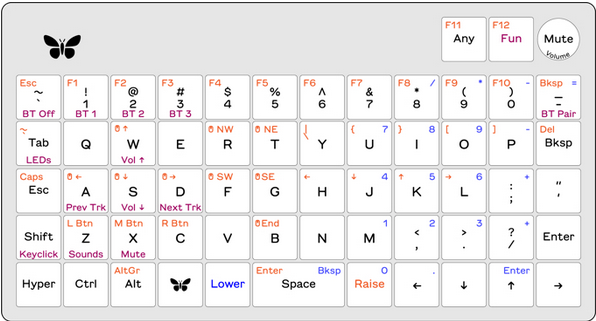 Figure 2: The Preonic’s keymap, color-coded and positioned to show the three default layers (source: Keyboard.io).
Figure 2: The Preonic’s keymap, color-coded and positioned to show the three default layers (source: Keyboard.io).
This brings up another unmet expectation: Chrysalis is only partially updated for the Preonic. Common characters and functions can be switched about, but if I understand correctly, many macros require editing of the firmware, and no instructions are given about how to configure the Arduino IDE, the easiest tool for firmware customization. Those who wish to do so must ask for help. Left to their own resources, users have only partial functionality. There would be far less confusion if unsupported customizations were grayed out.
I wanted to like the Keyboardio Preonic, all the more so because it shipped eight months later than originally scheduled, and my anticipation was high. In fact, I am writing this review on my Preonic, and I find it vastly preferable to my laptop's chiclet keys, as well as to the fewer keys of the Atreus, Keyboardio’s other portable keyboard. So in the end, I cannot say that I am completely disappointed. Yet, neither can I say I am as satisfied as I expected to be. I feel like I have received a beta release rather than a finished product. I can only hope that in six months the Preonic will have reached its full potential.
Buy Linux Magazine
Subscribe to our Linux Newsletters
Find Linux and Open Source Jobs
Subscribe to our ADMIN Newsletters
Support Our Work
Linux Magazine content is made possible with support from readers like you. Please consider contributing when you’ve found an article to be beneficial.

News
-
Debian 13.0 Officially Released
After two years of development, the latest iteration of Debian is now available with plenty of under-the-hood improvements.
-
Upcoming Changes for MXLinux
MXLinux 25 has plenty in store to please all types of users.
-
A New Linux AI Assistant in Town
Newelle, a Linux AI assistant, works with different LLMs and includes document parsing and profiles.
-
Linux Kernel 6.16 Released with Minor Fixes
The latest Linux kernel doesn't really include any big-ticket features, just a lot of lines of code.
-
EU Sovereign Tech Fund Gains Traction
OpenForum Europe recently released a report regarding a sovereign tech fund with backing from several significant entities.
-
FreeBSD Promises a Full Desktop Installer
FreeBSD has lacked an option to include a full desktop environment during installation.
-
Linux Hits an Important Milestone
If you pay attention to the news in the Linux-sphere, you've probably heard that the open source operating system recently crashed through a ceiling no one thought possible.
-
Plasma Bigscreen Returns
A developer discovered that the Plasma Bigscreen feature had been sitting untouched, so he decided to do something about it.
-
CachyOS Now Lets Users Choose Their Shell
Imagine getting the opportunity to select which shell you want during the installation of your favorite Linux distribution. That's now a thing.
-
Wayland 1.24 Released with Fixes and New Features
Wayland continues to move forward, while X11 slowly vanishes into the shadows, and the latest release includes plenty of improvements.