Fast image processing with ExactImage
Less is More
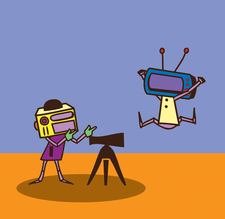
Automate image processing with this quick and easy-to-use photo tool suite.
Anyone processing images automatically in batch mode needs lean, easy-to-use tools. The program of choice is usually convert from the ImageMagick suite [1]; however, this program has some drawbacks. In particular, convert does not necessarily impress with its stability. This is not typically a major issue, but in case of complex command lines, you might see the program calls abort with a (mostly incomprehensible) error message and produce incorrect results, or even none at all.
In fact, even composing a command line for convert proves to be a task that should not be underestimated: The program supports no fewer than 300 different options that often exhibit strange syntax. Many options serve very specific tasks and require experience and a great deal of background knowledge on the part of the user – for example, do you know offhand what calling convert … -resize 200\>x300^ … would give you?
Many users also complain about the lack of effectiveness of the ImageMagick tools. The programs are not especially quick, nor do they deliver particularly brilliant results – in part because of the massive functional diversity, which is often not needed.
[...]
Buy this article as PDF
(incl. VAT)
Buy Linux Magazine
Subscribe to our Linux Newsletters
Find Linux and Open Source Jobs
Subscribe to our ADMIN Newsletters
Support Our Work
Linux Magazine content is made possible with support from readers like you. Please consider contributing when you’ve found an article to be beneficial.

News
-
Parrot OS Switches to KDE Plasma Desktop
Yet another distro is making the move to the KDE Plasma desktop.
-
TUXEDO Announces Gemini 17
TUXEDO Computers has released the fourth generation of its Gemini laptop with plenty of updates.
-
Two New Distros Adopt Enlightenment
MX Moksha and AV Linux 25 join ranks with Bodhi Linux and embrace the Enlightenment desktop.
-
Solus Linux 4.8 Removes Python 2
Solus Linux 4.8 has been released with the latest Linux kernel, updated desktops, and a key removal.
-
Zorin OS 18 Hits over a Million Downloads
If you doubt Linux isn't gaining popularity, you only have to look at Zorin OS's download numbers.
-
TUXEDO Computers Scraps Snapdragon X1E-Based Laptop
Due to issues with a Snapdragon CPU, TUXEDO Computers has cancelled its plans to release a laptop based on this elite hardware.
-
Debian Unleashes Debian Libre Live
Debian Libre Live keeps your machine free of proprietary software.
-
Valve Announces Pending Release of Steam Machine
Shout it to the heavens: Steam Machine, powered by Linux, is set to arrive in 2026.
-
Happy Birthday, ADMIN Magazine!
ADMIN is celebrating its 15th anniversary with issue #90.
-
Another Linux Malware Discovered
Russian hackers use Hyper-V to hide malware within Linux virtual machines.

