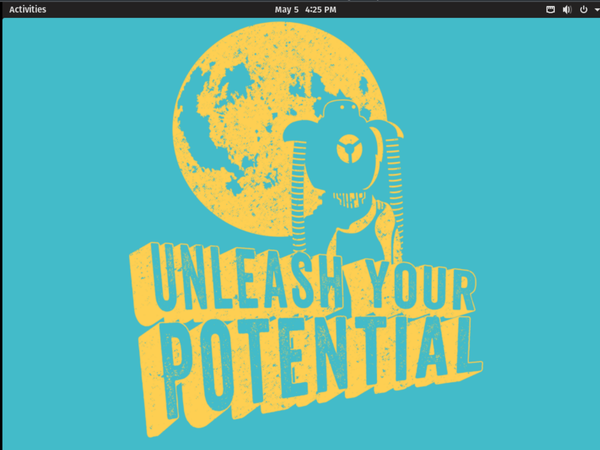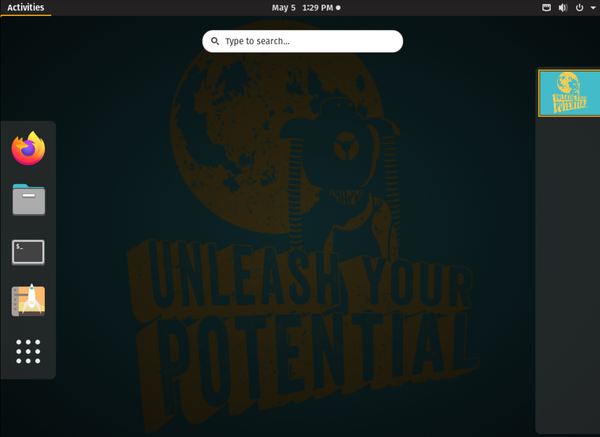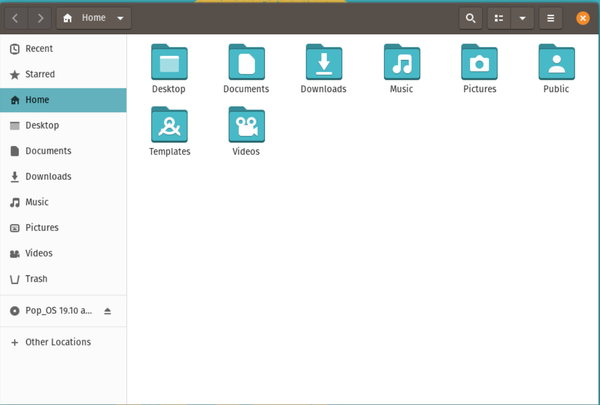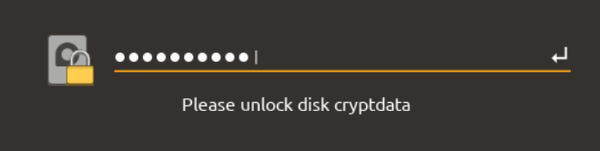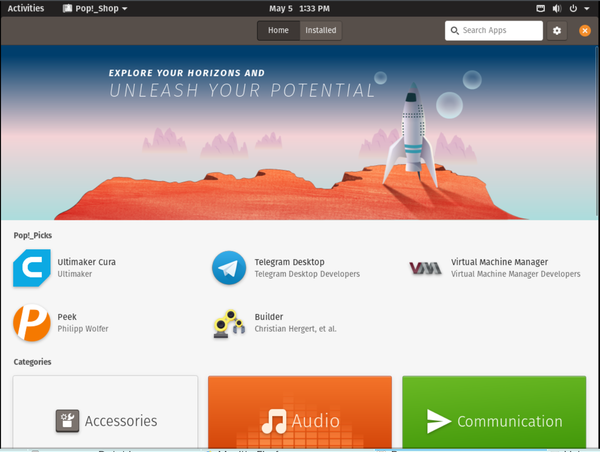Pop!_OS
System76’s Company Distro
ByPop!_OS’s design may get in the way of its functionality for some users.
Linux-centered companies often find themselves at the center of a dilemma. On the one hand, they depend on open source software. On the other hand, they are selling their version of open source software. As a result, they generally seek a way to differentiate themselves from the open source software they are based upon. As a result, they often embed in their product a particular set of assumptions about how users can or should work. A case in point is Pop!_OS, the Ubuntu-based operating system developed by System76, the manufacturer of American-made computers. What users think of Pop!_OS is likely to have less to do with versatility or features than with how Pop!_OS’s aesthetics and work-flow fit with their own.
To start with, Pop!_OS is based on Ubuntu and the Gnome desktop environment. Either because System76 has tweaked the system extensively, or to simplify technical support (perhaps both), those are a user’s only choice. Those who prefer, for instance, LXDE or KDE’s Plasma for an interface are out of luck. Pop!_OS is simply not for them.
As for aesthetics, one immediate problem is that Pop!_OS delivers a decidedly mixed message. Although Pop!_OS was originally advertised as being “an OS for the software developer, maker, and computer science professional who uses their computer as a tool to discover and create,” its name seems aimed at a different target. Most of its current artwork seems aimed at gamers and can best be described as inspired by science fiction cartoons from the 1950s (Figure 1). To complicate matters, its default wallpaper is in another style altogether, seemingly rooted in motivational speeches, featuring the slogan “Unleash Your Potential” in monolithic characters (Figure 2), while the overview screen is simply a reversal of the desktop (Figure 3). None of the artwork fits well together, or with the flat, minimalist design of the icons and widgets (Figure 4). Moreover, for gamers, features like disk encryption and tiled windows are apt to be a nuisance rather than a feature.
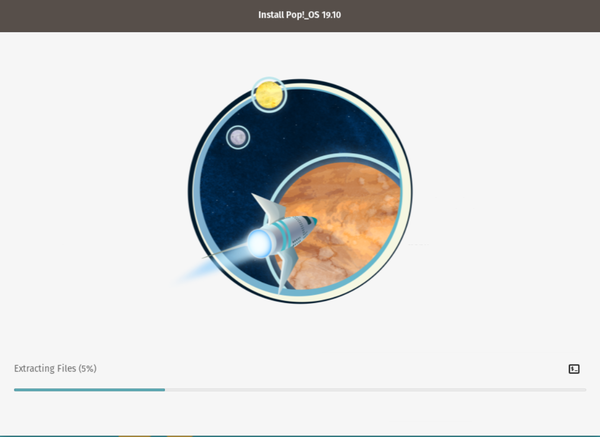 Figure 1: Pop!_OS’s artwork seems at odds with a distro aimed at professionals. Seen here is a screen from the installer.
Figure 1: Pop!_OS’s artwork seems at odds with a distro aimed at professionals. Seen here is a screen from the installer.
However, the main concerns are functionality. Pop!_OS is easy to learn, especially with its succinct online help, but, much like Gnome itself, it expects users to conform to its practices -- the complete opposite of what many look for in a distribution. In fact, some distributions like Debian and openSUSE are based on the opposite principle of accommodating all different workflow types.
Design Principles
At some point during development, privacy and security seem to have been a priority for Pop!_OS. During installation, it includes an option for full-disk encryption. During setup the first time it is run, one screen offers the option to block requests for authentication. Both features are noteworthy for ease of use (Figure 5). Yet for some reason, Pop!_OS is generally not advertised as a security-oriented distribution, although these features are more apparent than those that are readily apparent in PureOS, the distribution for Purism, another computer manufacturer that does advertise itself in that way.
A more consistently used design principle is minimalism. The top-level of each window includes a minimum of icons. For some users, this arrangement means a minimum of distractions. But for other users, it may mean drilling down to turn on a text editor’s menus. Similarly, in pursuit of this minimalism, Pop!_OS omits the time-honored maximize and minimize windows icons on the titlebar, leaving only the close and search buttons. Should you want to change the size of a window, you either need to drag on its edges or else select a predetermined size from a drop-down window -- which might mean little for modern users and give veterans flashbacks to a couple of decades ago, when the desktop was a less sophisticated place. Only users content with Pop!_OS’s default window are likely to find this arrangement anything other than a nuisance – and remembering the backlash when Ubuntu simply moved the titlebar icons to the left, I imagine few responses to this customization except complaints.
The reason for such changes are not difficult to see. One of Pop!_OS’s unique features is automatic tiling (Figure 6), which can be turned on so that the operating system positions open windows on the screen. Automatic tiling seems a natural extension to basic Gnome’s automatic use of virtual desktops, and I expect Gnome users will welcome it. Still, I have to wonder if, in the effort to reduce redundancy, Pop!_OS has not gone too far. Do the maximize and minimize buttons really take so much room that they couldn’t be used alongside the window size used for tiling? After all, minimizing or maximizing windows is all that a user wants -- not an exact size.
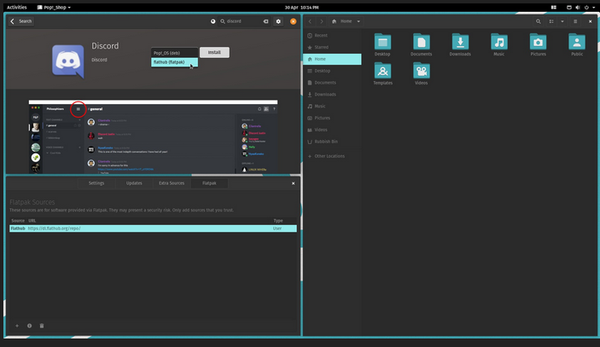 Figure 6: Turn on automatic tiling, and windows are automatically arranged and can be rearranged at will.
Figure 6: Turn on automatic tiling, and windows are automatically arranged and can be rearranged at will.
Still another feature is the promotion of keyboard shortcuts. While users are working, Pop!_OS can be used conveniently with the mouse, but many customization features are easier to use with the keyboard. For instance, rather than searching through a stack of windows with the mouse, it is far easier to press the Tab plus the logo key and select from the list of open windows. In the same way, when windows are tiled, cycling through them with keystrokes is more efficient than using a mouse. Such advantages, after all, are a main reason why tiled window managers like ratpoison retain a devoted following year after year. In addition, as computer users age, keyboard shortcuts can go a long way to reducing repetitive stress injuries. Still, keyboard shortcuts take longer to learn, and most users are oriented to the mouse, making shortcuts not for everybody.
Overthinking Design
Outside the design choices, Pop!_OS has many features in its favor. The Pop!_Shop (Figure 7) is as easy to use as any store I have seen, and small features like the ability to set individual windows as read-only deserve to be more widely offered. The default installation of Firefox Sync is also a welcome touch for those who want to share links across their computers. Obviously, a lot of thought has gone into Pop!_OS, and for that alone System76 deserves credit.
All the same, it is possible to overthink design. All the choices in Pop!_OS have justifications, and many may even be popular by themselves. However, taken as a whole, they frequently contradict and restrict. Relatively few users, I suspect, would prefer the entire package. At least some might want to use Gnome Extensions to make Pop!_OS more to their liking, although some extensions might not be compatible.
Perhaps anticipating such mixed reactions, System76 offers the choice between Pop!_OS and its source Ubuntu release when selling a computer. In the end, while I appreciate an effort to wrestle with interface design, I would suggest choosing Ubuntu. For all the thought that has gone into Pop!_OS, I prefer an operating system that does what I want, not one that makes me do what it wants.
Subscribe to our Linux Newsletters
Find Linux and Open Source Jobs
Subscribe to our ADMIN Newsletters
Support Our Work
Linux Magazine content is made possible with support from readers like you. Please consider contributing when you’ve found an article to be beneficial.

News
-
LibreOffice 26.2 Now Available
With new features, improvements, and bug fixes, LibreOffice 26.2 delivers a modern, polished office suite without compromise.
-
Linux Kernel Project Releases Project Continuity Document
What happens to Linux when there's no Linus? It's a question many of us have asked over the years, and it seems it's also on the minds of the Linux kernel project.
-
Mecha Systems Introduces Linux Handheld
Mecha Systems has revealed its Mecha Comet, a new handheld computer powered by – you guessed it – Linux.
-
MX Linux 25.1 Features Dual Init System ISO
The latest release of MX Linux caters to lovers of two different init systems and even offers instructions on how to transition.
-
Photoshop on Linux?
A developer has patched Wine so that it'll run specific versions of Photoshop that depend on Adobe Creative Cloud.
-
Linux Mint 22.3 Now Available with New Tools
Linux Mint 22.3 has been released with a pair of new tools for system admins and some pretty cool new features.
-
New Linux Malware Targets Cloud-Based Linux Installations
VoidLink, a new Linux malware, should be of real concern because of its stealth and customization.
-
Say Goodbye to Middle-Mouse Paste
Both Gnome and Firefox have proposed getting rid of a long-time favorite Linux feature.
-
Manjaro 26.0 Primary Desktop Environments Default to Wayland
If you want to stick with X.Org, you'll be limited to the desktop environments you can choose.
-
Mozilla Plans to AI-ify Firefox
With a new CEO in control, Mozilla is doubling down on a strategy of trust, all the while leaning into AI.