The Raspberry Pi as a motion-sensing webcam
Big Pi is Watching

© Lead Image © racorn, 123RF.com
The new PiCam camera for the Raspberry Pi delivers image data with very little overhead, making it ideal for video surveillance applications. We find the bumps in the road you'll encounter and show you how to smooth them out with a few Linux commands and pipes.
Video surveillance has become a hot topic, but most cameras available are not really recommended: A colleague recently described the hair-raising vulnerabilities that Linux-based web and netcams typically entail in a blog post [1]. After this kind of read, Linux admins will probably prefer to look for alternatives, which will take them right to the Raspberry Pi with the PiCam add-on (see the "Rasp Pi HD Video Camera" box).
The Hardware
The equipment need not cost an arm and a leg. Figure 1 shows the components used in this example: Anyone wanting to use the camera in places without Ethernet wiring will need a WiFi dongle and case. The Pi detects most wireless dongles automatically; in our lab, I used a USB dongle by Edimax. The SD card comes with several OS images, which will save you a huge amount of work for a small additional price.
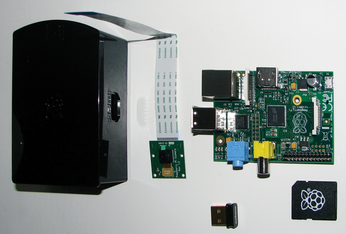 Figure 1: The individual components of the test setup; clockwise from top right: Rasp Pi Model B, SD card with the operating system, WiFi dongle, special PiCam housing with a peephole, PiCam.
Figure 1: The individual components of the test setup; clockwise from top right: Rasp Pi Model B, SD card with the operating system, WiFi dongle, special PiCam housing with a peephole, PiCam.
[...]
Buy this article as PDF
(incl. VAT)
Buy Linux Magazine
Subscribe to our Linux Newsletters
Find Linux and Open Source Jobs
Subscribe to our ADMIN Newsletters
Support Our Work
Linux Magazine content is made possible with support from readers like you. Please consider contributing when you’ve found an article to be beneficial.

News
-
Chaos Comes to KDE in KaOS
KaOS devs are making a major change to the distribution, and it all comes down to one system.
-
New Linux Botnet Discovered
The SSHStalker botnet uses IRC C2 to control systems via legacy Linux kernel exploits.
-
The Next Linux Kernel Turns 7.0
Linus Torvalds has announced that after Linux kernel 6.19, we'll finally reach the 7.0 iteration stage.
-
Linux From Scratch Drops SysVinit Support
LFS will no longer support SysVinit.
-
LibreOffice 26.2 Now Available
With new features, improvements, and bug fixes, LibreOffice 26.2 delivers a modern, polished office suite without compromise.
-
Linux Kernel Project Releases Project Continuity Document
What happens to Linux when there's no Linus? It's a question many of us have asked over the years, and it seems it's also on the minds of the Linux kernel project.
-
Mecha Systems Introduces Linux Handheld
Mecha Systems has revealed its Mecha Comet, a new handheld computer powered by – you guessed it – Linux.
-
MX Linux 25.1 Features Dual Init System ISO
The latest release of MX Linux caters to lovers of two different init systems and even offers instructions on how to transition.
-
Photoshop on Linux?
A developer has patched Wine so that it'll run specific versions of Photoshop that depend on Adobe Creative Cloud.
-
Linux Mint 22.3 Now Available with New Tools
Linux Mint 22.3 has been released with a pair of new tools for system admins and some pretty cool new features.
