Do Python Coding with NINJA-IDE

Productivity Sauce
I'm not a programmer, but when I need to cobble together a Python script, I find a dedicated IDE (integrated development environment) a better tool for the job than a regular text editor. After I've tried several existing IDEs, I settled for a relatively new software called NINJA-IDE, which stands for Ninja-IDE Is Not Just Another IDE.
For starters, NINJA-IDE allows you to work with single scripts as well as manage complex projects consisting of multiple files and libraries. As you would expect, NINJA-IDE features a number of creature comforts that make coding more efficient. This includes code completion and syntax coloring as well as error warnings. The latter is a rather clever feature which detects and highlights common formatting problems like excessive or missing white spaces, incorrect indentation, long lines, etc. Hover the mouse over a highlighted code, and you will see a pop-up with a brief description of the problem. NINJA-IDE comes with an embedded Python console, so you can run and troubleshoot your scripts from within the application. The main window can be split in two, so you can work with two files side-by-side. NINJA-IDE also sports a so-called Follow Mode, which lets you view the same file in two panes and scroll them simultaneously. Finally, NINJA-IDE's default functionality can be extended with plugins. The current version of the IDE comes with only three plugins -- including the one that allows you to post code to Pastebin -- but expect this to change as the application matures. All in all, NINJA-IDE is a rather likable IDE for casual coders and serious programmers alike.
Comments
comments powered by DisqusSubscribe to our Linux Newsletters
Find Linux and Open Source Jobs
Subscribe to our ADMIN Newsletters
Support Our Work
Linux Magazine content is made possible with support from readers like you. Please consider contributing when you’ve found an article to be beneficial.

News
-
New Linux Botnet Discovered
The SSHStalker botnet uses IRC C2 to control systems via legacy Linux kernel exploits.
-
The Next Linux Kernel Turns 7.0
Linus Torvalds has announced that after Linux kernel 6.19, we'll finally reach the 7.0 iteration stage.
-
Linux From Scratch Drops SysVinit Support
LFS will no longer support SysVinit.
-
LibreOffice 26.2 Now Available
With new features, improvements, and bug fixes, LibreOffice 26.2 delivers a modern, polished office suite without compromise.
-
Linux Kernel Project Releases Project Continuity Document
What happens to Linux when there's no Linus? It's a question many of us have asked over the years, and it seems it's also on the minds of the Linux kernel project.
-
Mecha Systems Introduces Linux Handheld
Mecha Systems has revealed its Mecha Comet, a new handheld computer powered by – you guessed it – Linux.
-
MX Linux 25.1 Features Dual Init System ISO
The latest release of MX Linux caters to lovers of two different init systems and even offers instructions on how to transition.
-
Photoshop on Linux?
A developer has patched Wine so that it'll run specific versions of Photoshop that depend on Adobe Creative Cloud.
-
Linux Mint 22.3 Now Available with New Tools
Linux Mint 22.3 has been released with a pair of new tools for system admins and some pretty cool new features.
-
New Linux Malware Targets Cloud-Based Linux Installations
VoidLink, a new Linux malware, should be of real concern because of its stealth and customization.

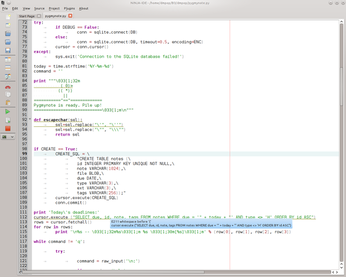
About NINJA-IDE 2.0
Thanks for the review of NINJA-IDE!
About Zenettii comment, I would like to add that we are actually working in NINJA-IDE 2.0, and all of this things have been fixed.
Also, the proper place to report an issue should be this: http://code.google.com/p/ninja-ide/issues/list
We heard several times about the execution of a program with inputs via console, and now that is fixed and you can try it out in the new version 2.0 (UNDER DEVELOPMENT - You will need to grab the code from the repository). This version is going to be released in November, with a first Beta at September 23rd.
We have an IRC channel too, for any problem that the user has: #ninja-ide (at Freenode)
All of this information is listed in: http://code.google.com/p/ninja-ide/
Also I would like to share some of the new features that we have for NINJA-IDE 2.0, you can read about them here:
http://www.diegosarmentero....adelantos-de-ninja-ide-20.html (SPANISH)
But I can tell you that we've added several awesome features, that do python coding faster and more efficient. Also we have improved the plugins support.
You can check all about this features that has been added in the Release Notes: http://code.google.com/p/ninja-ide/wiki/ReleaseNotes
Regards!
Ninja-IDE
Ninja has sat on 1.1 for some time now, and anyone who has used Ninja for more than a day will have come across the really annoying issue of not being able to always run their code. I believe it's code that requires user input, the integrated console just sits there with a spinning loading sign and offers no input from the user at all, meaning the intepreter just looks like it's stuck in a loop forever.
Very frustrating. The team coding it offered no feedback when I raised this bug in their very frustrating google group which is the worth possible way to handle issues.
Potential was/is high, but so far the team are failing to get there. I understand 2.x will be a re-write?
Lets hope this one will work.