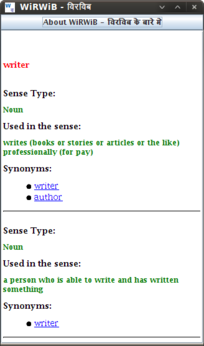Extension Watch: WiRWiB

Productivity Sauce
WordNet is probably the most valuable reference for professional writers and users striving to improve their writing skills. The official WordNet package comes with a simple graphical front-end, and there is also a no-frills Web-based version of the reference. But if you do most of your writing in OpenOffice.org Writer, switching back and forth between the word processor and the WordNet application or browser can quickly become an annoyance. The WiRWiB extension -- which stands for Write It Right, Write It Better -- provides an elegant solution to the problem. WiRWiB uses a separate window to display WordNet data for the current word, including its definition, usage, and synonyms. More importantly, the extension does so in real time, constantly updating information as you type. In addition to that, WiRWiB groups the word info into sections and uses colors to make word articles more readable. WiRWiB supports not only English, but also Hindi.
Like any OpenOffice.org extension, WiRWiB can be installed using the Extension Manager (Tools -> Extension Manager). To enable WiRWiB, choose Tools -> Options -> Language Settings -> Writing Aids and make sure the WiRWiB entry in the Available language module section is ticked. Press then Edit and use the Move up button to move WiRWiB to the top of the Spell checking section. Press Close -> OK, and WiRWiB is ready to go. To activate WiRWiB, press the Show/Hide WiRWiB toolbar button. Start typing and you should see the constantly updated information in the WiRWiB window.
comments powered by DisqusSubscribe to our Linux Newsletters
Find Linux and Open Source Jobs
Subscribe to our ADMIN Newsletters
Support Our Work
Linux Magazine content is made possible with support from readers like you. Please consider contributing when you’ve found an article to be beneficial.

News
-
Introducing matrixOS, an Immutable Gentoo-Based Linux Distro
It was only a matter of time before a developer decided one of the most challenging Linux distributions needed to be immutable.
-
Chaos Comes to KDE in KaOS
KaOS devs are making a major change to the distribution, and it all comes down to one system.
-
New Linux Botnet Discovered
The SSHStalker botnet uses IRC C2 to control systems via legacy Linux kernel exploits.
-
The Next Linux Kernel Turns 7.0
Linus Torvalds has announced that after Linux kernel 6.19, we'll finally reach the 7.0 iteration stage.
-
Linux From Scratch Drops SysVinit Support
LFS will no longer support SysVinit.
-
LibreOffice 26.2 Now Available
With new features, improvements, and bug fixes, LibreOffice 26.2 delivers a modern, polished office suite without compromise.
-
Linux Kernel Project Releases Project Continuity Document
What happens to Linux when there's no Linus? It's a question many of us have asked over the years, and it seems it's also on the minds of the Linux kernel project.
-
Mecha Systems Introduces Linux Handheld
Mecha Systems has revealed its Mecha Comet, a new handheld computer powered by – you guessed it – Linux.
-
MX Linux 25.1 Features Dual Init System ISO
The latest release of MX Linux caters to lovers of two different init systems and even offers instructions on how to transition.
-
Photoshop on Linux?
A developer has patched Wine so that it'll run specific versions of Photoshop that depend on Adobe Creative Cloud.