The ext filesystem – a four-generation retrospective
The Linux kernel [1] is now almost 22 years old. Its faithful companion since 1992 has been the family of extended filesystems, ext [2]-[4]. For many reasons, Linux took its first steps with a filesystem derived from Minix [3]-[5]). Originally, Linus Torvalds only wanted to develop a better terminal emulator for Minix. Therefore, he had no need for a separate filesystem. Even as the Torvalds project turned into an operating system kernel, the development still continued under Minix. The shared filesystem made it easier to exchange data.
A Star Is Born
The filesystem used in Minix, which was originally developed for educational purposes, had some significant limitations. The maximum file size was 64MB and the maximum filename length was 14 characters [4]. For some Linux pioneers, these limits were eventually unsustainable, and they started to think about a new, native Linux filesystem. Linus integrated the VFS (virtual filesystem) layer into kernel version 0.96a, which facilitated adding additional filesystems (Figure 1) [4] [6].
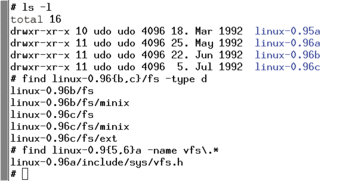 Figure 1: The Linux kernel 0.96a introduced VFS as a kind of jump-off point for the ext filesystem in 0.96c.
Figure 1: The Linux kernel 0.96a introduced VFS as a kind of jump-off point for the ext filesystem in 0.96c.
[...]
Buy this article as PDF
(incl. VAT)
Buy Linux Magazine
Subscribe to our Linux Newsletters
Find Linux and Open Source Jobs
Subscribe to our ADMIN Newsletters
Support Our Work
Linux Magazine content is made possible with support from readers like you. Please consider contributing when you’ve found an article to be beneficial.

News
-
Manjaro 26.0 Primary Desktop Environments Default to Wayland
If you want to stick with X.Org, you'll be limited to the desktop environments you can choose.
-
Mozilla Plans to AI-ify Firefox
With a new CEO in control, Mozilla is doubling down on a strategy of trust, all the while leaning into AI.
-
Gnome Says No to AI-Generated Extensions
If you're a developer wanting to create a new Gnome extension, you'd best set aside that AI code generator, because the extension team will have none of that.
-
Parrot OS Switches to KDE Plasma Desktop
Yet another distro is making the move to the KDE Plasma desktop.
-
TUXEDO Announces Gemini 17
TUXEDO Computers has released the fourth generation of its Gemini laptop with plenty of updates.
-
Two New Distros Adopt Enlightenment
MX Moksha and AV Linux 25 join ranks with Bodhi Linux and embrace the Enlightenment desktop.
-
Solus Linux 4.8 Removes Python 2
Solus Linux 4.8 has been released with the latest Linux kernel, updated desktops, and a key removal.
-
Zorin OS 18 Hits over a Million Downloads
If you doubt Linux isn't gaining popularity, you only have to look at Zorin OS's download numbers.
-
TUXEDO Computers Scraps Snapdragon X1E-Based Laptop
Due to issues with a Snapdragon CPU, TUXEDO Computers has cancelled its plans to release a laptop based on this elite hardware.
-
Debian Unleashes Debian Libre Live
Debian Libre Live keeps your machine free of proprietary software.

