Build a VPN Tunnel with WireGuard
Uncomplicated
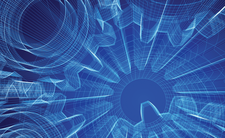
© Lead Image © Roman Sakhno, 123RF.com
A recent addition to the Linux kernel, WireGuard lets you build a VPN tunnel that relies on encryption to reduce potential security issues.
As a result of the COVID-19 pandemic, many employees have exchanged the office for their home to accommodate social distancing guidelines. In addition to getting used to working from home, many telecommuters must also deal with security issues when contacting colleagues or accessing company servers. While large corporations may take care of these issues for their employees, self-employed telecommuters and small businesses need to find their own solution.
WireGuard [1], the modern virtual private network (VPN) tunnel software developed by security researcher Jason Donenfeld, offers an easy-to-implement solution that relies on encryption to secure the connection between two endpoints. WireGuard found its way into the Linux kernel 5.6 at the end of March at the same time WireGuard v1.0.0 was released. The VPN program is now available for all common operating systems such as Linux, macOS, Windows, Android, and iOS.
Competition
Before WireGuard conquered the market in 2015, IPsec and OpenVPN were the top two contenders under a free license. Compared to WireGuard, however, both IPsec and OpenVPN are more difficult to set up, which is why WireGuard was already in use before becoming a kernel module.
[...]
Buy this article as PDF
(incl. VAT)
Buy Linux Magazine
Subscribe to our Linux Newsletters
Find Linux and Open Source Jobs
Subscribe to our ADMIN Newsletters
Support Our Work
Linux Magazine content is made possible with support from readers like you. Please consider contributing when you’ve found an article to be beneficial.

News
-
The Next Linux Kernel Turns 7.0
Linus Torvalds has announced that after Linux kernel 6.19, we'll finally reach the 7.0 iteration stage.
-
Linux From Scratch Drops SysVinit Support
LFS will no longer support SysVinit.
-
LibreOffice 26.2 Now Available
With new features, improvements, and bug fixes, LibreOffice 26.2 delivers a modern, polished office suite without compromise.
-
Linux Kernel Project Releases Project Continuity Document
What happens to Linux when there's no Linus? It's a question many of us have asked over the years, and it seems it's also on the minds of the Linux kernel project.
-
Mecha Systems Introduces Linux Handheld
Mecha Systems has revealed its Mecha Comet, a new handheld computer powered by – you guessed it – Linux.
-
MX Linux 25.1 Features Dual Init System ISO
The latest release of MX Linux caters to lovers of two different init systems and even offers instructions on how to transition.
-
Photoshop on Linux?
A developer has patched Wine so that it'll run specific versions of Photoshop that depend on Adobe Creative Cloud.
-
Linux Mint 22.3 Now Available with New Tools
Linux Mint 22.3 has been released with a pair of new tools for system admins and some pretty cool new features.
-
New Linux Malware Targets Cloud-Based Linux Installations
VoidLink, a new Linux malware, should be of real concern because of its stealth and customization.
-
Say Goodbye to Middle-Mouse Paste
Both Gnome and Firefox have proposed getting rid of a long-time favorite Linux feature.
