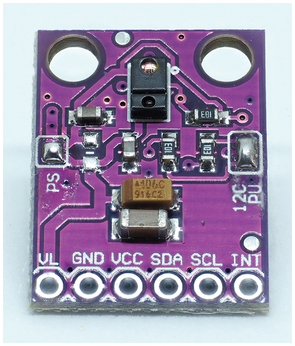Use gestures to browse a document on your Raspberry Pi
Hands Free

© Photo by Sebastian Dumitru on Unsplash
Have you found yourself following instructions on a device for repairing equipment or been half-way through a recipe, up to your elbows in grime or ingredients, then needed to turn or scroll down a page? Wouldn't you rather your Raspberry Pi do the honors?
This article is about the joy of tinkering, and the project I look at is suitable for all kinds of situations when your hands are full or just dirty. The hardware requirements turn out to be quite low: a Raspberry Pi, a screen, and a gesture sensor. My choice of sensor was the APDS9960 (Figure 1), for which you can get breakouts and an I2C connector for a low price at the usual dealers ($3.20-$7.50). However, you should note whether the sensor has soldered jumpers. The left jumper (PS) controls the power supply of the infrared lamp with the pin for positive supply voltage (VCC) and definitely needs to be closed. The right jumper (labelled 12C PU on the sensor in Figure 1) enables the pullups on the clock line (SCL) and the data line (SDA), which is superfluous on the Raspberry Pi; however, it doesn't hurt to have it.
Modern kitchens sometimes feature permanently installed screens. If you don't have one, go for a medium-sized TFT screen like the 7-inch Pi screen or a model by Waveshare (Figure 2). If you are currently facing the problem that the Raspberry Pi is difficult to get, as many people have, you can go for a laptop instead, which I talk about later in this article.
[...]
Buy this article as PDF
(incl. VAT)
Buy Linux Magazine
Subscribe to our Linux Newsletters
Find Linux and Open Source Jobs
Subscribe to our ADMIN Newsletters
Support Our Work
Linux Magazine content is made possible with support from readers like you. Please consider contributing when you’ve found an article to be beneficial.

News
-
Say Goodbye to Middle-Mouse Paste
Both Gnome and Firefox have proposed getting rid of a long-time favorite Linux feature.
-
Manjaro 26.0 Primary Desktop Environments Default to Wayland
If you want to stick with X.Org, you'll be limited to the desktop environments you can choose.
-
Mozilla Plans to AI-ify Firefox
With a new CEO in control, Mozilla is doubling down on a strategy of trust, all the while leaning into AI.
-
Gnome Says No to AI-Generated Extensions
If you're a developer wanting to create a new Gnome extension, you'd best set aside that AI code generator, because the extension team will have none of that.
-
Parrot OS Switches to KDE Plasma Desktop
Yet another distro is making the move to the KDE Plasma desktop.
-
TUXEDO Announces Gemini 17
TUXEDO Computers has released the fourth generation of its Gemini laptop with plenty of updates.
-
Two New Distros Adopt Enlightenment
MX Moksha and AV Linux 25 join ranks with Bodhi Linux and embrace the Enlightenment desktop.
-
Solus Linux 4.8 Removes Python 2
Solus Linux 4.8 has been released with the latest Linux kernel, updated desktops, and a key removal.
-
Zorin OS 18 Hits over a Million Downloads
If you doubt Linux isn't gaining popularity, you only have to look at Zorin OS's download numbers.
-
TUXEDO Computers Scraps Snapdragon X1E-Based Laptop
Due to issues with a Snapdragon CPU, TUXEDO Computers has cancelled its plans to release a laptop based on this elite hardware.