Install a containerized Linux with Distrobox
Desktop Environments
One of Distrobox's major attractions is its ability to run desktop environments such as Gnome or KDE Plasma in a container. Explaining how to do this would go well beyond the scope of this article, but there is a detailed description that you can check out on GitHub [9]. Please note that the dnf groupinstall command has been renamed to dnf group install.
You can create additional Docker, Podman, Lilipod, or LXC containers inside a Distrobox container. Android applications with Waydroid are also supported. The easiest way to do this is to use Vanilla OS, as explained in the documentation.
Even though operation is quite simple and involves just a few terminal commands, you may want a GUI. I would recommend the third-party BoxBuddy, which lists all the distributions installed in Distrobox, regardless of whether you installed them with BoxBuddy or directly in a terminal. Among other things, BoxBuddy lets you open the distributions in the terminal, shows installed applications, and integrates packages. Clicking Upgrade Box upgrades the respective distribution, while Clone Box (Figure 8) and Delete Box (Figure 9) do pretty much what it says on the label.
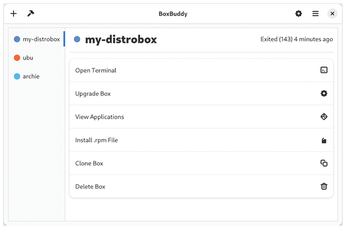 Figure 8: BoxBuddy is a simple GUI for Distrobox. It lists the installed distributions on the left and the commands that you can run against the selected distribution on the right.
Figure 8: BoxBuddy is a simple GUI for Distrobox. It lists the installed distributions on the left and the commands that you can run against the selected distribution on the right.
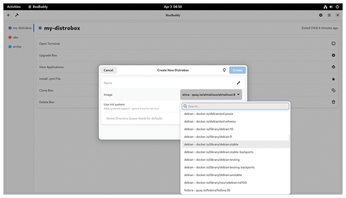 Figure 9: BoxBuddy displays a list of distributions whose images you can set up in Distrobox by default. You can add further images from various sources at the command line or in BoxBuddy.
Figure 9: BoxBuddy displays a list of distributions whose images you can set up in Distrobox by default. You can add further images from various sources at the command line or in BoxBuddy.
Conclusions and Outlook
Distrobox does not claim to reinvent the wheel; all of its functionality has already been implemented in many other ways. What Distrobox does do is make juggling containers child's play. The documentation [10] on the Distrobox website has a good level of detail. Once you familiarize yourself with the basics, I recommend taking an in-depth look at the Useful Tips section [11], which contains many more application scenarios.
In the long term, the intent is to introduce Cockpit [12] as a web-based GUI for Distrobox with a view to improving integration. The foundations for this have already been laid by the cockpit-podman [13] project on GitHub. This project expands the software's potential user base, taking it a step closer to the declared goal of replacing dual-boot and virtual machines in numerous scenarios.
Ubuntu steps out of line slightly here; it only started including Distrobox in its repos in version 23.04. If you are using an older version of Ubuntu, you will need to use the PPA [14]. BoxBuddy can currently only be installed directly via the AUR in Arch Linux, Manjaro, and NixOS, although the latest version 2.3.2 version is available on Flathub for all other Linux derivatives.
Infos
- Distrobox: https://github.com/89luca89/distrobox
- toolbx: https://github.com/containers/toolbox
- BoxBuddy: https://github.com/Dvlv/BoxBuddyRS
- apx: https://vanillaos.org/blog/article/2023-01-28/apx-an-unconventional-package-manager
- Quay.io: http://quay.io
- GitHub Container Registry: https://github.blog/2020-09-01-introducing-github-container-registry/
- Amazon Elastic Container Registry: https://aws.amazon.com/ecr/
- Export: https://github.com/89luca89/distrobox/blob/main/docs/usage/distrobox-export.md
- Desktop environment: https://github.com/89luca89/distrobox/blob/main/docs/posts/run_latest_gnome_kde_on_distrobox.md
- Documentation: https://distrobox.it
- Useful Tips: https://distrobox.it/useful_tips/
- Cockpit: https://cockpit-project.org
- cockpit-podman: https://github.com/cockpit-project/cockpit-podman
- Distrobox for Ubuntu PPA: https://launchpad.net/~michel-slm/+archive/ubuntu/distrobox
« Previous 1 2
Buy this article as PDF
(incl. VAT)
Buy Linux Magazine
Subscribe to our Linux Newsletters
Find Linux and Open Source Jobs
Subscribe to our ADMIN Newsletters
Support Our Work
Linux Magazine content is made possible with support from readers like you. Please consider contributing when you’ve found an article to be beneficial.

News
-
AUR Repository Still Under DDoS Attack
Arch User Repository continues to be under a DDoS attack that has been going on for two weeks.
-
RingReaper Malware Poses Danger to Linux Systems
A new kind of malware exploits modern Linux kernels for I/O operations.
-
Happy Birthday, Linux
On August 25, Linux officially turns 34.
-
VirtualBox 7.2 Has Arrived
With early support for Linux kernel 6.17 and other new additions, VirtualBox 7.2 is a must-update for users.
-
Linux Mint 22.2 Beta Available for Testing
Some interesting new additions and improvements are coming to Linux Mint. Check out the Linux Mint 22.2 Beta to give it a test run.
-
Debian 13.0 Officially Released
After two years of development, the latest iteration of Debian is now available with plenty of under-the-hood improvements.
-
Upcoming Changes for MXLinux
MXLinux 25 has plenty in store to please all types of users.
-
A New Linux AI Assistant in Town
Newelle, a Linux AI assistant, works with different LLMs and includes document parsing and profiles.
-
Linux Kernel 6.16 Released with Minor Fixes
The latest Linux kernel doesn't really include any big-ticket features, just a lot of lines of code.
-
EU Sovereign Tech Fund Gains Traction
OpenForum Europe recently released a report regarding a sovereign tech fund with backing from several significant entities.

