Adding a Nifty Conversion Calculator to OpenOffice.org

Productivity Sauce
A conversion calculator can save you a lot of time and unnecessary mouse clicks when you need to convert values in a document from the imperial to the metric system (or vice versa). Although OpenOffice.org doesn't have a built-in calculator, you can easily create your own one using OpenOffice.org Basic. Start with creating a dialog with three fields in it:
- NumericField1 -- a numeric field where the user enters the value to be converted
- ListBox1 -- a drop-down list containing a list of the available conversion options (e.g., Fahrenheit -> Celsius, Foot -> Meter, and so on)
- NumericField2 -- a numeric field which displays the converted value
The dialog box should also have two buttons: Convert (type OK) which performs the conversion and Cancel (type Cancel) which closes the dialog. Save the dialog and give it the name ConvertSystemDialog.
With the dialog in place, you start working on the code. The macro itself is pretty simple. It starts with initializing and displaying the ConvertSystemDialog dialog. It then creates a loop which runs the macro until the user presses the Cancel button. In the loop, there is the Select Case statement which chooses the appropriate Case code block based on the option the user selects from the ListBox1 drop-down list. For example, if the user selects the Fahrenheit -> Celsius item, the macro runs the Case "Fahrenheit -> Celsius" code block.
Sub QuickConverter()
OpenDialog("ConvertSystemDialog")
Dialog=CreateUnoDialog(TheDialog)
DialogField1=Dialog.getControl("NumericField1")
DialogField2=Dialog.getControl("ListBox1")
DialogField2.SelectItemPos(0, True)
DialogField3=Dialog.getControl("NumericField2")
While Dialog.execute=1
DialogField1=Dialog.getControl("NumericField1")
InputValue=DialogField1.value
Select Case DialogField2.SelectedItem
Case "Fahrenheit -> Celsius"
ConvertedValue=(InputValue-32)*5/9
DialogField3=Dialog.getControl("NumericField2").setValue(ConvertedValue)
Case "Celsius -> Fahrenheit"
ConvertedValue=InputValue*9/5+32
DialogField3=Dialog.getControl("NumericField2").setValue(ConvertedValue)
Case "Meter -> Foot"
ConvertedValue=InputValue*3.28
DialogField3=Dialog.getControl("NumericField2").setValue(ConvertedValue)
Case "Foot -> Meter"
ConvertedValue=InputValue/3.28
DialogField3=Dialog.getControl("NumericField2").setValue(ConvertedValue)
End Select
WEnd
End Sub The macro above converts temperature and distance values, but you can easily modify it to include other types of conversion. For example, if you want the calculator to include the gallon to liter conversion, add the appropriate option to the ListBox1 field and create a new Case block containing the conversion formula:
Case "Gallon -> Liter"
ConvertedValue=InputValue*3.78
DialogField3=Dialog.getControl("NumericField2").setValue(ConvertedValue) Now you can quickly perform conversions from the convenience of your favorite productivity suite. If you don't fancy creating the described conversion calculator from scratch, you can get it as part of the Writer's Tools extension.
Comments
comments powered by DisqusSubscribe to our Linux Newsletters
Find Linux and Open Source Jobs
Subscribe to our ADMIN Newsletters
Support Our Work
Linux Magazine content is made possible with support from readers like you. Please consider contributing when you’ve found an article to be beneficial.

News
-
Mozilla Plans to AI-ify Firefox
With a new CEO in control, Mozilla is doubling down on a strategy of trust, all the while leaning into AI.
-
Gnome Says No to AI-Generated Extensions
If you're a developer wanting to create a new Gnome extension, you'd best set aside that AI code generator, because the extension team will have none of that.
-
Parrot OS Switches to KDE Plasma Desktop
Yet another distro is making the move to the KDE Plasma desktop.
-
TUXEDO Announces Gemini 17
TUXEDO Computers has released the fourth generation of its Gemini laptop with plenty of updates.
-
Two New Distros Adopt Enlightenment
MX Moksha and AV Linux 25 join ranks with Bodhi Linux and embrace the Enlightenment desktop.
-
Solus Linux 4.8 Removes Python 2
Solus Linux 4.8 has been released with the latest Linux kernel, updated desktops, and a key removal.
-
Zorin OS 18 Hits over a Million Downloads
If you doubt Linux isn't gaining popularity, you only have to look at Zorin OS's download numbers.
-
TUXEDO Computers Scraps Snapdragon X1E-Based Laptop
Due to issues with a Snapdragon CPU, TUXEDO Computers has cancelled its plans to release a laptop based on this elite hardware.
-
Debian Unleashes Debian Libre Live
Debian Libre Live keeps your machine free of proprietary software.
-
Valve Announces Pending Release of Steam Machine
Shout it to the heavens: Steam Machine, powered by Linux, is set to arrive in 2026.

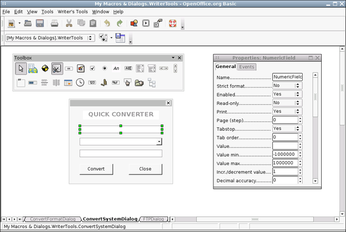
openoffice 3.1.0 installation problems
Can any one help. I have follwed many faqs, tutorial and instructions. I am not succesful with the installation.