Beef up Firefox Privacy Features

Productivity Sauce
Whether you want it or not, your Web activities are tracked and analyzed in many different ways. But you don't have to put up with this, especially if you are using Firefox as your primary browser. There are a few handy Firefox extensions that can beef up your favorite browser's privacy features. Here are my three personal favorites.
Besides regular cookies planted in your browser by many Web sites, some services add so-called Flash cookies or Local Shared Objects (LSO). Similar to conventional cookies, LSOs collect and share information about your Web usage. But unlike good old cookies, LSOs are particularly difficult to purge from your browser. The aptly named BetterPrivacy extension provides a simple fix to that problem. This extension lets you nuke all nasty LSOs installed in your browser one by one, or you can configure it to delete them all in one fell swoop when you close the browser.
Cookies are the most common way to track your Web activities, but they are not the only ones. Tags, Web bugs, pixels, and beacons are all used to gather information about your Web habits. The Ghostery extension is designed to block these unwelcome guests. Once installed, it sits quietly in Firefox's status bar. When Ghostery detects suspicious elements, its icon turns blue, and you can view a list of discovered trackers by right-clicking on the icon. You can then use Ghostery to view more info about the particular tracking service and block it, if necessary.
Most Web sites and services that attempt to gather information about you are small fish compared to the mighty Google. Every time you perform a search or use a Google-based service, you hand the search giant a wealth of information about you. While it's virtually impossible to prevent that from happening, you can make Google's job of collecting data much harder using the GoogleSharing extension and proxy service. According to the project's Web site, the proxy server is designed to confuse Google by "generating a pool of GoogleSharing 'identities,' each of which contains a cookie issued by Google and an arbitrary User-Agent for one of several popular browsers." The Firefox extension redirects all requests for Google services from your browser to the proxy. The proxy then strips the requests of all identifying information and replace it with information from a GoogleSharing identity. By default, the extension uses the proxy server maintained by the GoogleSharing project, but you can also set up your own proxy by installing and running the googleshare server.
Comments
comments powered by DisqusSubscribe to our Linux Newsletters
Find Linux and Open Source Jobs
Subscribe to our ADMIN Newsletters
Support Our Work
Linux Magazine content is made possible with support from readers like you. Please consider contributing when you’ve found an article to be beneficial.

News
-
Linux Kernel Project Releases Project Continuity Document
What happens to Linux when there's no Linus? It's a question many of us have asked over the years, and it seems it's also on the minds of the Linux kernel project.
-
Mecha Systems Introduces Linux Handheld
Mecha Systems has revealed its Mecha Comet, a new handheld computer powered by – you guessed it – Linux.
-
MX Linux 25.1 Features Dual Init System ISO
The latest release of MX Linux caters to lovers of two different init systems and even offers instructions on how to transition.
-
Photoshop on Linux?
A developer has patched Wine so that it'll run specific versions of Photoshop that depend on Adobe Creative Cloud.
-
Linux Mint 22.3 Now Available with New Tools
Linux Mint 22.3 has been released with a pair of new tools for system admins and some pretty cool new features.
-
New Linux Malware Targets Cloud-Based Linux Installations
VoidLink, a new Linux malware, should be of real concern because of its stealth and customization.
-
Say Goodbye to Middle-Mouse Paste
Both Gnome and Firefox have proposed getting rid of a long-time favorite Linux feature.
-
Manjaro 26.0 Primary Desktop Environments Default to Wayland
If you want to stick with X.Org, you'll be limited to the desktop environments you can choose.
-
Mozilla Plans to AI-ify Firefox
With a new CEO in control, Mozilla is doubling down on a strategy of trust, all the while leaning into AI.
-
Gnome Says No to AI-Generated Extensions
If you're a developer wanting to create a new Gnome extension, you'd best set aside that AI code generator, because the extension team will have none of that.

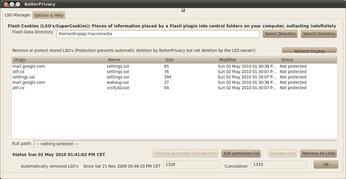
Dump the flash trash as son as it arrives
ln -s /dev/null ~/.macromedia
ln -s /dev/null ~/.adobe
Cleaning up
http://bleachbit.sourceforge.net/
firefox & flash history, cookies, etc.
function clean-firefox ()
# from a slashdot post, cleans up its databases, can take ~15 secs!
{
for i in ~/.mozilla/firefox/*.default/*.sqlite; do
sqlite3 $i "vacuum;" ;
done
}
alias cleanflash='rm -rf ~/.macromedia/Flash_Player/macromedia.com/support/flashplayer/sys/* ~/.macromedia/Flash_Player/#SharedObjects/*/*'