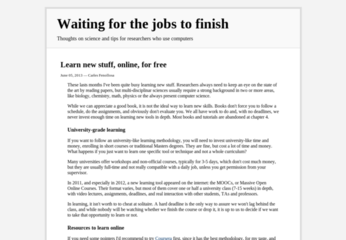Blog from the Command Line with bashblog

Productivity Sauce
Static blog generators come in all shapes and sizes, but probably few of them can rival the simplicity and elegance of bashblog. As the name implies, bashblog is written in Bash. In fact, the entire blog engine consists of a single Bash shell script, so deploying bashblog couldn't be easier. Grab the script from the project's GitHub repository, and move it to a separate directory for your blog. Open bashblog in a text editor, and adjust the global variables, such as the blog's title, description, URL, author, etc. Alternatively, you can create a separate configuration file and specify the desired values in it using the key=name format (don't forget to update the global_config=".config" parameter in the script, so it points to the configuration file). Once you've done that make sure that the global $EDITOR variable is set. To do this, use the following commands (replace nano with the text editor of your choice):
EDITOR=nano export EDITOR
Run then the ./bb.sh command, and you should see the script's usage info. To create your first blog, run the ./bb.sh post command. This opens a blog post template in the specified text editor. Once you're done editing, save the post and close the editor. You will be prompted to save the post as draft, edit it again, or post. When you choose the latter option, bashblog automatically generates the necessary files in the current directory. All you have to do then is to upload everything to your server.
Despite the fact that the entire script is only 700 lines long, bashblog offers a wide range of features, including the ability to save posts as drafts for later editing, support for RSS, integration with Google Analytics and Feedburner, backup, and much more. In other words, if you are looking for a simple yet flexible tool for generating static blogs, bashblog fits the bill quite nicely.
comments powered by DisqusSubscribe to our Linux Newsletters
Find Linux and Open Source Jobs
Subscribe to our ADMIN Newsletters
Support Our Work
Linux Magazine content is made possible with support from readers like you. Please consider contributing when you’ve found an article to be beneficial.

News
-
Photoshop on Linux?
A developer has patched Wine so that it'll run specific versions of Photoshop that depend on Adobe Creative Cloud.
-
Linux Mint 22.3 Now Available with New Tools
Linux Mint 22.3 has been released with a pair of new tools for system admins and some pretty cool new features.
-
New Linux Malware Targets Cloud-Based Linux Installations
VoidLink, a new Linux malware, should be of real concern because of its stealth and customization.
-
Say Goodbye to Middle-Mouse Paste
Both Gnome and Firefox have proposed getting rid of a long-time favorite Linux feature.
-
Manjaro 26.0 Primary Desktop Environments Default to Wayland
If you want to stick with X.Org, you'll be limited to the desktop environments you can choose.
-
Mozilla Plans to AI-ify Firefox
With a new CEO in control, Mozilla is doubling down on a strategy of trust, all the while leaning into AI.
-
Gnome Says No to AI-Generated Extensions
If you're a developer wanting to create a new Gnome extension, you'd best set aside that AI code generator, because the extension team will have none of that.
-
Parrot OS Switches to KDE Plasma Desktop
Yet another distro is making the move to the KDE Plasma desktop.
-
TUXEDO Announces Gemini 17
TUXEDO Computers has released the fourth generation of its Gemini laptop with plenty of updates.
-
Two New Distros Adopt Enlightenment
MX Moksha and AV Linux 25 join ranks with Bodhi Linux and embrace the Enlightenment desktop.