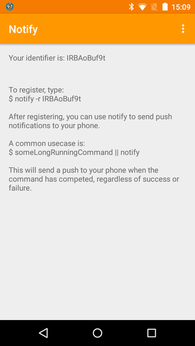Push Notifications from the Command Line to Android

Productivity Sauce
If you want to send notifications from a Linux machine or server to your Android device, notify is just the tool for the job. It consists of two components: a simple Node.js-based command-line utility and an Android app. Assuming that Node.js is installed on your Linux machine, deploying the notify utility is a matter of running the npm install -g notify-cli command. And you can install the Android app from the Google Play Store.
Once you've done that, you need to link the app and the command-line utility. Launch the Android app and note the generated identifier string. On the Linux machine, run the notify -r IDENTIFIER command, replacing the IDENTIFIER placeholder with the actual identifier string. That's all there is to it. To see whether everything works properly, run the notify -t "Hello there!" command, and you should see the notification on your Android device. In addition to sending custom text, it's also possible to pipe command output to the notify utility as follows: command ; notify.
comments powered by DisqusSubscribe to our Linux Newsletters
Find Linux and Open Source Jobs
Subscribe to our ADMIN Newsletters
Support Our Work
Linux Magazine content is made possible with support from readers like you. Please consider contributing when you’ve found an article to be beneficial.

News
-
Linux From Scratch Drops SysVinit Support
LFS will no longer support SysVinit.
-
LibreOffice 26.2 Now Available
With new features, improvements, and bug fixes, LibreOffice 26.2 delivers a modern, polished office suite without compromise.
-
Linux Kernel Project Releases Project Continuity Document
What happens to Linux when there's no Linus? It's a question many of us have asked over the years, and it seems it's also on the minds of the Linux kernel project.
-
Mecha Systems Introduces Linux Handheld
Mecha Systems has revealed its Mecha Comet, a new handheld computer powered by – you guessed it – Linux.
-
MX Linux 25.1 Features Dual Init System ISO
The latest release of MX Linux caters to lovers of two different init systems and even offers instructions on how to transition.
-
Photoshop on Linux?
A developer has patched Wine so that it'll run specific versions of Photoshop that depend on Adobe Creative Cloud.
-
Linux Mint 22.3 Now Available with New Tools
Linux Mint 22.3 has been released with a pair of new tools for system admins and some pretty cool new features.
-
New Linux Malware Targets Cloud-Based Linux Installations
VoidLink, a new Linux malware, should be of real concern because of its stealth and customization.
-
Say Goodbye to Middle-Mouse Paste
Both Gnome and Firefox have proposed getting rid of a long-time favorite Linux feature.
-
Manjaro 26.0 Primary Desktop Environments Default to Wayland
If you want to stick with X.Org, you'll be limited to the desktop environments you can choose.