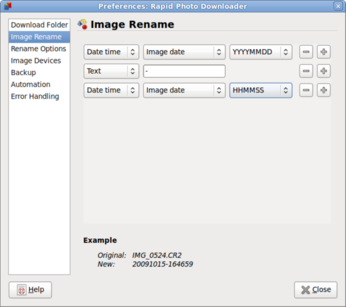Speed up Photo Transfers with Rapid Photo Downloader

Productivity Sauce
When you need to offload photos from a digital camera onto your computer, you can do this using the default browser, a photo management application, or a dedicated tool like Rapid Photo Downloader. Despite its name, transferring photos is only one of Rapid Photo Downloader's many talents. For starters, it can simultaneously download photos from multiple sources, so if your camera has two card slots, you can transfer photos from both of them in one go. More importantly, using Rapid Photo Downloader's preferences, you can configure the way the utility processes and sorts the downloaded photos. In the Download Folder section of the Preferences dialog window, you can specify the destination folder and define rules for organizing the downloaded photos into subfolders. For example, you can create a rule that moves photos taken on a specific date into a separate subfolder. This way the photos taken on October 19, 2009 are downloaded into the /2009/20091019 subfolder, while photos from November 1, 2009 are downloaded into the /2009/20091101 subfolder. Rapid Photo Downloader can also rename photos during download using user-defined rules. For example, using the rule shown in the figure below, Rapid Photo Downloader renames photos using the date and time information from the photo's EXIF metadata. So the utility replaces a meaningless file name like DSC_0023.JPG with 20091101-135533.JPG.
The Backup section lets you specify a destination directory where Rapid Photo Downloader will store backup copies of the downloaded photos. For example, you can specify an external USB storage device as the backup destination, and Rapid Photo Downloader will automatically back up the photos while downloading them from your camera.
Rapid Photo Downloader's Web site offers detailed instructions on how to install the application on different Linux distributions using binary packages. Alternatively, you can install Rapid Photo Downloader using the source distribution, and the INSTALL file supplied with the tarball archive provides a step-by-step guide on how to do this.
comments powered by DisqusSubscribe to our Linux Newsletters
Find Linux and Open Source Jobs
Subscribe to our ADMIN Newsletters
Support Our Work
Linux Magazine content is made possible with support from readers like you. Please consider contributing when you’ve found an article to be beneficial.

News
-
LibreOffice 26.2 Now Available
With new features, improvements, and bug fixes, LibreOffice 26.2 delivers a modern, polished office suite without compromise.
-
Linux Kernel Project Releases Project Continuity Document
What happens to Linux when there's no Linus? It's a question many of us have asked over the years, and it seems it's also on the minds of the Linux kernel project.
-
Mecha Systems Introduces Linux Handheld
Mecha Systems has revealed its Mecha Comet, a new handheld computer powered by – you guessed it – Linux.
-
MX Linux 25.1 Features Dual Init System ISO
The latest release of MX Linux caters to lovers of two different init systems and even offers instructions on how to transition.
-
Photoshop on Linux?
A developer has patched Wine so that it'll run specific versions of Photoshop that depend on Adobe Creative Cloud.
-
Linux Mint 22.3 Now Available with New Tools
Linux Mint 22.3 has been released with a pair of new tools for system admins and some pretty cool new features.
-
New Linux Malware Targets Cloud-Based Linux Installations
VoidLink, a new Linux malware, should be of real concern because of its stealth and customization.
-
Say Goodbye to Middle-Mouse Paste
Both Gnome and Firefox have proposed getting rid of a long-time favorite Linux feature.
-
Manjaro 26.0 Primary Desktop Environments Default to Wayland
If you want to stick with X.Org, you'll be limited to the desktop environments you can choose.
-
Mozilla Plans to AI-ify Firefox
With a new CEO in control, Mozilla is doubling down on a strategy of trust, all the while leaning into AI.