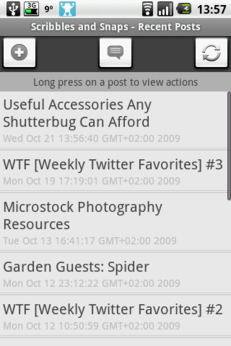Blogging on the Move with wpToGo

Productivity Sauce
Feel the urge to update your blog while on the move? As an Android user, you'll be pleased to learn that you can manage your WordPress blog from your device courtesy of the wpToGo application. This nifty blogging client lets you manage multiple blogs and it has a few clever features up its sleeve. On the first run, you are prompted to configure a new blog account. To do that, you have to enter your login credentials and specify the exact path to the xmlrpc.php interface of your blog. If you have a hosted WordPress blog, then the path to xmlrpc.php is yourblogname.wordpress.com/xmlrpc.php
Once the account has been configured, you can enable a comment notification feature which alerts you when new comments appear on your blog. To do this, press the Menu button on your device and choose Notification Settings. Select the desired blog account, specify update intervals, and press Save. Using wpToGo to create new posts and edit the existing ones is rather easy. To add a new blog post, select the desired blog account, press the Add button, and write to your heart's content. The editing area contains buttons for bold, italics, links, and block quotes. You can also add pictures stored on your device, tags, assign categories, and specify the post status (i.e., published or draft).
Of course, you wouldn't want to edit longer posts using wpToGo, but the application can come in handy when you need to quickly post a photo, tweak the existing posts, and moderate comments. If your blog is powered by the WordPress engine, wpToGo is simply a must-have application.
comments powered by DisqusSubscribe to our Linux Newsletters
Find Linux and Open Source Jobs
Subscribe to our ADMIN Newsletters
Support Our Work
Linux Magazine content is made possible with support from readers like you. Please consider contributing when you’ve found an article to be beneficial.

News
-
Parrot OS Switches to KDE Plasma Desktop
Yet another distro is making the move to the KDE Plasma desktop.
-
TUXEDO Announces Gemini 17
TUXEDO Computers has released the fourth generation of its Gemini laptop with plenty of updates.
-
Two New Distros Adopt Enlightenment
MX Moksha and AV Linux 25 join ranks with Bodhi Linux and embrace the Enlightenment desktop.
-
Solus Linux 4.8 Removes Python 2
Solus Linux 4.8 has been released with the latest Linux kernel, updated desktops, and a key removal.
-
Zorin OS 18 Hits over a Million Downloads
If you doubt Linux isn't gaining popularity, you only have to look at Zorin OS's download numbers.
-
TUXEDO Computers Scraps Snapdragon X1E-Based Laptop
Due to issues with a Snapdragon CPU, TUXEDO Computers has cancelled its plans to release a laptop based on this elite hardware.
-
Debian Unleashes Debian Libre Live
Debian Libre Live keeps your machine free of proprietary software.
-
Valve Announces Pending Release of Steam Machine
Shout it to the heavens: Steam Machine, powered by Linux, is set to arrive in 2026.
-
Happy Birthday, ADMIN Magazine!
ADMIN is celebrating its 15th anniversary with issue #90.
-
Another Linux Malware Discovered
Russian hackers use Hyper-V to hide malware within Linux virtual machines.