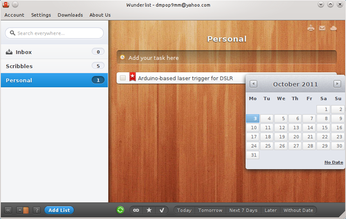Track Tasks with Wunderlist

Productivity Sauce
A slick open source task manager that runs on virtually any platform and can sync data across multiple devices? Sounds like a pipe dream, until you try Wunderlist. This is not the most advanced tasks manager out there, but it features a thought-out interface which is a real pleasure to use. More importantly, it's available for all major platforms, including Linux (both 32-bit and 64-bit) and Android. It's also available as a Web-based application, so you can access and manage your tasks from virtually any computer with Internet access. Best of all, Wunderlist transparently syncs data between all your devices.
Wunderlist is available as a ready-to-run precompiled package, and deploying it on your Linux desktop is a matter of downloading the latest version of the application and extracting the downloaded tarball. You can then launch the task manager by double-clicking on the Wunderlist executable. Android users will find the Wunderlist app on the Android Market.
While the application is not overloaded with features, it does cover all the basics. You can create multiple lists, which can come in handy for managing tasks. Each task can be marked as favorite, and you can add a note to it, too. Naturally, you can assign a date to any task, and Wunderlist features so-called smart date recognition functionality. This allows you to specify a date when you are adding a task using special strings like #td (Today), #tm (Tomorrow), #5d (in 5 days), #october25 (on October 25), and so on. Don't have access to Wunderlist? No problem. You can use the email address associated with your Wunderlist account to email tasks. Simply send an email containing one or several tasks to me@wunderlist.com. When composing an email, you can use the subject line to add tasks to existing lists or create new ones. If you leave the subject line empty, the task will be added to your Wunderlist inbox. To create multiple tasks with one email, separate them with a line break. Finally, you can share task lists with other users, so you can use Wunderlist as a simple collaboration tool. All in all, Wunderlist is a very likeable task manager. Advanced users may find it limited, but if you are looking for a no-frills yet slick task manager that runs on practically any platform and offers synchronization capabilities, Wunderlist is just the ticket.
comments powered by DisqusSubscribe to our Linux Newsletters
Find Linux and Open Source Jobs
Subscribe to our ADMIN Newsletters
Support Our Work
Linux Magazine content is made possible with support from readers like you. Please consider contributing when you’ve found an article to be beneficial.

News
-
Parrot OS Switches to KDE Plasma Desktop
Yet another distro is making the move to the KDE Plasma desktop.
-
TUXEDO Announces Gemini 17
TUXEDO Computers has released the fourth generation of its Gemini laptop with plenty of updates.
-
Two New Distros Adopt Enlightenment
MX Moksha and AV Linux 25 join ranks with Bodhi Linux and embrace the Enlightenment desktop.
-
Solus Linux 4.8 Removes Python 2
Solus Linux 4.8 has been released with the latest Linux kernel, updated desktops, and a key removal.
-
Zorin OS 18 Hits over a Million Downloads
If you doubt Linux isn't gaining popularity, you only have to look at Zorin OS's download numbers.
-
TUXEDO Computers Scraps Snapdragon X1E-Based Laptop
Due to issues with a Snapdragon CPU, TUXEDO Computers has cancelled its plans to release a laptop based on this elite hardware.
-
Debian Unleashes Debian Libre Live
Debian Libre Live keeps your machine free of proprietary software.
-
Valve Announces Pending Release of Steam Machine
Shout it to the heavens: Steam Machine, powered by Linux, is set to arrive in 2026.
-
Happy Birthday, ADMIN Magazine!
ADMIN is celebrating its 15th anniversary with issue #90.
-
Another Linux Malware Discovered
Russian hackers use Hyper-V to hide malware within Linux virtual machines.