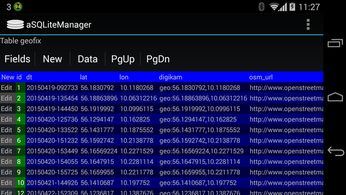Work with SQLite Databases on Android with aSQLiteManager

Productivity Sauce
SQLite is a great little database engine for maintaining all sorts of databases, but to work with them, you must have a database client. And when you need to create and manipulate an SQLite database on an Android device, aSQLiteManager is just the tool for the job. Despite its bare-bones appearance, this open source app packs a rather impressive array of features.
For starters, aSQLiteManager features a database creation wizard that makes it easy to create a database from scratch and populate it with tables and fields. The app can handle not only tables, but also views and indexes. The database browser allows you to view, edit, and delete records in the current table, while a simple SQL builder tool lets you construct and run SQL queries. It's also possible to save all executed queries in a dedicated table in the currently opened database. aSQLiteManager also makes it possible to execute SQL scripts. As you would expect, the app lets you back up the current database as an SQL script. You can then use the script to restore the database when needed. In addition to that, aSQLiteManager can import and export data in the CSV format. In short, the app has all the essential tools for working with SQLite, which makes it an indispensable tool for storing and manipulating data stored in SQLite databases on Android.
aSQLiteManager can be installed from F-Droid and Google Play Store, and if you want to support the developer, you can purchase the donation version of the app.
comments powered by DisqusSubscribe to our Linux Newsletters
Find Linux and Open Source Jobs
Subscribe to our ADMIN Newsletters
Support Our Work
Linux Magazine content is made possible with support from readers like you. Please consider contributing when you’ve found an article to be beneficial.

News
-
Keep Android Open
Google has announced that, soon, anyone looking to develop Android apps will have to first register centrally with Google.
-
Kernel 7.0 Now in Testing
Linus Torvalds has announced the first Release Candidate (RC) for the 7.x kernel is available for those who want to test it.
-
Introducing matrixOS, an Immutable Gentoo-Based Linux Distro
It was only a matter of time before a developer decided one of the most challenging Linux distributions needed to be immutable.
-
Chaos Comes to KDE in KaOS
KaOS devs are making a major change to the distribution, and it all comes down to one system.
-
New Linux Botnet Discovered
The SSHStalker botnet uses IRC C2 to control systems via legacy Linux kernel exploits.
-
The Next Linux Kernel Turns 7.0
Linus Torvalds has announced that after Linux kernel 6.19, we'll finally reach the 7.0 iteration stage.
-
Linux From Scratch Drops SysVinit Support
LFS will no longer support SysVinit.
-
LibreOffice 26.2 Now Available
With new features, improvements, and bug fixes, LibreOffice 26.2 delivers a modern, polished office suite without compromise.
-
Linux Kernel Project Releases Project Continuity Document
What happens to Linux when there's no Linus? It's a question many of us have asked over the years, and it seems it's also on the minds of the Linux kernel project.
-
Mecha Systems Introduces Linux Handheld
Mecha Systems has revealed its Mecha Comet, a new handheld computer powered by – you guessed it – Linux.