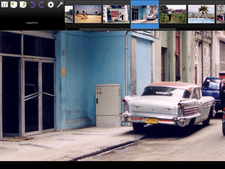Linux Desktop Update: KDE 4.1 Released
The developers were criticized for KDE 4.0. At the time, they pointed to KDE 4.1 – and it turns out they were right. The new version is far more stable and mature.
Things still aren't perfect, though. If you are mainly interested in a stable KDE, you might prefer to stick with version 3.5. The new 4.1 feels very much like a good beta: stable, but with a couple of bugs remaining.
The features that work are really impressive, starting with the splash screen, and continuing with programs like Gwenview and Dolphin, through to the plasmoids, which are vastly improved functionality-wise, and the integrated desktop effects. According to release manager Dirk Müller, 20803 minor changes were made to the desktop between KDE 4.0 and 4.1.
Thanks to new icons, the Plasma desktop and the kickoff menu, the KDE 4.1 GUI is more elegant than its predecessor 3.5 – but also more austere. The KDE 4 desktop is controlled by Plasma, which the Apple Webkit engine also uses. This means that you can use OS X dashboard applets. If you tried rotating a plasmoid in 4.0.0, you may have experienced the desktop crashing. On KDE 4.1 most standard plasmoids and the desktop itself is far more stable, faster and easier on resources, thanks in part to Trolltech's Qt 4.4 which the desktop relies on. Proprietary Nvidia drivers cause jerky screen movement: the KDE Techbase has tips for owners of Nvidia graphics cards to help resolve the problem. There were no performance problems with our lab machine, which uses an Intel graphics chip, and there are no reports of issues with ATI cards.
The new splash screen is very impressive.
While many users like to store data on the desktop, the developers wanted to avoid this. The “Folder view applet” was designed to offer a compromise between the two. Plasma comes with a couple of neat graphics effects which Linux users familiar with Compiz and its predecessors will already know. You can enable or disable the effects in "Preferences | Desktop". If you press [Alt]+[Tab], KDE flips through the active windows in cover switch mode.
The Dolphin file manager supports semantic tagging.
Changes have also occurred under the hood: the Phonon multimedia framework now supports the GStreamer, DirectShow 9, and Quicktime front-ends. DirectShow? Quicktime? You guessed it: KDE 4 also runs on Windows and on the Mac – although in a lightweight variant. KDE 4.1 relies on Strigi to accelerate document searches. The search software indexes documents (such as PDFs, archives, or MP3s) on disk. Nepomuk will help to implement the semantic desktop in future versions of KDE 4.
The cover switch effect when toggling between applications.
The tried-and-trusted PIM (Personal Information Management) components, Kontact, KMail, KNodes, Akregator, and KOrganizer are now officially part of the KDE 4 distribution. Akonadi ha also made its way into the new version: it collects information (such as addresses) for the various PIM components in the background and stores them under a common root.
The desktop with plasmoids and the new quick start menu.
The Dolphin file manager now sports a tree view in addition to tabbed browsing, and the copy to entry has been reinstated in its sibling Konqueror's context menu. The spartan Dragon Player now plays multimedia content, but is no competition for other media players from a functionality point of view right now. The developers have also put some work into Gwenview: the image view not only looks better, it also has more intuitive controls, and includes a full-screen image browser. The graphics editor also gives users the ability to undo actions step by step.
A legacy start menu is available.
If you are interested in testing the desktop, the Live Version by Stephan Binner is a good place to start. Just write the ISO file to a CD, slot it into your CD drive, and reboot. The host system is Opensuse 11. As an alternative, you can use the KDE package updates for various distributions. The developers are already working on version 4.2, which is due for release in January 2009 according to the roadmap.
The Gwenview image viewer is fast and looks good
Kristian Kissling
Subscribe to our Linux Newsletters
Find Linux and Open Source Jobs
Subscribe to our ADMIN Newsletters
Support Our Work
Linux Magazine content is made possible with support from readers like you. Please consider contributing when you’ve found an article to be beneficial.

News
-
Kernel 7.0 Now in Testing
Linus Torvalds has announced the first Release Candidate (RC) for the 7.x kernel is available for those who want to test it.
-
Introducing matrixOS, an Immutable Gentoo-Based Linux Distro
It was only a matter of time before a developer decided one of the most challenging Linux distributions needed to be immutable.
-
Chaos Comes to KDE in KaOS
KaOS devs are making a major change to the distribution, and it all comes down to one system.
-
New Linux Botnet Discovered
The SSHStalker botnet uses IRC C2 to control systems via legacy Linux kernel exploits.
-
The Next Linux Kernel Turns 7.0
Linus Torvalds has announced that after Linux kernel 6.19, we'll finally reach the 7.0 iteration stage.
-
Linux From Scratch Drops SysVinit Support
LFS will no longer support SysVinit.
-
LibreOffice 26.2 Now Available
With new features, improvements, and bug fixes, LibreOffice 26.2 delivers a modern, polished office suite without compromise.
-
Linux Kernel Project Releases Project Continuity Document
What happens to Linux when there's no Linus? It's a question many of us have asked over the years, and it seems it's also on the minds of the Linux kernel project.
-
Mecha Systems Introduces Linux Handheld
Mecha Systems has revealed its Mecha Comet, a new handheld computer powered by – you guessed it – Linux.
-
MX Linux 25.1 Features Dual Init System ISO
The latest release of MX Linux caters to lovers of two different init systems and even offers instructions on how to transition.