Cryptomator protects in the cloud
Simple but Safe
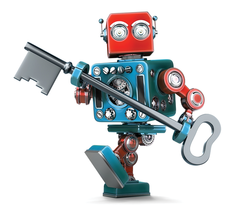
© Lead Image © Kirill Makarov , 123RF.com
Make files fit for the cloud with Cryptomator by encrypting content and obscuring the name and size of each file.
Saving files in the cloud is convenient and cost efficient. However, many service providers do not place enough emphasis on data security, allowing content to fall into the hands of unauthorized third parties. Yet, with Linux and the program Cryptomator [1], you can slam the door on snooping.
How It Works
Most cryptographic programs require deep knowledge of encrypting methods and often a great deal of effort when integrating. Cryptomator, on the other hand, is aimed at users looking for a simple and practical approach. The software works transparently in the background, and the dialogs are simple.
The program encrypts data with a 256-bit AES key and a message authentication code (MAC) master key. Scrypt technology, a method for generating keys that uses a random value and a password to make a dictionary attack more difficult, is used to generate these keys, making brute force attacks difficult. The application comes with a graphical interface, from which you manage the encrypted data that you keep in vaults. From the outset, the software is reminiscent of the command-line program Tomb [2].
[...]
Buy this article as PDF
(incl. VAT)
Buy Linux Magazine
Subscribe to our Linux Newsletters
Find Linux and Open Source Jobs
Subscribe to our ADMIN Newsletters
Support Our Work
Linux Magazine content is made possible with support from readers like you. Please consider contributing when you’ve found an article to be beneficial.

News
-
Chaos Comes to KDE in KaOS
KaOS devs are making a major change to the distribution, and it all comes down to one system.
-
New Linux Botnet Discovered
The SSHStalker botnet uses IRC C2 to control systems via legacy Linux kernel exploits.
-
The Next Linux Kernel Turns 7.0
Linus Torvalds has announced that after Linux kernel 6.19, we'll finally reach the 7.0 iteration stage.
-
Linux From Scratch Drops SysVinit Support
LFS will no longer support SysVinit.
-
LibreOffice 26.2 Now Available
With new features, improvements, and bug fixes, LibreOffice 26.2 delivers a modern, polished office suite without compromise.
-
Linux Kernel Project Releases Project Continuity Document
What happens to Linux when there's no Linus? It's a question many of us have asked over the years, and it seems it's also on the minds of the Linux kernel project.
-
Mecha Systems Introduces Linux Handheld
Mecha Systems has revealed its Mecha Comet, a new handheld computer powered by – you guessed it – Linux.
-
MX Linux 25.1 Features Dual Init System ISO
The latest release of MX Linux caters to lovers of two different init systems and even offers instructions on how to transition.
-
Photoshop on Linux?
A developer has patched Wine so that it'll run specific versions of Photoshop that depend on Adobe Creative Cloud.
-
Linux Mint 22.3 Now Available with New Tools
Linux Mint 22.3 has been released with a pair of new tools for system admins and some pretty cool new features.
