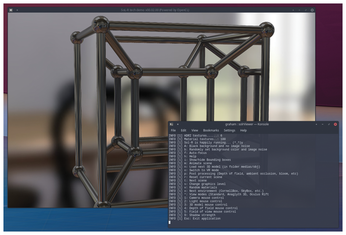FOSSPicks
Ossia Score
We look at some weird and wonderful applications in these pages, but those that are related to audio or multimedia seem to be some of the most esoteric. And this is another one. Ossia Score has been in development as a research project for over 15 years. Version 2.0 is a major update to the original vision, but it's already a comprehensive and creative application that looks and feels fantastic. It's also very difficult to describe. It calls itself a sequencer for interactive applications; "applications" in this sense means something that takes input to generate output. Input could be a physical device, such as a joystick or a dataglove, and the output could be triggering different sets of lights, animating a display, or generating musical notes.
The main view allows you to link objects from a huge variety of sources. A source can be almost anything, from scripts written in JavaScript to Open Sound Control (OSC) interfaces and audio effects. OSC inputs and outputs are what enable Score to talk to so many devices and applications; typical solutions will call on other OSC-compatible tools, such as Pure Data and Processing, to build whatever is in the creator's imagination. But you don't have to get into programming if you don't want to, as the UI is purely graphical. Objects are dragged into the main view from a device explorer, where you then link these objects to events that trigger an action. Actions can be customized to operate only when a condition is true or send messages to cue actions in other events. It's like an event sequencer that lets you create dynamic responses to those events, while making those events almost anything you can imagine.
Project Website
 Create almost anything with Score, including interactive displays, algorithmic music, and weird input controllers.
Create almost anything with Score, including interactive displays, algorithmic music, and weird input controllers.
Real-time ray tracer
Sol-R
One of the main features touted by Nvidia in its new and expensive GPU architecture is its ability to do real-time ray tracing. For gamers, it will mean better lighting, shadows, and reflections, but it should also have a wider impact on the entire graphics community as they work out how to accelerate their own engines with the new API. Ray tracing, generating an image by tracing the path of a virtual photon through a scene, has been around for as long as computers have crunched numbers. But the mathematical intensity has always made it slow. However, you don't need Nvidia's latest hardware if you want to play around with ray tracing. If your GPU is capable of CUDA or OpenCL acceleration, you can try Sol-R.
Sol-R is a real-time ray tracer. Its viewer lets you switch between a variety of different scenes, materials, objects, and environments. The display is updated as quickly as your hardware will allow. The image will appear quickly. If the scene remains static, post processing adds depth of field, ambient occlusion, and bloom. It's never going to be as fast as Unreal Tournament, but it looks infinitely better, and refresh rates are quick enough to let you interact using your mouse or even a Leap Motion device or Oculus Rift DK1, both of which can be enabled with compile options. And it looks amazing. Ray tracing really succeeds at making the environment part of the image, even when that environment may be behind the viewer. Controls are shown in the terminal output to the application, and you can update the view to switch between scenes, animate the view, or enable the virtual reality (VR) mode. You can easily load your own models and environments, or, if this interests you, see how the code works.
Project Website
Buy this article as PDF
(incl. VAT)
Buy Linux Magazine
Subscribe to our Linux Newsletters
Find Linux and Open Source Jobs
Subscribe to our ADMIN Newsletters
Support Our Work
Linux Magazine content is made possible with support from readers like you. Please consider contributing when you’ve found an article to be beneficial.

News
-
Canonical Releases Ubuntu 24.04
After a brief pause because of the XZ vulnerability, Ubuntu 24.04 is now available for install.
-
Linux Servers Targeted by Akira Ransomware
A group of bad actors who have already extorted $42 million have their sights set on the Linux platform.
-
TUXEDO Computers Unveils Linux Laptop Featuring AMD Ryzen CPU
This latest release is the first laptop to include the new CPU from Ryzen and Linux preinstalled.
-
XZ Gets the All-Clear
The back door xz vulnerability has been officially reverted for Fedora 40 and versions 38 and 39 were never affected.
-
Canonical Collaborates with Qualcomm on New Venture
This new joint effort is geared toward bringing Ubuntu and Ubuntu Core to Qualcomm-powered devices.
-
Kodi 21.0 Open-Source Entertainment Hub Released
After a year of development, the award-winning Kodi cross-platform, media center software is now available with many new additions and improvements.
-
Linux Usage Increases in Two Key Areas
If market share is your thing, you'll be happy to know that Linux is on the rise in two areas that, if they keep climbing, could have serious meaning for Linux's future.
-
Vulnerability Discovered in xz Libraries
An urgent alert for Fedora 40 has been posted and users should pay attention.
-
Canonical Bumps LTS Support to 12 years
If you're worried that your Ubuntu LTS release won't be supported long enough to last, Canonical has a surprise for you in the form of 12 years of security coverage.
-
Fedora 40 Beta Released Soon
With the official release of Fedora 40 coming in April, it's almost time to download the beta and see what's new.