Ten useful LibreOffice extensions
Literary
LO has an extension for managing the open source literature management program Zotero [10]. Zotero is described as "a free, easy-to-use tool to help you collect, organize, cite, and share research." The Zotero LO Integration extension lets you add citations and bibliographical information to a document by referencing Zotero resources. After downloading and unpacking Zotero, go to the installation folder and run the application, as shown in Listing 2.
Listing 2
Zotero
By default, the literature sources are located on the left side of the application below My Library. To add new sources while browsing, you need an add-on for your browser that you install from Zotero's website. In addition, you need to register (for free) in order to synchronize the literature manager. Enter your account details below Edit | Preferences in Zotero to activate the sync. Zotero will then identify books and articles while you are browsing, which you can add to the database (see the dialog box in the upper right corner of Figure 6).
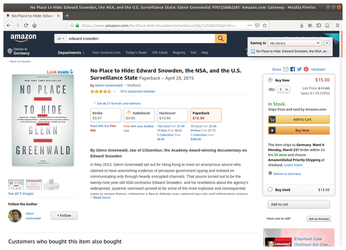 Figure 6: Clicking on the Zotero add-on icon lets you synchronize literature references with your Zotero account.
Figure 6: Clicking on the Zotero add-on icon lets you synchronize literature references with your Zotero account.
Next, switch to LO Writer and click the Z icon in the form of a white sheet. You can now enter keywords to find the source for which you are looking. Press OK to confirm that you want to add the match to the database (Figure 7). Zotero must be open while you are using LO for the plugin to be able to access the database. Alternatively, you can manually enter or edit the sources in Zotero.
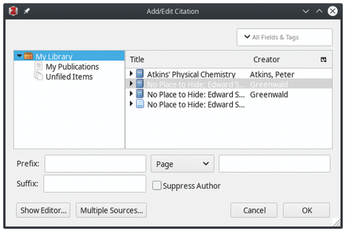 Figure 7: In the Zotero plugin, you can search for literature sources using keywords and paste them into the document by clicking on OK.
Figure 7: In the Zotero plugin, you can search for literature sources using keywords and paste them into the document by clicking on OK.
Math Jargon
TexMaths [11] adds LaTeX support to LO. As a prerequisite, TexMaths needs both LaTeX itself and a library like dvipng or dvisvgm to convert LaTeX equations into images. You need to enter the paths to the programs in the TexMaths settings. To create a formula, click on the Pi symbol and enter the LaTeX formula. There are selectors for operators, functions, and Greek letters, so you don't need to know the LaTeX syntax.
If you frequently work with LO Math, you might want to consider purchasing Dmaths [12]. The Dmaths plugin is available for about EUR12 and saves a huge amount of typing time when entering mathematical formulas in the body text. Dmaths is very extensive for a plugin, and claims less than two rows in the toolbar.
To format a formula as you would do with LO Math, type the formula first and then click the M icon to do the formatting. Integrals, totals, products, derivatives, and roots can be displayed. When parentheses are set, the Dmaths shortcuts F9 for curly braces and Shift+F9 for round brackets save time, and Dmaths automatically sets the matching closing parenthesis. In addition, Dmath's brackets automatically adapt to larger formulas such as integrals.
Dmaths not only extends LO Math, but it also supports drawing curves (Figure 8), two- and three-dimensional shapes, and coordinate systems. It also includes a function for the sign tables of derivatives that facilitate the reading of extreme values. In addition, Dmath's functions can be plotted and vectors and matrices can be quickly generated using appropriate input masks.
Conclusions
The extensions presented in this article add convenience and save time for LO users – especially school and academic users. LanguageTool even informs you of incorrect comma usage, and Zotero manages literature sources in a simple way. Dmaths assists with entering mathematical formulas, and CADLO helps you create mechanical drawings.
Infos
- LibreOffice: https://www.libreoffice.org
- PDF, Export and Send: https://extensions.libreoffice.org/extensions/pdf-export-and-send
- MultiSave: https://extensions.libreoffice.org/extensions/multisave
- CADLO: https://extensions.libreoffice.org/extensions/cadlo
- Parabolic Colour Palette: https://extensions.libreoffice.org/extensions/parabolic-colour-palette
- Change Picture: https://extensions.openoffice.org/project/ChangePicture
- LanguageTool: https://extensions.libreoffice.org/extensions/languagetool
- JRE: https://www.oracle.com/technetwork/java/javase/downloads/jre8-downloads-2133155.html
- Code Highlighter: https://extensions.libreoffice.org/extensions/code-highlighter
- Zotero: https://www.zotero.org
- TexMaths: https://extensions.libreoffice.org/extensions/texmaths-1
- Dmaths: http://www.dmaths.org
« Previous 1 2
Buy this article as PDF
(incl. VAT)
Buy Linux Magazine
Subscribe to our Linux Newsletters
Find Linux and Open Source Jobs
Subscribe to our ADMIN Newsletters
Support Our Work
Linux Magazine content is made possible with support from readers like you. Please consider contributing when you’ve found an article to be beneficial.

News
-
Canonical Releases Ubuntu 24.04
After a brief pause because of the XZ vulnerability, Ubuntu 24.04 is now available for install.
-
Linux Servers Targeted by Akira Ransomware
A group of bad actors who have already extorted $42 million have their sights set on the Linux platform.
-
TUXEDO Computers Unveils Linux Laptop Featuring AMD Ryzen CPU
This latest release is the first laptop to include the new CPU from Ryzen and Linux preinstalled.
-
XZ Gets the All-Clear
The back door xz vulnerability has been officially reverted for Fedora 40 and versions 38 and 39 were never affected.
-
Canonical Collaborates with Qualcomm on New Venture
This new joint effort is geared toward bringing Ubuntu and Ubuntu Core to Qualcomm-powered devices.
-
Kodi 21.0 Open-Source Entertainment Hub Released
After a year of development, the award-winning Kodi cross-platform, media center software is now available with many new additions and improvements.
-
Linux Usage Increases in Two Key Areas
If market share is your thing, you'll be happy to know that Linux is on the rise in two areas that, if they keep climbing, could have serious meaning for Linux's future.
-
Vulnerability Discovered in xz Libraries
An urgent alert for Fedora 40 has been posted and users should pay attention.
-
Canonical Bumps LTS Support to 12 years
If you're worried that your Ubuntu LTS release won't be supported long enough to last, Canonical has a surprise for you in the form of 12 years of security coverage.
-
Fedora 40 Beta Released Soon
With the official release of Fedora 40 coming in April, it's almost time to download the beta and see what's new.


