Converting text to speech in LibreOffice and OpenOffice
Conversationalist
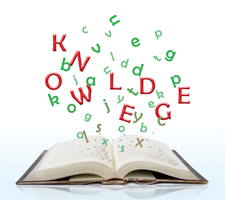
© Lead Image © warangkana bunyarittongchai, 122RF.com
Visually impaired users often find working with text and tables in office suites difficult. Pico TTS, a text-to-speech synthesizer, and the Read Text extension for LibreOffice and OpenOffice provide a solution.
Without special aids, people with vision impairments can find using a computer difficult. While icons can be sufficiently enlarged to make them readable, word processors and spreadsheets are a major hurdle. The fonts in the documents are almost always too small to be read and deciphering text is also difficult due to the smooth transitions in serif or cursive fonts.
In this case, programs that read the text out loud can help. These programs convert letters into linguistically adapted phonemes and then play them back via the computer's sound system with an installed voice.
On Linux, there are various screen readers for this purpose that are based on text-to-speech programs such as eSpeak or Festival. Solutions based on the popular eSpeak have the disadvantage of a synthetic computer voice: It is quite difficult to understand due to pronunciation that is typically very nasal and partly uses the wrong intonation.
[...]
Buy this article as PDF
(incl. VAT)
Buy Linux Magazine
Subscribe to our Linux Newsletters
Find Linux and Open Source Jobs
Subscribe to our ADMIN Newsletters
Support Our Work
Linux Magazine content is made possible with support from readers like you. Please consider contributing when you’ve found an article to be beneficial.

News
-
Chaos Comes to KDE in KaOS
KaOS devs are making a major change to the distribution, and it all comes down to one system.
-
New Linux Botnet Discovered
The SSHStalker botnet uses IRC C2 to control systems via legacy Linux kernel exploits.
-
The Next Linux Kernel Turns 7.0
Linus Torvalds has announced that after Linux kernel 6.19, we'll finally reach the 7.0 iteration stage.
-
Linux From Scratch Drops SysVinit Support
LFS will no longer support SysVinit.
-
LibreOffice 26.2 Now Available
With new features, improvements, and bug fixes, LibreOffice 26.2 delivers a modern, polished office suite without compromise.
-
Linux Kernel Project Releases Project Continuity Document
What happens to Linux when there's no Linus? It's a question many of us have asked over the years, and it seems it's also on the minds of the Linux kernel project.
-
Mecha Systems Introduces Linux Handheld
Mecha Systems has revealed its Mecha Comet, a new handheld computer powered by – you guessed it – Linux.
-
MX Linux 25.1 Features Dual Init System ISO
The latest release of MX Linux caters to lovers of two different init systems and even offers instructions on how to transition.
-
Photoshop on Linux?
A developer has patched Wine so that it'll run specific versions of Photoshop that depend on Adobe Creative Cloud.
-
Linux Mint 22.3 Now Available with New Tools
Linux Mint 22.3 has been released with a pair of new tools for system admins and some pretty cool new features.
