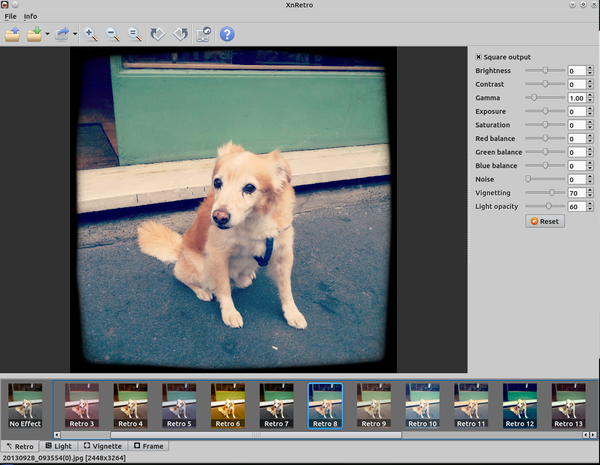XnRetro: Vintage Photo Effects on the Linux Desktop

Productivity Sauce
While there is no lack of image processing and photo retouching tools for the Linux desktop, your choices are somewhat limited when it comes to applying vintage effects to photos. digiKam allows you to emulate vintage effects to some degree, and there are a handful of GIMP plugins that can simulate a few popular retro looks. But if you are looking for a dedicated application which offers a wide range of vintage effects and tools in one easy to use package, then you might want to give XnRetro a try. While this application is not released as open source, it runs smoothly on Linux, and requires no installation. Grab the latest release of the application from the project's website, unpack the downloaded archive, and run XnRetro to launch the application.
As you would expect, XnRetro is not particularly difficult to use. All tools in the application are organized into several groups: Retro (color effects), Light (light effects like bokeh and light leaks), Vignette, and Frame. When you open a photo in XnRetro, you can see previews of different effects applied to the photo in the thumbnail bar. The application offers 20 effects to choose from, which is plenty enough for most users. In addition to the vintage filters, XnRetro features a handful of basic editing tools, including Brightness, Contrast, Exposure, and Noise. So you can use the application as a quick-and-dirty photo editing solution. XnRetro also lets you upload the processed photo directly to popular photo sharing services like Flickr, Imgur, Tumblr, and TwitPic, but I had limited succes with making this functionality work on my machine.
comments powered by DisqusSubscribe to our Linux Newsletters
Find Linux and Open Source Jobs
Subscribe to our ADMIN Newsletters
Support Our Work
Linux Magazine content is made possible with support from readers like you. Please consider contributing when you’ve found an article to be beneficial.

News
-
New Linux Botnet Discovered
The SSHStalker botnet uses IRC C2 to control systems via legacy Linux kernel exploits.
-
The Next Linux Kernel Turns 7.0
Linus Torvalds has announced that after Linux kernel 6.19, we'll finally reach the 7.0 iteration stage.
-
Linux From Scratch Drops SysVinit Support
LFS will no longer support SysVinit.
-
LibreOffice 26.2 Now Available
With new features, improvements, and bug fixes, LibreOffice 26.2 delivers a modern, polished office suite without compromise.
-
Linux Kernel Project Releases Project Continuity Document
What happens to Linux when there's no Linus? It's a question many of us have asked over the years, and it seems it's also on the minds of the Linux kernel project.
-
Mecha Systems Introduces Linux Handheld
Mecha Systems has revealed its Mecha Comet, a new handheld computer powered by – you guessed it – Linux.
-
MX Linux 25.1 Features Dual Init System ISO
The latest release of MX Linux caters to lovers of two different init systems and even offers instructions on how to transition.
-
Photoshop on Linux?
A developer has patched Wine so that it'll run specific versions of Photoshop that depend on Adobe Creative Cloud.
-
Linux Mint 22.3 Now Available with New Tools
Linux Mint 22.3 has been released with a pair of new tools for system admins and some pretty cool new features.
-
New Linux Malware Targets Cloud-Based Linux Installations
VoidLink, a new Linux malware, should be of real concern because of its stealth and customization.