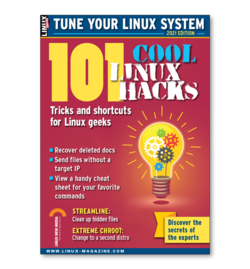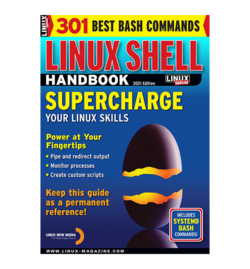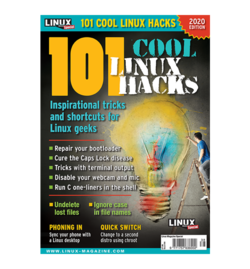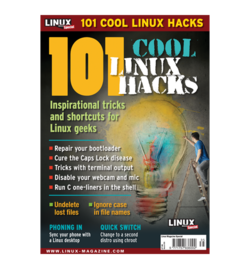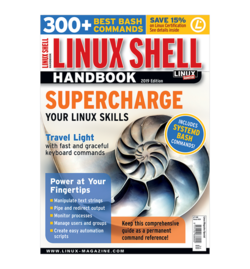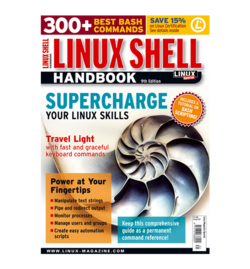Issue 42: 101 Cool Linux Hacks Jun 2021
Cover Theme: 101 Cool Linux Hacks
Order Here!
Improve your Linux skills with this cool collection of expert tips and shortcuts.
Our 101 hacks include ingenious tools, techniques, and shell commands for customizing your desktop, repairing your system, improving privacy, working with code, and more!
Turn to any page and you'll find a useful trick that will save you time and enhance your system. For instance:
- Reset your Linux with Resetter
- Undelete lost files
- Repair your bootloader
- Zoom in on your desktop
- Cure the caps lock disease
- Run C one-liners in the shell
- Transfer files with Magic Wormhole
- Disable your webcam and mic
See below for the complete list of hacks.
Desktop Modding
Hack 1 Curing the Caps Lock Disease
Hack 2 Latte Dock: The Best Dock for KDE
Hack 3 KDE Window Hacking
Hack 4 Global Menu for KDE Programs
Hack 5 Save Storage with Advanced Image Formats
Hack 6 Zoom Everything on Your Screen
Hack 7 Zoom into the Gnome Desktop
Hack 8 Use Virtual Desktops, Memorize the Hotkeys
Hack 9 Caffeine Helps Your Linux PC Stay Awake
Hack 10 What Would That Resolution Look Like?
Getting Stuff Done
Hack 11 Find Your Files with DocFetcher
Hack 12 Organize Your Ideas with Zim, the Desktop Wiki
Hack 13 Track Time with Chrono
Hack 14 Launch Programs Inside a VirtualBox VM
Hack 15 Create a Cheap Timer with sleep
Hack 16 Finding and Installing Online Fonts
Hack 17 Sync Up Your Phone and Linux Desktop
Hack 18 Self-Organization with GTG
Keep It Running
Hack 19 Clone It with Clonezilla
Hack 20 Write ISOs to USB Sticks
Hack 21 All You Need to Know About inxi
Hack 22 Repair Your Bootloader
Hack 23 Cleaning House with Stacer
Hack 24 Reset Your Debian-Based Distribution
Hack 25 Repair the Debian Package Database
Hack 26 Learn the vi Editor Basics
Hack 27 Follow File Updates
Hack 28 Monitor Your System in a Terminal
Hack 29 Visualize ddrescue's Progress
Hack 30 Run dmesg with the Right Options
Hack 31 Where Did You Mount That Disk?
Security & Privacy
Hack 32 Install and Run Tor Browser
Hack 33 Permanently Wipe Files from Your Hard Disk
Hack 34 Disable Webcam and Microphone
Hack 35 Disable Password-Based SSH Logins
Hack 36 Encrypt Your Emails with GPG
Hack 37 Enhancing Security with sudo Options
Hack 38 Use Two-Factor Authentication with Authenticator
Hack 39 Start Your Training with Web Security Dojo
Hack 40 Lock Your Screen, Always
Hack 41 Use ccrypt for Quick Encryption
Networking
Hack 42 Monitor Your Network with Nutty
Hack 43 DIY Network Configuration
Hack 44 Share Files on the Local Network
Hack 45 Dig a Tunnel with sshuttle
Hack 46 Send Files Without Knowing the Target's IP
Hack 47 Check Your DNS Server with DNSDiag
Hack 48 Run a Simple HTTP Server: weborf
Hack 49 Use screen in SSH Sessions
Hack 50 Access a Remote PC's Shell Session
Hack 51 Slow sudo? Check Your Hostname Configuration
Hack 52 Use Network Manager's CLI
Shell Hacks
Hack 53 Configure Your Shell History
Hack 54 Progress Bars for Standard Tools
Hack 55 Replace top with htop
Hack 56 Super-Fast Terminal Emulator
Hack 57 Universal Unpacker
Hack 58 Listing Files with Style
Hack 59 ASCII Browsing with Browsh
Hack 60 Command References at cheat.sh
Hack 61 Highlighting Instead of Grepping
Hack 62 Add File Type Icons to Your File Listing
Hack 63 Upterm, a Terminal with Built-In†Shell
Hack 64 The fish Shell
Hack 65 Using a Sub-Shell
Hack 66 Start the Right App
Publish or Perish
Hack 67 Install the draw.io Diagram Editor Locally
Hack 68 Record Screencasts with Peek
Hack 69 Edit Your Videos with VidCutter
Hack 70 Creating Long Documents with Styles
Hack 71 Editing HTML with Live Preview in Brackets
Hack 72 Free Wildcard X.509 Certificates for Your Domain
Hack 73 Test Alternative CMSs with Docker
Hack 74 How Fast Is Your Server?
Deep Hacks
Hack 75 Safely Powering Off Your Machine
Hack 76 Make Files Immutable or Append-Only
Hack 77 Mount tar.gz and zip Archives
Hack 78 Recover Deleted Files with PhotoRec and TestDisk
Hack 79 Change Root into Second Distro
Hack 80 Bind Mount a Directory with New Permissions
Hack 81 Run Binaries from a Different Linux Installation
Hack 82 Don't Be So Case-Sensitive
Working with Code
Hack 83 Run C Code from the Command Line
Hack 84 Edit Binary Files with hx
Hack 85 Edit Your Text Files with Textosaurus
Hack 86 Manage Your git Repository with GRV
Hack 87 Make git Interactive
Hack 88 Replace hexdump with a Colorful Tool
Hack 89 Reverse Engineering with Cutter
Hack 90 Textadept Works in Graphics and Text Mode
Hack 91 Perform Dynamic Code Analysis with SystemTap
Hack 92 Count Lines of Code in Your Project
Hack 93 Fix Disturbing Indentation and More
Having Fun
Hack 94 Interesting Terminal Output for Your Visitors
Hack 95 Scan the Network Like a Script Kiddie
Hack 96 Drive Your Moon Lander -- in ASCII!
Hack 97 Run Your Own BBS
Hack 98 Explore, Expand, Exterminate: Play Star Ruler 2
Hack 99 Edit Files Like It's the 90s Again
Hack 100 Read Old Unix Books
Hack 101 Pick a Retro Screensaver
Questions? Email subs@linux-magazine.com
Issue 41: Linux Shell Handbook 2021 Edition Jan 2021
Cover Theme: Supercharge Your Linux Skills
Order Here!
Think like the experts: The powerful Bash shell provides a comprehensive collection of utilities for configuring and troubleshooting Linux systems.
Before the icons, menus, and wobbly windows of the modern Linux user environment, users managed and interacted with their systems from the command line. Many advanced users still prefer to work from the keyboard, and many will tell you that exploring the command-line environment is the best way to build a deeper understanding of Linux.
The Linux Shell Handbook is a thorough primer on the Bourne Again Shell (Bash) environment found on most Linux systems. You’ll learn to navigate, manipulate text, work with regular expressions, and customize your Bash settings. We’ll show you shell utilities for configuring hardware, setting up users and groups, managing processes, and installing software – and we’ll even help you get started creating your own Bash scripts to automate recurring tasks. Keep the Linux Shell Handbook beside your computer as a permanent desktop reference on the world of the terminal window.
Also in this must-have special issue:
- Introducing Bash
- File Management
- Search Tools
- Regular Expressions
- Pipes and Redirection
- Customizing Bash
- Text Manipulation Tools
- Hardware Configuration
- fdisk, gdisk, and parted
- Configuring Filesystems
- mount and fstab
- Time Tools
- Users and Groups
- Accessing Permissions
- su and sudo
- Managing Processes
- systemd
- Package Management
- dd and mkmisofs/genisoimage/xorrisofs
- Networking Tools
- SSH
- FTP
- Rsync
- Wireless
- Cron and At
- Bash Scripting
- Images and PDFs
Questions? Email subs@linux-magazine.com
Issue 40: LibreOffice – 2020 Edition Nov 2020
Cover Theme: LibreOffice
Order Here!
Free Office Suite
Explore the free office suite used by busy professionals around the world!
Get Started
Introducing LibreOffice
Why pay for an office productivity suite? LibreOffice is totally free, and it runs on Windows, macOS, and Linux.
LibreOffice Writer
Writer, LibreOffice's word-processor component, is more than just a text editor. With its powerful styles system, you can build detailed and elegant documents for business and personal use.
LibreOffice Calc
LibreOffice Calc offers the functionality of Excel with added benefits.
LibreOffice Impress
Need to impress your boss with the latest sales stats? Or just show off some holiday photos in an eye-catching format? Impress is the tool you need.
LibreOffice Draw
With LibreOffice Draw, you can create attractive and informative vector-based drawings.
LibreOffice Base
We show you how to set up a database in LibreOffice Base and search it with SQL queries embedded in forms.
LibreOffice Math
The LibreOffice Math package lets you display simple and complex formulas.
Get Productive
Open Document Format
The Open Document Format standard is an important reason for the success of LibreOffice.
LibreOffice Extensions
You can extend the power of LibreOffice with over 350 useful extensions.
LibreOffice Templates
LibreOffice templates can save you time with formatting your documents, so you can focus on the important stuff.
LibreOffice Macros
LibreOffice packs a built-in Basic-like scripting language that can be used to automate repetitive tasks and extend the suite's default functionality.
LibreOffice Typography
LibreOffice Writer is a serviceable desktop publisher with more typography features than most users imagine.
Digital Signatures
By adding a digital signature, you can boost your document's security.
ODF XML
You may have heard that LibreOffice files "are XML-based" or "use XML," but when you try to open a Writer document in a text editor, you only see a binary blob. Learn how to access and modify the hidden XML content using scripts.
Hidden Gems of LibreOffice
Discover some hidden and lesser known LibreOffice features.
Extras
LibreOffice Community
Who makes LibreOffice? How does everyone work together? And what are they working on? Here's an update on what's happening in the global LibreOffice community.
Get Involved
Join the LibreOffice community and help to improve the software. You don't need to be a programmer; there are lots of ways to dive in and build your skills!
Questions? Email subs@linux-magazine.com
Issue 39: Getting Started with Linux – Aug 2020
Cover Theme: Getting Started with Linux – 2020 Edition
Order Here!
More Powerful, More Secure, More Fun!
“Getting Started with Linux” offers you all you need to install and explore the powerful Linux operating system. Join the Linux revolution!
Getting Started
Installing openSUSE
We show you how to install Linux using the openSUSE Leap DVD attached to this issue. Whether you keep an old operating system (and create a multi-boot machine) or wipe the old system, is your choice.
Configuring Your System
The openSUSE control center (YaST) lets you perform several tasks, from installing software and adding new users, to setting up complex services.
Security
Lock down your system and tweak your security settings with openSUSE's on-board tools.
Plasma Desktop
OpenSUSE's KDE Plasma desktop is not only pretty, it is also piled high with cool features.
Linux Crash Course
A tour of some important Linux concepts will help you start to think like an experienced user.
In-Depth
Multimedia Players
Watch videos, play music, and stream Internet radio stations.
Run Your Windows Programs With "Wine"
Linux lets you handle most tasks with native apps but sometimes there's a special program that needs Windows: Try running it on Linux with a Windows compatibility layer.
Bag of Tricks
From updating to the latest version of Firefox and making USB storage devices work to restoring your system to an earlier state, we bring you practical advice.
End of Life
Learn why you should upgrade your Linux installation when it reaches its "End of Life."
Desktop
KDE's Personal Information Managers
KDE Plasma's PIM tools help you organize your contacts, calendars, and email efficiently.
digiKam
Manage your photo collection with this useful desktop tool.
Firefox
For many users, the web browser is the most important application.
LibreOffice Office Suite
LibreOffice is an open source office suite with a word processor, database, spreadsheet, presentation tool, and more.
Photo Processing with Gimp
Touch up your digital images with the Gimp image processing tool.
Gaming
Games on Linux
Linux supports a variety of games and game platforms.
Fun With Docker
Docker is an important tool in the virtualization world. But there's also a fun side to it. For example, you can run old games in Docker containers.
Questions? Email subs@linux-magazine.com
Issue 38: 101 Cool Linux Hacks Jan 2020
Cover Theme: 101 Cool Linux Hacks
Order Here!
Improve your Linux skills with this cool collection of expert tips and shortcuts.
Our 101 hacks include ingenious tools, techniques, and shell commands for customizing your desktop, repairing your system, improving privacy, working with code, and more!
Turn to any page and you'll find a useful trick that will save you time and enhance your system. For instance:
- Reset your Linux with Resetter
- Undelete lost files
- Repair your bootloader
- Zoom in on your desktop
- Cure the caps lock disease
- Run C one-liners in the shell
- Transfer files with Magic Wormhole
- Disable your webcam and mic
See below for the complete list of hacks.
Desktop Modding
Hack 1 Curing the Caps Lock Disease
Hack 2 Latte Dock: The Best Dock for KDE
Hack 3 KDE Window Hacking
Hack 4 Global Menu for KDE Programs
Hack 5 Save Storage with Advanced Image Formats
Hack 6 Zoom Everything on Your Screen
Hack 7 Zoom into the Gnome Desktop
Hack 8 Use Virtual Desktops, Memorize the Hotkeys
Hack 9 Caffeine Helps Your Linux PC Stay Awake
Hack 10 What Would That Resolution Look Like?
Getting Stuff Done
Hack 11 Find Your Files with DocFetcher
Hack 12 Organize Your Ideas with Zim, the Desktop Wiki
Hack 13 Track Time with Chrono
Hack 14 Launch Programs Inside a VirtualBox VM
Hack 15 Create a Cheap Timer with sleep
Hack 16 Finding and Installing Online Fonts
Hack 17 Sync Up Your Phone and Linux Desktop
Hack 18 Self-Organization with GTG
Keep It Running
Hack 19 Clone It with Clonezilla
Hack 20 Write ISOs to USB Sticks
Hack 21 All You Need to Know About inxi
Hack 22 Repair Your Bootloader
Hack 23 Cleaning House with Stacer
Hack 24 Reset Your Debian-Based Distribution
Hack 25 Repair the Debian Package Database
Hack 26 Learn the vi Editor Basics
Hack 27 Follow File Updates
Hack 28 Monitor Your System in a Terminal
Hack 29 Visualize ddrescue's Progress
Hack 30 Run dmesg with the Right Options
Hack 31 Where Did You Mount That Disk?
Security & Privacy
Hack 32 Install and Run Tor Browser
Hack 33 Permanently Wipe Files from Your Hard Disk
Hack 34 Disable Webcam and Microphone
Hack 35 Disable Password-Based SSH Logins
Hack 36 Encrypt Your Emails with GPG
Hack 37 Enhancing Security with sudo Options
Hack 38 Use Two-Factor Authentication with Authenticator
Hack 39 Start Your Training with Web Security Dojo
Hack 40 Lock Your Screen, Always
Hack 41 Use ccrypt for Quick Encryption
Networking
Hack 42 Monitor Your Network with Nutty
Hack 43 DIY Network Configuration
Hack 44 Share Files on the Local Network
Hack 45 Dig a Tunnel with sshuttle
Hack 46 Send Files Without Knowing the Target's IP
Hack 47 Check Your DNS Server with DNSDiag
Hack 48 Run a Simple HTTP Server: weborf
Hack 49 Use screen in SSH Sessions
Hack 50 Access a Remote PC's Shell Session
Hack 51 Slow sudo? Check Your Hostname Configuration
Hack 52 Use Network Manager's CLI
Shell Hacks
Hack 53 Configure Your Shell History
Hack 54 Progress Bars for Standard Tools
Hack 55 Replace top with htop
Hack 56 Super-Fast Terminal Emulator
Hack 57 Universal Unpacker
Hack 58 Listing Files with Style
Hack 59 ASCII Browsing with Browsh
Hack 60 Command References at cheat.sh
Hack 61 Highlighting Instead of Grepping
Hack 62 Add File Type Icons to Your File Listing
Hack 63 Upterm, a Terminal with Built-In†Shell
Hack 64 The fish Shell
Hack 65 Using a Sub-Shell
Hack 66 Start the Right App
Publish or Perish
Hack 67 Install the draw.io Diagram Editor Locally
Hack 68 Record Screencasts with Peek
Hack 69 Edit Your Videos with VidCutter
Hack 70 Creating Long Documents with Styles
Hack 71 Editing HTML with Live Preview in Brackets
Hack 72 Free Wildcard X.509 Certificates for Your Domain
Hack 73 Test Alternative CMSs with Docker
Hack 74 How Fast Is Your Server?
Deep Hacks
Hack 75 Safely Powering Off Your Machine
Hack 76 Make Files Immutable or Append-Only
Hack 77 Mount tar.gz and zip Archives
Hack 78 Recover Deleted Files with PhotoRec and TestDisk
Hack 79 Change Root into Second Distro
Hack 80 Bind Mount a Directory with New Permissions
Hack 81 Run Binaries from a Different Linux Installation
Hack 82 Don't Be So Case-Sensitive
Working with Code
Hack 83 Run C Code from the Command Line
Hack 84 Edit Binary Files with hx
Hack 85 Edit Your Text Files with Textosaurus
Hack 86 Manage Your git Repository with GRV
Hack 87 Make git Interactive
Hack 88 Replace hexdump with a Colorful Tool
Hack 89 Reverse Engineering with Cutter
Hack 90 Textadept Works in Graphics and Text Mode
Hack 91 Perform Dynamic Code Analysis with SystemTap
Hack 92 Count Lines of Code in Your Project
Hack 93 Fix Disturbing Indentation and More
Having Fun
Hack 94 Interesting Terminal Output for Your Visitors
Hack 95 Scan the Network Like a Script Kiddie
Hack 96 Drive Your Moon Lander -- in ASCII!
Hack 97 Run Your Own BBS
Hack 98 Explore, Expand, Exterminate: Play Star Ruler 2
Hack 99 Edit Files Like It's the 90s Again
Hack 100 Read Old Unix Books
Hack 101 Pick a Retro Screensaver
Questions? Email subs@linux-magazine.com
Issue 37: Discover LibreOffice – 2019 Edition Nov 2019
Cover Theme: Discover LibreOffice
Order Here!
Free Office Suite
Explore the free office suite used by busy professionals around the world!
Get Started
Introducing LibreOffice
Why pay for an office productivity suite? LibreOffice is totally free, and it runs on Windows, macOS, and Linux.
LibreOffice Writer
Writer, LibreOffice's word-processor component, is more than just a text editor. With its powerful styles system, you can build detailed and elegant documents for business and personal use.
LibreOffice Calc
LibreOffice Calc offers the functionality of Excel with added benefits.
LibreOffice Impress
Need to impress your boss with the latest sales stats? Or just show off some holiday photos in an eye-catching format? Impress is the tool you need.
LibreOffice Draw
With LibreOffice Draw, you can create attractive and informative vector-based drawings.
LibreOffice Base
We show you how to set up a database in LibreOffice Base and search it with SQL queries embedded in forms.
LibreOffice Math
The LibreOffice Math package lets you display simple and complex formulas.
Get Productive
Open Document Format
The Open Document Format standard is an important reason for the success of LibreOffice.
LibreOffice Extensions
You can extend the power of LibreOffice with over 350 useful extensions.
LibreOffice Templates
LibreOffice templates can save you time with formatting your documents, so you can focus on the important stuff.
LibreOffice Macros
LibreOffice packs a built-in Basic-like scripting language that can be used to automate repetitive tasks and extend the suite's default functionality.
LibreOffice Typography
LibreOffice Writer is a serviceable desktop publisher with more typography features than most users imagine.
Digital Signatures
By adding a digital signature, you can boost your document’s security.
Extras
Collabora Online
Collabora Online offers advantages over LibreOffice when it comes to remote collaboration and working in the cloud.
LibreOffice at Work
Can you use LibreOffice in a corporate environment? What potential problems will you need to consider?
Migration
Good communication and careful planning are the keys to a successful LibreOffice migration.
ODF XML
You may have heard that LibreOffice files "are XMLbased" or "use XML," but when you try to open a Writer document in a text editor, you only see a binary blob. Learn how to access and modify the hidden XML content using scripts.
Hidden Gems of LibreOffice
Discover some hidden and lesser known LibreOffice features.
Questions? Email subs@linux-magazine.com
Issue 36: Getting Started with Linux – Aug 2019
Cover Theme: Getting Started with Linux – 2019 Edition
Order Here!
More Powerful, More Secure, More Fun!
“Getting Started with Linux” offers you all you need to install and explore the powerful Linux operating system. Join the Linux revolution!
Getting Started
More Powerful, More Secure, More Fun!
Welcome to Getting Started with Linux, a single-volume bookazine with all you need to install and explore the powerful Linux operating system.
Installing openSUSE
We show you how to install Linux using the openSUSE Leap DVD attached to this issue. Whether you keep an old operating system (and create a multi-boot machine) or wipe the old system, is your choice.
Configuring Your System
The openSUSE control center (YaST) lets you perform several tasks, from installing software and adding new users, to setting up complex services.
Security
Lock down your system and tweak your security settings with openSUSE's on-board tools.
Plasma Desktop
OpenSUSE‘s KDE Plasma desktop is not only pretty, it is also piled high with cool features.
Linux Crash Course
A tour of some important Linux concepts will help you start to think like an experienced user.
In-Depth
Multimedia Players
Watch videos, play music, and stream Internet radio stations.
Run Your Windows Programs With “Wine”
Linux lets you handle most tasks with native apps – but sometimes there's a special program that needs Windows: Try running it on Linux with a Windows compatibility layer.
Bag of Tricks
From updating to the latest version of Firefox and making USB storage devices work to restoring your system to an earlier state, we bring you practical advice.
End of Life
Learn why you should upgrade your Linux installation when it reaches its “End of Life.”
Desktop
KDE’s Personal Information Managers
KDE Plasma's PIM tools help you organize your contacts, calendars, and email efficiently.
digiKam
Manage your photo collection with this useful desktop tool.
Firefox
For many users, the web browser is the most important application.
LibreOffice Office Suite
LibreOffice is an open source office suite with a word processor, database, spreadsheet, presentation tool, and more.
Photo Processing with Gimp
Touch up your digital images with the Gimp image processing tool.
Gaming
Games on Linux
Linux supports a variety of games and game platforms.
Fun With Docker
Docker is an important tool in the virtualization world. But there’s also a fun side to it. For example, you can run old games in Docker containers.
Questions? Email subs@linux-magazine.com
Issue 35: 101 Cool Linux Hacks Jun 2019
Cover Theme: 101 Cool Linux Hacks
Order Here!
Improve your Linux skills with this cool collection of expert tips and shortcuts.
Our 101 hacks include ingenious tools, techniques, and shell commands for customizing your desktop, repairing your system, improving privacy, working with code, and more!
Turn to any page and you'll find a useful trick that will save you time and enhance your system. For instance:
- Reset your Linux with Resetter
- Undelete lost files
- Repair your bootloader
- Zoom in on your desktop
- Cure the caps lock disease
- Run C one-liners in the shell
- Transfer files with Magic Wormhole
- Disable your webcam and mic
See below for the complete list of hacks.
Desktop Modding
Hack 1 Curing the Caps Lock Disease
Hack 2 Latte Dock: The Best Dock for KDE
Hack 3 KDE Window Hacking
Hack 4 Global Menu for KDE Programs
Hack 5 Save Storage with Advanced Image Formats
Hack 6 Zoom Everything on Your Screen
Hack 7 Zoom into the Gnome Desktop
Hack 8 Use Virtual Desktops, Memorize the Hotkeys
Hack 9 Caffeine Helps Your Linux PC Stay Awake
Hack 10 What Would That Resolution Look Like?
Getting Stuff Done
Hack 11 Find Your Files with DocFetcher
Hack 12 Organize Your Ideas with Zim, the Desktop Wiki
Hack 13 Track Time with Chrono
Hack 14 Launch Programs Inside a VirtualBox VM
Hack 15 Create a Cheap Timer with sleep
Hack 16 Finding and Installing Online Fonts
Hack 17 Sync Up Your Phone and Linux Desktop
Hack 18 Self-Organization with GTG
Keep It Running
Hack 19 Clone It with Clonezilla
Hack 20 Write ISOs to USB Sticks
Hack 21 All You Need to Know About inxi
Hack 22 Repair Your Bootloader
Hack 23 Cleaning House with Stacer
Hack 24 Reset Your Debian-Based Distribution
Hack 25 Repair the Debian Package Database
Hack 26 Learn the vi Editor Basics
Hack 27 Follow File Updates
Hack 28 Monitor Your System in a Terminal
Hack 29 Visualize ddrescue's Progress
Hack 30 Run dmesg with the Right Options
Hack 31 Where Did You Mount That Disk?
Security & Privacy
Hack 32 Install and Run Tor Browser
Hack 33 Permanently Wipe Files from Your Hard Disk
Hack 34 Disable Webcam and Microphone
Hack 35 Disable Password-Based SSH Logins
Hack 36 Encrypt Your Emails with GPG
Hack 37 Enhancing Security with sudo Options
Hack 38 Use Two-Factor Authentication with Authenticator
Hack 39 Start Your Training with Web Security Dojo
Hack 40 Lock Your Screen, Always
Hack 41 Use ccrypt for Quick Encryption
Networking
Hack 42 Monitor Your Network with Nutty
Hack 43 DIY Network Configuration
Hack 44 Share Files on the Local Network
Hack 45 Dig a Tunnel with sshuttle
Hack 46 Send Files Without Knowing the Target's IP
Hack 47 Check Your DNS Server with DNSDiag
Hack 48 Run a Simple HTTP Server: weborf
Hack 49 Use screen in SSH Sessions
Hack 50 Access a Remote PC's Shell Session
Hack 51 Slow sudo? Check Your Hostname Configuration
Hack 52 Use Network Manager's CLI
Shell Hacks
Hack 53 Configure Your Shell History
Hack 54 Progress Bars for Standard Tools
Hack 55 Replace top with htop
Hack 56 Super-Fast Terminal Emulator
Hack 57 Universal Unpacker
Hack 58 Listing Files with Style
Hack 59 ASCII Browsing with Browsh
Hack 60 Command References at cheat.sh
Hack 61 Highlighting Instead of Grepping
Hack 62 Add File Type Icons to Your File Listing
Hack 63 Upterm, a Terminal with Built-In†Shell
Hack 64 The fish Shell
Hack 65 Using a Sub-Shell
Hack 66 Start the Right App
Publish or Perish
Hack 67 Install the draw.io Diagram Editor Locally
Hack 68 Record Screencasts with Peek
Hack 69 Edit Your Videos with VidCutter
Hack 70 Creating Long Documents with Styles
Hack 71 Editing HTML with Live Preview in Brackets
Hack 72 Free Wildcard X.509 Certificates for Your Domain
Hack 73 Test Alternative CMSs with Docker
Hack 74 How Fast Is Your Server?
Deep Hacks
Hack 75 Safely Powering Off Your Machine
Hack 76 Make Files Immutable or Append-Only
Hack 77 Mount tar.gz and zip Archives
Hack 78 Recover Deleted Files with PhotoRec and TestDisk
Hack 79 Change Root into Second Distro
Hack 80 Bind Mount a Directory with New Permissions
Hack 81 Run Binaries from a Different Linux Installation
Hack 82 Don't Be So Case-Sensitive
Working with Code
Hack 83 Run C Code from the Command Line
Hack 84 Edit Binary Files with hx
Hack 85 Edit Your Text Files with Textosaurus
Hack 86 Manage Your git Repository with GRV
Hack 87 Make git Interactive
Hack 88 Replace hexdump with a Colorful Tool
Hack 89 Reverse Engineering with Cutter
Hack 90 Textadept Works in Graphics and Text Mode
Hack 91 Perform Dynamic Code Analysis with SystemTap
Hack 92 Count Lines of Code in Your Project
Hack 93 Fix Disturbing Indentation and More
Having Fun
Hack 94 Interesting Terminal Output for Your Visitors
Hack 95 Scan the Network Like a Script Kiddie
Hack 96 Drive Your Moon Lander -- in ASCII!
Hack 97 Run Your Own BBS
Hack 98 Explore, Expand, Exterminate: Play Star Ruler 2
Hack 99 Edit Files Like It's the 90s Again
Hack 100 Read Old Unix Books
Hack 101 Pick a Retro Screensaver
Questions? Email subs@linux-magazine.com
Issue 34: Linux Shell Handbook 2019 Edition Mar 2019
Cover Theme: Super Charge Your Linux Skills
Order Here!
Save 15% on LPI Linux Certification, see details inside!
Think like the experts: The powerful Bash shell provides a comprehensive collection of utilities for configuring and troubleshooting Linux systems.
Before the icons, menus, and wobbly windows of the modern Linux user environment, users managed and interacted with their systems from the command line. Many advanced users still prefer to work from the keyboard, and many will tell you that exploring the command-line environment is the best way to build a deeper understanding of Linux.
The Linux Shell Handbook is a thorough primer on the Bourne Again Shell (Bash) environment found on most Linux systems. You’ll learn to navigate, manipulate text, work with regular expressions, and customize your Bash settings. We’ll show you shell utilities for configuring hardware, setting up users and groups, managing processes, and installing software – and we’ll even help you get started creating your own Bash scripts to automate recurring tasks. Keep the Linux Shell Handbook beside your computer as a permanent desktop reference on the world of the terminal window.
Also in this must-have special issue:
- Introducing Bash
- File Management
- Search Tools
- Regular Expressions
- Pipes and Redirection
- Customizing Bash
- Text Manipulation Tools
- Hardware Configuration
- fdisk, gdisk, and parted
- Configuring Filesystems
- mount and fstab
- Time Tools
- Users and Groups
- Accessing Permissions
- su and sudo
- Managing Processes
- Package Tools
- dd and mkmisofs/genisoimage/xorrisofs
- Networking Tools
- SSH
- FTP
- Rsync
- Wireless
- Cron and At
- Bash Scripting
- Images and PDFs
- Next Steps – Linux Certification
Questions? Email subs@linux-magazine.com
Issue 33: Discover LibreOffice Nov 2018
Cover Theme: Discover LibreOffice
Order Here!
Free Office Suite
Explore the free office suite used by busy professionals around the world!
Get Started
Introducing LibreOffice
Why pay for an office productivity suite? LibreOffice is totally free, and it runs on Windows, macOS, and Linux.
LibreOffice Writer
Writer, LibreOffice's word-processor component, is more than just a text editor. With its powerful styles system, you can build detailed and elegant documents for business and personal use.
LibreOffice Calc
LibreOffice Calc offers the functionality of Excel with added benefits.
LibreOffice Impress
Need to impress your boss with the latest sales stats? Or just show off some holiday photos in an eye-catching format? Impress is the tool you need.
LibreOffice Draw
With LibreOffice Draw, you can create attractive and informative vector-based drawings.
LibreOffice Base
We show you how to set up a database in LibreOffice Base and search it with SQL queries embedded in forms.
LibreOffice Math
The LibreOffice Math package lets you display simple and complex formulas.
Get Productive
Open Document Format
The Open Document Format standard is an important reason for the success of LibreOffice.
LibreOffice Extensions
You can extend the power of LibreOffice with over 350 useful extensions.
LibreOffice Templates
LibreOffice templates can save you time with formatting your documents, so you can focus on the important stuff.
LibreOffice Macros
LibreOffice packs a built-in Basic-like scripting language that can be used to automate repetitive tasks and extend the suite's default functionality.
LibreOffice Typography
LibreOffice Writer is a serviceable desktop publisher with more typography features than most users imagine.
Digital Signatures
Sign your LibreOffice documents to guarantee integrity, authenticity, and non-repudiation.
Extras
Collabora Online
Are you already thinking about the possibilities of LibreOffice in the cloud? Collabora Online is a powerful solution for running LibreOffice in an on-premise web configuration.
LibreOffice at Work
Can you use LibreOffice in a corporate environment? What potential problems will you need to consider?
Migration
Good communication and careful planning are the keys to a successful LibreOffice migration.
PDF Formats
There's more to PDFs than just document portability. Picking the right PDF format depends on your end goal. Here's a guide to PDF formats and the PDF tools to produce them.
ODF XML
You may have heard that LibreOffice files "are XMLbased" or "use XML," but when you try to open a Writer document in a text editor, you only see a binary blob. Learn how to access and modify the hidden XML content using scripts.
Hidden Gems of LibreOffice
Discover some hidden and lesser known LibreOffice features.
Questions? Email subs@linux-magazine.com
Issue 32: Getting Started with Linux 2nd Ed. Aug 2018
Cover Theme: Getting Started with Linux
Order Here!
More Powerful, More Secure, More Fun!
"Getting Started with Linux" offers you all you need to install and explore the powerful Linux operating system. Join the Linux revolution!
Getting Started
Installing openSUSE
We show you how to install Linux using the openSUSE Leap DVD attached to this issue.
Managing openSUSE with YaST
YaST is the openSUSE system control center.
Security
Lock down your system with these security tools.
Plasma Desktop
openSUSE’s KDE Plasma desktop is not only pretty, it is piled high with cool features.
Linux Crash Course
A tour of some important Linux concepts will help you start to think like an experienced user.
In-Depth
Multimedia Players
Watch videos, play music, and stream Internet radio stations.
Backup with Déjà Dup
Implement a comprehensive backup plan to protect your data.
Wine
Run windows programs in Linux.
Tor Browser
Surf the Internet anonymously on the Tor network with the Tor Browser.
Desktop
KDE’s Personal Information Managers
KDE Plasma’s PIM tools help you organize your contacts, calendars, and email efficiently.
digiKam
Manage your photo collection with this useful desktop too!
Firefox
For many users, the web browser is the most important application.
LibreOffice Office Suite
LibreOffice is an open source office suite with a word processer, database, spreadsheet, presentation tool, and more.
Photo Processing
with Gimp Touch up your digital images with the Gimp image processing tool.
Gaming
Games on Linux
Linux supports a variety of games and game platforms.
Retro Gaming
Linux, an emulator, and a joystick are all you need to play classic computer games from the 1980s and 1990s.
Questions? Email subs@linux-magazine.com
Issue 31: Linux Shell Handbook 9th Ed. Jan 2018
Cover Theme: Super Charge Your Linux Skills
Order Here!
Save 15% on Linux Certification, see details inside!
Think like the experts: The powerful Bash shell provides a comprehensive collection of utilities for configuring and troubleshooting Linux systems.
Before the icons, menus, and wobbly windows of the modern Linux user environment, users managed and interacted with their systems from the command line. Many advanced users still prefer to work from the keyboard, and many will tell you that exploring the command-line environment is the best way to build a deeper understanding of Linux.
The Linux Shell Handbook is a thorough primer on the Bourne Again Shell (Bash) environment found on most Linux systems. You’ll learn to navigate, manipulate text, work with regular expressions, and customize your Bash settings. We’ll show you shell utilities for configuring hardware, setting up users and groups, managing processes, and installing software – and we’ll even help you get started creating your own Bash scripts to automate recurring tasks. Keep the Linux Shell Handbook beside your computer as a permanent desktop reference on the world of the terminal window.
Also in this must-have special issue:
- Introducing Bash
- File Management
- Search Tools
- Regular Expressions
- Pipes and Redirection
- Customizing Bash
- Text Manipulation Tools
- Hardware Configuration
- fdisk, gdisk, and parted
- Configuring Filesystems
- mount and fstab
- Time Tools
- Users and Groups
- Accessing Permissions
- su and sudo
- Managing Processes
- Package Tools
- dd and mkmisofs/genisoimage/xorrisofs
- Networking Tools
- SSH
- FTP
- Rsync
- Wireless
- Cron and At
- Bash Scripting
- Images and PDFs
- Next Steps – Linux Certification
Questions? Email subs@linux-magazine.com
« Previous 1 2 3 4 Next »
Subscribe to our Linux Newsletters
Find Linux and Open Source Jobs
Subscribe to our ADMIN Newsletters
Support Our Work
Linux Magazine content is made possible with support from readers like you. Please consider contributing when you’ve found an article to be beneficial.

News
-
Introducing matrixOS, an Immutable Gentoo-Based Linux Distro
It was only a matter of time before a developer decided one of the most challenging Linux distributions needed to be immutable.
-
Chaos Comes to KDE in KaOS
KaOS devs are making a major change to the distribution, and it all comes down to one system.
-
New Linux Botnet Discovered
The SSHStalker botnet uses IRC C2 to control systems via legacy Linux kernel exploits.
-
The Next Linux Kernel Turns 7.0
Linus Torvalds has announced that after Linux kernel 6.19, we'll finally reach the 7.0 iteration stage.
-
Linux From Scratch Drops SysVinit Support
LFS will no longer support SysVinit.
-
LibreOffice 26.2 Now Available
With new features, improvements, and bug fixes, LibreOffice 26.2 delivers a modern, polished office suite without compromise.
-
Linux Kernel Project Releases Project Continuity Document
What happens to Linux when there's no Linus? It's a question many of us have asked over the years, and it seems it's also on the minds of the Linux kernel project.
-
Mecha Systems Introduces Linux Handheld
Mecha Systems has revealed its Mecha Comet, a new handheld computer powered by – you guessed it – Linux.
-
MX Linux 25.1 Features Dual Init System ISO
The latest release of MX Linux caters to lovers of two different init systems and even offers instructions on how to transition.
-
Photoshop on Linux?
A developer has patched Wine so that it'll run specific versions of Photoshop that depend on Adobe Creative Cloud.