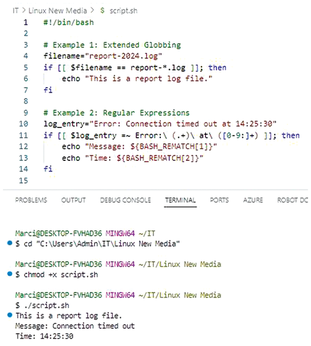Advanced Bash techniques for automation, optimization, and security
Leveraging Advanced Shell Features
Mastering the advanced features of Bash and other shells can dramatically improve the power and efficiency of your scripts. These features, including associative arrays, built-in regular expressions, and advanced shell constructs like subshells and process substitution, enable IT professionals to handle complex data manipulations, optimize workflows, and build scalable automation solutions. In this part, I will explore these features in-depth, demonstrating their practical applications and explaining the underlying concepts.
Associative and Multidimensional Arrays
Associative arrays in Bash allow you to create key-value pairs, enabling more intuitive data storage and retrieval compared to traditional indexed arrays. Associative arrays are especially useful when working with configurations, logs, or structured data that require quick lookups. To use associative arrays, declare them explicitly with declare -A. Listing 1 shows an example that demonstrates their power.
Listing 1
Associative Array
declare -A server_ips
server_ips["web"]="192.168.1.10"
server_ips["db"]="192.168.1.20"
server_ips["cache"]="192.168.1.30"
# Access values
echo "Web Server IP: ${server_ips["web"]}"
# Iterate over keys and values
for key in "${!server_ips[@]}"; do
echo "$key -> ${server_ips[$key]}"
done
This script stores IP addresses of different servers and retrieves them dynamically. This approach is especially useful in environments where server configurations change frequently or need to be programmatically managed, such as in cloud deployments or dynamic DNS setups. Associative arrays also allow for quick lookups and simplify the management of mappings, such as DNS configurations or user-role assignments, reducing the need for hardcoding and enhancing script flexibility.
Bash does not natively support multidimensional arrays, but you can simulate them using associative arrays or by embedding delimiters in keys. For instance:
declare -A matrix
matrix["0,0"]="10"
matrix["0,1"]="20"
matrix["1,0"]="30"
matrix["1,1"]="40"
echo "Matrix Element [1,1]: ${matrix["1,1"]}"Although other shells like Zsh might provide extended array support, this approach is portable across most Linux distributions.
Regular Expressions and Pattern Matching
Bash includes powerful pattern matching and regular expression capabilities that can simplify text processing tasks without relying on external tools like grep or awk. These features are particularly useful when parsing logs, validating input, or extracting data.
The [[ ]] conditional test command supports extended globbing and pattern matching. For instance:
filename="report-2024.log" if [[ $filename == report-*.log ]]; then echo "This is a report log file." fi
For more complex text processing, Bash also provides support for regular expressions with the =~ operator (Listing 2).
Listing 2
Regular Expressions in Bash
log_entry="Error: Connection timed out at 14:25:30"
if [[ $log_entry =~ Error:\ (.+)\ at\ ([0-9:]+) ]]; then
echo "Message: ${BASH_REMATCH[1]}"
echo "Time: ${BASH_REMATCH[2]}"
fi
In this example (Figure 1), BASH_REMATCH is an array that stores the matches from the regular expression, enabling you to extract specific parts of a string directly within your script.
Advanced pattern matching and regular expressions can also be combined with string manipulation tools in Bash, such as ${variable##pattern} for trimming prefixes or ${variable//pattern/replacement} for substitutions. These built-in capabilities eliminate the need for external utilities in many cases, improving script performance and portability.
Buy this article as PDF
(incl. VAT)
Buy Linux Magazine
Subscribe to our Linux Newsletters
Find Linux and Open Source Jobs
Subscribe to our ADMIN Newsletters
Support Our Work
Linux Magazine content is made possible with support from readers like you. Please consider contributing when you’ve found an article to be beneficial.

News
-
The Next Linux Kernel Turns 7.0
Linus Torvalds has announced that after Linux kernel 6.19, we'll finally reach the 7.0 iteration stage.
-
Linux From Scratch Drops SysVinit Support
LFS will no longer support SysVinit.
-
LibreOffice 26.2 Now Available
With new features, improvements, and bug fixes, LibreOffice 26.2 delivers a modern, polished office suite without compromise.
-
Linux Kernel Project Releases Project Continuity Document
What happens to Linux when there's no Linus? It's a question many of us have asked over the years, and it seems it's also on the minds of the Linux kernel project.
-
Mecha Systems Introduces Linux Handheld
Mecha Systems has revealed its Mecha Comet, a new handheld computer powered by – you guessed it – Linux.
-
MX Linux 25.1 Features Dual Init System ISO
The latest release of MX Linux caters to lovers of two different init systems and even offers instructions on how to transition.
-
Photoshop on Linux?
A developer has patched Wine so that it'll run specific versions of Photoshop that depend on Adobe Creative Cloud.
-
Linux Mint 22.3 Now Available with New Tools
Linux Mint 22.3 has been released with a pair of new tools for system admins and some pretty cool new features.
-
New Linux Malware Targets Cloud-Based Linux Installations
VoidLink, a new Linux malware, should be of real concern because of its stealth and customization.
-
Say Goodbye to Middle-Mouse Paste
Both Gnome and Firefox have proposed getting rid of a long-time favorite Linux feature.