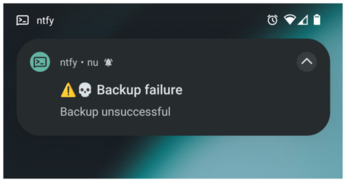Sending push notifications with ntfy
Sending Notifications from a Shell Script
Having verified that your ntfy setup is functional, it's time to send notifications from your services or shell scripts. Consider an example of a backup script. Upon completion of the backup process, you might wish to send a notification detailing its status. To do this, first create a user for this script and give it write permissions to a specific topic, backup:
/ # ntfy user add backup user backup added with role user / # ntfy access backup backup write-only granted write-only access to topic backup user backup (role: user, tier: none) - write-only access to topic backup
Because publishing a message just involves sending an HTTP POST or PUT request to the web server, this is as easy as executing a curl [4] command:
$ curl -u backup:password \ -d "Backup successful" \ ntfy.example.com/backup
Subscribe to this topic in your mobile app to receive this notification.
You can use this simple approach in all your shell scripts.
Embellishing Your Notification Messages
Ntfy supports numerous extra features to embellish your messages or modify their behavior. You can include many of these by adding an HTTP header to your request. For instance, you can add a title, a message priority, and tags that are shown as icons. An example is shown in Listing 4, with the resulting notification on Android shown in Figure 4.
Listing 4
An Example ntfy Message
01 $ curl -u backup:password \ 02 -H "Title: Backup failure" \ 03 -H "Priority: urgent" \ 04 -H "Tags: warning,skull" \ 05 -d "Backup unsuccessful" \ 06 ntfy.debian.home/backup
Note that because of the urgent priority, the Android app responds differently than in the previous example: Apart from playing the default notification sound, it also keeps vibrating for a time. With the default priority, only a short vibration and sound occur.
You can also send pictures, although you can't combine this with a text message. The procedure is detailed in Listing 5. Specify the local file path after curl's -T option to upload the file using an HTTP PUT request, and add the same file name in the Filename header so the ntfy app knows what file name to offer you.
Listing 5
Sending a Picture
01 $ curl -u admin:password -T egg.jpg \ 02 -H "Filename: egg.jpg" \ 03 -H "Title: Egg ready" \ 04 -H "Tags: egg" ntfy.debian.home/egg
If you want to combine a picture with text, format your messages using Markdown [5] and include a link to an online picture. However, this feature is only supported in ntfy's web interface. The Android or iOS apps just display the Markdown source of your message.
To send a Markdown message, set the Markdown header to yes or the Content-Type header to text/markdown, after which the ntfy web app interprets the messages as Markdown rather than plain text. This allows you to make text bold or italic, add links and images, and include lists. Note that only basic Markdown features are supported.
Notifications with Actions
Notifications appear within your app in a list per topic, but if you tap on a notification, by default this just copies the message to your clipboard. However, you can also specify a URL that opens when you tap on the message. For instance, in a notification from your backup server, you can include a link to the backup server's admin interface, as shown in Listing 6. Unfortunately, the Android app doesn't indicate in any way that there's a click action defined, but the link automatically opens when tapped.
Listing 6
Adding a Click Action
01 $ curl -u backup:password \ 02 -H "Click: https://pow.home:8007" \ 03 -d "Backup successful" \ 04 ntfy.example.com/backup
Beyond this, ntfy offers action buttons for notifications. Users can tap on up to three buttons shown beneath the message, leading to the opening of a website or app, the sending of an Android broadcast intent [6] that other apps can react to, or the sending of an HTTP POST/GET/PUT request.
« Previous 1 2 3 4 Next »
Buy this article as PDF
(incl. VAT)
Buy Linux Magazine
Subscribe to our Linux Newsletters
Find Linux and Open Source Jobs
Subscribe to our ADMIN Newsletters
Support Our Work
Linux Magazine content is made possible with support from readers like you. Please consider contributing when you’ve found an article to be beneficial.

News
-
Xubuntu Site Possibly Hacked
It appears that the Xubuntu site was hacked and briefly served up a malicious ZIP file from its download page.
-
LMDE 7 Now Available
Linux Mint Debian Edition, version 7, has been officially released and is based on upstream Debian.
-
Linux Kernel 6.16 Reaches EOL
Linux kernel 6.16 has reached its end of life, which means you'll need to upgrade to the next stable release, Linux kernel 6.17.
-
Amazon Ditches Android for a Linux-Based OS
Amazon has migrated from Android to the Linux-based Vega OS for its Fire TV.
-
Cairo Dock 3.6 Now Available for More Compositors
If you're a fan of third-party desktop docks, then the latest release of Cairo Dock with Wayland support is for you.
-
System76 Unleashes Pop!_OS 24.04 Beta
System76's first beta of Pop!_OS 24.04 is an impressive feat.
-
Linux Kernel 6.17 is Available
Linus Torvalds has announced that the latest kernel has been released with plenty of core improvements and even more hardware support.
-
Kali Linux 2025.3 Released with New Hacking Tools
If you're a Kali Linux fan, you'll be glad to know that the third release of this famous pen-testing distribution is now available with updates for key components.
-
Zorin OS 18 Beta Available for Testing
The latest release from the team behind Zorin OS is ready for public testing, and it includes plenty of improvements to make it more powerful, user-friendly, and productive.
-
Fedora Linux 43 Beta Now Available for Testing
Fedora Linux 43 Beta ships with Gnome 49 and KDE Plasma 6.4 (and other goodies).