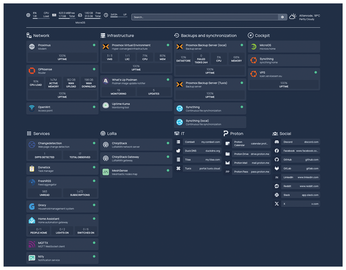Organize self-hosted services with Homepage
Automatic Service Discovery
When you're building your home lab using this setup, each time you add a service, you need to not only add a container to your Docker Compose file but also add a service definition to Homepage's services.yaml file. Hompage simplifies this with automatic service discovery for containers by using labels. If you use automatic service discovery, you don't need to define the service in services.yaml. Instead, you add the proper labels in the service definition in your Docker Compose file, as shown in Listing 11. Then, you only need to touch one file for each added service.
Listing 11
Adding Container Labels
01 freshrss: 02 image: docker.io/freshrss/freshrss:1.26.1-alpine 03 container_name: freshrss 04 ports: 05 - 8081:80 06 volumes: 07 - /home/koan/containers/freshrss/data:/var/www/FreshRSS/data 08 - /home/koan/containers/freshrss/extensions:/var/www/FreshRSS/extensions 09 environment: 10 CRON_MIN: "1,31" 11 TZ: Europe/Brussels 12 restart: unless-stopped 13 labels: 14 - homepage.group=Services 15 - homepage.name=FreshRSS 16 - homepage.href=http://debian.home:8081 17 - homepage.description=Feed aggregator 18 - homepage.icon=freshrss
All labels start with homepage, followed by a dot and a configuration option. The server and container options I used earlier are no longer needed, because Homepage automatically infers them through the API from the configured Docker instance. When you recreate this container, Homepage automatically discovers the service and adds it to its Services group.
Widgets can also be added to docker-compose.yml this way. Using the same dot notation, Listing 12 shows the number of unread posts and the number of subscriptions for FreshRSS. You need to enable the API in FreshRSS and enter the API password in the homepage.widget.password label.
Listing 12
Widget Labels
01 labels: 02 - homepage.group=Services 03 - homepage.name=FreshRSS 04 - homepage.href=http://debian.home:8081 05 - homepage.description=Feed aggregator 06 - homepage.icon=freshrss 07 - homepage.widget.type=freshrss 08 - homepage.widget.url=http://freshrss 09 - homepage.widget.username=USER 10 - homepage.widget.password=PASSWORD
Bookmarks
Lastly, Homepage also allows you to add simple bookmarks to its dashboard. You can group them just like services, but they are mere links without extra features. Define your bookmarks in the bookmarks.yaml file, which by default looks like Listing 13.
Listing 13
The Default bookmarks.yaml File
01 - Developer: 02 - GitHub: 03 - abbr: GH 04 href: https://github.com 05 - Social: 06 - Reddit: 07 - abbr: RE 08 href: https://reddit.com 09 - Entertainment: 10 - YouTube: 11 - abbr: YT 12 href: https://youtube.com
The abbr property represents a two-letter abbreviation shown before the bookmark, but you can replace this with an icon as with services. Furthermore, adding a description property shows this description instead of the bookmark's URL. You can also give the bookmark categories icons by defining them in settings.yaml just like you did for service groups.
Conclusion
Homepage allows you to collect links to all your self-hosted services and important accounts on external services onto a single page (see Figure 4). Automatic service discovery is an especially powerful feature: Once you've configured your dashboard's basic structure, you don't need to touch Homepage's configuration files again. Instead, you can just add labels to each of your new containers to automatically add them to your dashboard.
This article doesn't cover all of Homepage's features. For instance, the settings.yaml file allows for a lot of layout customization, including a background image. For even more flexibility, you can add your own custom CSS and JavaScript code. Moreover, if you add a service to your dashboard for which Homepage doesn't have a widget, you can define a custom widget by mapping JSON objects from the service's API to service fields in Homepage. Overall, Homepage is a powerful addition to any home lab.
Infos
- Homepage: https://gethomepage.dev
- Docker: https://www.docker.com
- Podman: https://podman.io
- Docker Compose: https://docs.docker.com/compose/
- Podman Quadlets: https://docs.podman.io/en/latest/markdown/podman-systemd.unit.5.html
- Homepage installation options: https://gethomepage.dev/installation/
- Homepage GitHub repository: https://github.com/gethomepage/homepage
- DuckDuckGo: https://duckduckgo.com
- Information widgets: https://gethomepage.dev/widgets/info/
- Open-Meteo: https://open-meteo.com
- OpenWeatherMap: https://openweathermap.org
- Settings: https://gethomepage.dev/configs/settings/
- Dashboard Icons: https://dashboardicons.com/
- Material Design Icons: https://pictogrammers.com/library/mdi/
- Simple Icons: https://simpleicons.org
- Self-hosted dashboard icons: https://selfh.st/icons/
- Service widgets: https://gethomepage.dev/widgets/services/
- OPNsense: https://opnsense.org
- Uptime Kuma: https://uptime.kuma.pet
- Docker instance: https://gethomepage.dev/configs/docker/
- Docker Socket Proxy: https://github.com/Tecnativa/docker-socket-proxy
« Previous 1 2 3
Buy this article as PDF
(incl. VAT)
Buy Linux Magazine
Subscribe to our Linux Newsletters
Find Linux and Open Source Jobs
Subscribe to our ADMIN Newsletters
Support Our Work
Linux Magazine content is made possible with support from readers like you. Please consider contributing when you’ve found an article to be beneficial.

News
-
Happy Birthday, ADMIN Magazine!
ADMIN is celebrating its 15th anniversary with issue #90.
-
Another Linux Malware Discovered
Russian hackers use Hyper-V to hide malware within Linux virtual machines.
-
TUXEDO Computers Announces a New InfinityBook
TUXEDO Computers is at it again with a new InfinityBook that will meet your professional and gaming needs.
-
SUSE Dives into the Agentic AI Pool
SUSE becomes the first open source company to adopt agentic AI with SUSE Enterprise Linux 16.
-
Linux Now Runs Most Windows Games
The latest data shows that nearly 90 percent of Windows games can be played on Linux.
-
Fedora 43 Has Finally Landed
The Fedora Linux developers have announced their latest release, Fedora 43.
-
KDE Unleashes Plasma 6.5
The Plasma 6.5 desktop environment is now available with new features, improvements, and the usual bug fixes.
-
Xubuntu Site Possibly Hacked
It appears that the Xubuntu site was hacked and briefly served up a malicious ZIP file from its download page.
-
LMDE 7 Now Available
Linux Mint Debian Edition, version 7, has been officially released and is based on upstream Debian.
-
Linux Kernel 6.16 Reaches EOL
Linux kernel 6.16 has reached its end of life, which means you'll need to upgrade to the next stable release, Linux kernel 6.17.