Create Presentations with Ease

Productivity Sauce
Although OpenOffice.org Impress offers a wide range of features for creating high-quality presentations, it's too heavy for users who practice the art of minimalistic presentation design. For them, a graphical presentation tool like Ease will probably be a much better fit.
While this application may look rather bare-bones, it does include all the essential tools for creating polished presentations and offers a couple of clever features on top of that. Ease's interface is simplicity itself, and you can find your way around in virtually no time. The application offers a couple of pre-made templates to choose from, or you can create a presentation from scratch. Ease allows you to embed videos and images into slides, and it provides basic support for shapes and slide transitions. Don't have decent artwork to use with your presentations? No problem, Ease sports a nifty feature that allows you to find suitable images on Flickr or OpenClipArt. Choose Insert | Media from the Web and search for the photos or images you want. The clever part is that you can limit your searches to media released under Creative Commons licenses and available for commercial use -- handy if you want to avoid possible copyright infringement. Once your presentation is ready, you can save it in the native .ease format and run the presentation using Ease, or you can export it into the PDF, PostScripts, or HTML formats.
Currently, Ease is available as a source package which you can compile using the configure, make, make install commands -- provided all dependencies are met. If you are using Ubuntu, you can install Ease from a PPA using the following commands:
sudo add-apt-repository ppa:natesm/ease sudo apt-get update sudo apt-get install ease
If you find OpenOffice.org Impress overkill for your needs and other tools too limited or cumbersome to use, give Ease a try.
Comments
comments powered by DisqusSubscribe to our Linux Newsletters
Find Linux and Open Source Jobs
Subscribe to our ADMIN Newsletters
Support Our Work
Linux Magazine content is made possible with support from readers like you. Please consider contributing when you’ve found an article to be beneficial.

News
-
Chaos Comes to KDE in KaOS
KaOS devs are making a major change to the distribution, and it all comes down to one system.
-
New Linux Botnet Discovered
The SSHStalker botnet uses IRC C2 to control systems via legacy Linux kernel exploits.
-
The Next Linux Kernel Turns 7.0
Linus Torvalds has announced that after Linux kernel 6.19, we'll finally reach the 7.0 iteration stage.
-
Linux From Scratch Drops SysVinit Support
LFS will no longer support SysVinit.
-
LibreOffice 26.2 Now Available
With new features, improvements, and bug fixes, LibreOffice 26.2 delivers a modern, polished office suite without compromise.
-
Linux Kernel Project Releases Project Continuity Document
What happens to Linux when there's no Linus? It's a question many of us have asked over the years, and it seems it's also on the minds of the Linux kernel project.
-
Mecha Systems Introduces Linux Handheld
Mecha Systems has revealed its Mecha Comet, a new handheld computer powered by – you guessed it – Linux.
-
MX Linux 25.1 Features Dual Init System ISO
The latest release of MX Linux caters to lovers of two different init systems and even offers instructions on how to transition.
-
Photoshop on Linux?
A developer has patched Wine so that it'll run specific versions of Photoshop that depend on Adobe Creative Cloud.
-
Linux Mint 22.3 Now Available with New Tools
Linux Mint 22.3 has been released with a pair of new tools for system admins and some pretty cool new features.

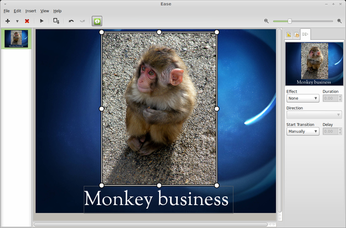
Ease
What a fantastic, useful piece of a software! Thanks for revealing it for us!