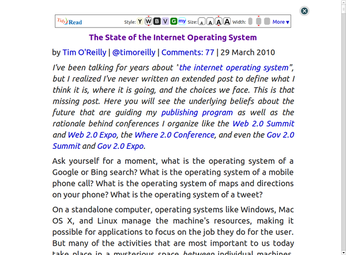Turn Web Pages into Neatly Formatted PDF Documents with TidyRead

Productivity Sauce
Reading lengthy articles using a Web browser is rarely a pleasant experience. It's not only inconvenient but also rather distracting: most of the Web site is cluttered with all kinds of distractions like ads and widgets. To solve this problem, I use TidyRead. This handy extension for the Google Chrome browser (it works with Chromium, too) can extract the body of a Web page and present it in a reader-friendly form.
The extension does an exceptionally good job of extracting stuff that matters and discarding everything else. In addition to that, TidyRead offers a few options you can use to customize the default settings. For example, you can choose between different layout styles, select another font size, specify the column width, choose an alternative font, and change the alignment settings. Once TidyRead has massaged the Web page into a readable form, you can save the page as a neatly formatted PDF file by pressing Ctrl+P, choosing the Print to File option, and selecting PDF as the output format. Using this simple trick, you can archive interesting articles, read them offline, and even transfer them to your ebook reader (I use my Kindle 3 for that) and enjoy distraction-free reading.
comments powered by DisqusSubscribe to our Linux Newsletters
Find Linux and Open Source Jobs
Subscribe to our ADMIN Newsletters
Support Our Work
Linux Magazine content is made possible with support from readers like you. Please consider contributing when you’ve found an article to be beneficial.

News
-
Chaos Comes to KDE in KaOS
KaOS devs are making a major change to the distribution, and it all comes down to one system.
-
New Linux Botnet Discovered
The SSHStalker botnet uses IRC C2 to control systems via legacy Linux kernel exploits.
-
The Next Linux Kernel Turns 7.0
Linus Torvalds has announced that after Linux kernel 6.19, we'll finally reach the 7.0 iteration stage.
-
Linux From Scratch Drops SysVinit Support
LFS will no longer support SysVinit.
-
LibreOffice 26.2 Now Available
With new features, improvements, and bug fixes, LibreOffice 26.2 delivers a modern, polished office suite without compromise.
-
Linux Kernel Project Releases Project Continuity Document
What happens to Linux when there's no Linus? It's a question many of us have asked over the years, and it seems it's also on the minds of the Linux kernel project.
-
Mecha Systems Introduces Linux Handheld
Mecha Systems has revealed its Mecha Comet, a new handheld computer powered by – you guessed it – Linux.
-
MX Linux 25.1 Features Dual Init System ISO
The latest release of MX Linux caters to lovers of two different init systems and even offers instructions on how to transition.
-
Photoshop on Linux?
A developer has patched Wine so that it'll run specific versions of Photoshop that depend on Adobe Creative Cloud.
-
Linux Mint 22.3 Now Available with New Tools
Linux Mint 22.3 has been released with a pair of new tools for system admins and some pretty cool new features.