KEY EXPERIENCE
The sys admin's daily grind: Single-packet authentication
ByConventional, woodpecker-style port knocking is open to sniffing and brute force knocking attacks. Sending an encrypted packet with an access request to the server is safer and more modern. Learn more about Firewall Knock Operator, a.k.a. Fwknop.
Conventional port knocking, which I described last month, protects you against attackers who routinely scan whole networks looking for "low-hanging fruit." A cracker who takes more time and logs communications can also identify knocking signals because the sequences will repeat.
In theory, you might consider using lists of one-off knocking signals that become obsolete after use. Unfortunately, this is really complex. Besides, if the administrator is not creative enough, an attacker could just try out popular knocking sequences (port 7000, 8000, 9000, ?) to gain access.
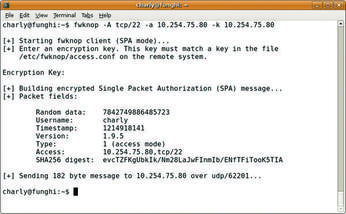 Figure 1: The client knocking on the door of port 22 is allowed to pass because it possesses the right key.
Figure 1: The client knocking on the door of port 22 is allowed to pass because it possesses the right key.
Single-Packet Authentication (SPA) is one possible solution. The knocking system sends a single packet containing the encrypted authentication credentials – typically a pass phrase – and the client request to open a specific port. An SPA implementation that works really well is Firewall Knock Operator, or Fwknop [2]. Besides the normal build tools, the installation requires Perl, the libpcap-dev package, and the CPAN Net::Pcap module. After installing all of these resources, installing Fwknop is a breeze thanks to the Perl-based installer.
Matching Knobs
Fwknop comprises the fwknopd server and the fwknop client. By editing two files below /etc/fwknop/, you can configure the server; fwknop.conf contains the basic configuration. Initially, you will just need to change a couple of parameters, which are tagged __CHANGEME__.
The other knobs you could tweak here have very sensible defaults. Note that you need to synchronize the time between the server and the client because if the difference is too big, fwknopd will ignore the knocking client.
The entries in /etc/fwknop/access.conf define how fwknopd responds to a client knocking. The secret key that the client uses to identify itself is stored here. The SOURCE line can be used to restrict the networks from which the daemon accepts knocking. To set the port that the system opens on successful knocking – for example, tcp/22 for SSH – you can use OPEN_PORTS. Figure 1 shows a successful attempt. The fwknop client picks up the key from its own /etc/fwknop/access.conf.
If the SSH connection doesn't open quickly enough, the FW_ACCESS_TIMEOUT on the server triggers. This time is normally set to 30 seconds, but I went for twice that – never rush an admin on the job!
INFO
[1] "Knock-Knock" by Charly Kühnast, Linux Magazine, September 2008,
[2] Fwknop: http://www.cipherdyne.org/fwknop
Charly Kühnast is a Unix operating system administrator at the Data Center in Moers, Germany. His tasks include firewall and DMZ security and availability. He divides his leisure time into hot, wet, and eastern sectors, where he enjoys cooking, fresh water aquariums, and learning Japanese, respectively.
Subscribe to our Linux Newsletters
Find Linux and Open Source Jobs
Subscribe to our ADMIN Newsletters
Support Our Work
Linux Magazine content is made possible with support from readers like you. Please consider contributing when you’ve found an article to be beneficial.

News
-
The Next Linux Kernel Turns 7.0
Linus Torvalds has announced that after Linux kernel 6.19, we'll finally reach the 7.0 iteration stage.
-
Linux From Scratch Drops SysVinit Support
LFS will no longer support SysVinit.
-
LibreOffice 26.2 Now Available
With new features, improvements, and bug fixes, LibreOffice 26.2 delivers a modern, polished office suite without compromise.
-
Linux Kernel Project Releases Project Continuity Document
What happens to Linux when there's no Linus? It's a question many of us have asked over the years, and it seems it's also on the minds of the Linux kernel project.
-
Mecha Systems Introduces Linux Handheld
Mecha Systems has revealed its Mecha Comet, a new handheld computer powered by – you guessed it – Linux.
-
MX Linux 25.1 Features Dual Init System ISO
The latest release of MX Linux caters to lovers of two different init systems and even offers instructions on how to transition.
-
Photoshop on Linux?
A developer has patched Wine so that it'll run specific versions of Photoshop that depend on Adobe Creative Cloud.
-
Linux Mint 22.3 Now Available with New Tools
Linux Mint 22.3 has been released with a pair of new tools for system admins and some pretty cool new features.
-
New Linux Malware Targets Cloud-Based Linux Installations
VoidLink, a new Linux malware, should be of real concern because of its stealth and customization.
-
Say Goodbye to Middle-Mouse Paste
Both Gnome and Firefox have proposed getting rid of a long-time favorite Linux feature.
