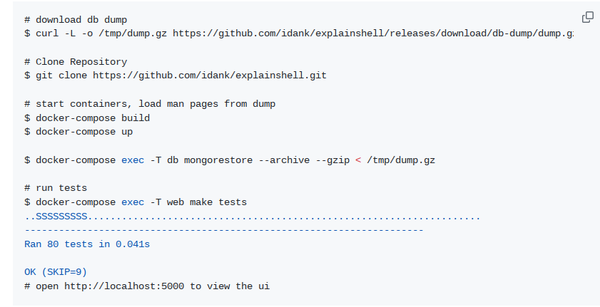Explainshell – A New Use for Man Pages
A More Modern Man Page

Photo by Brett Jordan on Unsplash
Explainshell aims to make documentation more accessible.
Man pages are the most common form of documentation for Linux. However, they first appeared in 1971, designed for a small audience of experts. As a result, while they generally provide an exhaustively thorough summary of their topics, from a modern perspective, they can have several limitations. Their thoroughness can be intimidating for new users, and some contain numerous options, many of which are obscure because they are not frequently combined. Nor do they always cover which multiple commands are combined through pipes or joined by regular expressions and notations unique to a particular programming language. Consequently, recent years have seen attempts to address these limitations. For instance, tldr provides quick references for the most common use cases of commands. More recently, explainshell has appeared, an online resource that parses commands like high school English classes parse sentences. By doing so, it provides a quick reference to complicated commands, as well as a useful learning tool. If you have ever wondered about the commands for installing software without a package system are about, explainshell can be especially useful. It can also be a handy way to check the validity of commands or Bash scripts.
Explainshell was written by Idan Kamara as part of an ongoing effort to make documentation more accessible. It is based on 29,761 man pages from Ubuntu. As the project's GitHub page explains, explainshell uses Python scripts to convert these pages to HTML, then classifies each paragraph as an option or not. Options are then extracted and stored, and matched to the relevant help text. When a query is made, it is parsed into an Abstract Syntax Tree (AST), and explainshell notes likely relevant commands or shell-related nodes such as pipes. The results are rendered using Flask, a lightweight web application for Python, that makes for quick results. Currently, there is no way to enter any additional man pages, although the GitHub page suggests that might be possible in the future, and it is an obvious way for a small project to grow. The GitHub page also includes instructions about how to install a local version of explainshell using Docker (Figure 1), as well as how to parse and save a gzipped man page in raw format (Figure 2).
[...]
Buy Linux Magazine
Subscribe to our Linux Newsletters
Find Linux and Open Source Jobs
Subscribe to our ADMIN Newsletters
Support Our Work
Linux Magazine content is made possible with support from readers like you. Please consider contributing when you’ve found an article to be beneficial.

News
-
New Linux Botnet Discovered
The SSHStalker botnet uses IRC C2 to control systems via legacy Linux kernel exploits.
-
The Next Linux Kernel Turns 7.0
Linus Torvalds has announced that after Linux kernel 6.19, we'll finally reach the 7.0 iteration stage.
-
Linux From Scratch Drops SysVinit Support
LFS will no longer support SysVinit.
-
LibreOffice 26.2 Now Available
With new features, improvements, and bug fixes, LibreOffice 26.2 delivers a modern, polished office suite without compromise.
-
Linux Kernel Project Releases Project Continuity Document
What happens to Linux when there's no Linus? It's a question many of us have asked over the years, and it seems it's also on the minds of the Linux kernel project.
-
Mecha Systems Introduces Linux Handheld
Mecha Systems has revealed its Mecha Comet, a new handheld computer powered by – you guessed it – Linux.
-
MX Linux 25.1 Features Dual Init System ISO
The latest release of MX Linux caters to lovers of two different init systems and even offers instructions on how to transition.
-
Photoshop on Linux?
A developer has patched Wine so that it'll run specific versions of Photoshop that depend on Adobe Creative Cloud.
-
Linux Mint 22.3 Now Available with New Tools
Linux Mint 22.3 has been released with a pair of new tools for system admins and some pretty cool new features.
-
New Linux Malware Targets Cloud-Based Linux Installations
VoidLink, a new Linux malware, should be of real concern because of its stealth and customization.